How to deploy a Next.js app to Vercel
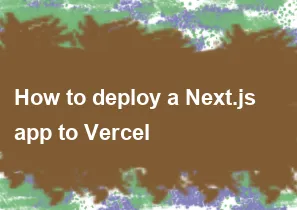
Deploying a Next.js app to Vercel is a straightforward process, thanks to the seamless integration between Next.js and Vercel. Here's a step-by-step guide on how to deploy a Next.js app to Vercel:
Prerequisites:
Vercel Account:
- If you don't have a Vercel account, sign up for one at Vercel.
Next.js App:
- Ensure that you have a Next.js app ready for deployment. If you haven't created one, you can use the following commands to initialize a new Next.js app:bash
npx create-next-app my-nextjs-app
cd my-nextjs-app
- Ensure that you have a Next.js app ready for deployment. If you haven't created one, you can use the following commands to initialize a new Next.js app:
Deployment Steps:
Install the Vercel CLI:
- If you haven't installed the Vercel CLI, do so by running the following command in your terminal:bash
npm install -g vercel
- If you haven't installed the Vercel CLI, do so by running the following command in your terminal:
Login to Vercel:
- Run the following command to log in to your Vercel account:bash
vercel login - Follow the on-screen instructions to log in.
- Run the following command to log in to your Vercel account:
Deploy Your Next.js App:
- Once you are logged in, navigate to the root directory of your Next.js app in the terminal.
- Run the following command to deploy your app to Vercel:bash
vercel - Follow the prompts to configure your deployment. You'll be asked to confirm the project settings, and Vercel will automatically detect that it's a Next.js app.
Configure Your Settings (Optional):
- You can customize deployment settings during the deployment process, such as setting environment variables. Choose the appropriate options based on your requirements.
Access Your Deployed App:
- Once the deployment is complete, Vercel will provide you with a URL where your app is deployed. You can access your app using this URL.
Redeploying Updates:
If you make changes to your Next.js app and want to redeploy, you can simply run the vercel command again in your project directory. Vercel will ask if you want to overwrite the existing deployment or create a new one.
That's it! Your Next.js app should now be successfully deployed on Vercel. Vercel also provides various features such as automatic deployments from your Git repository, environment variable management, and more, making it a powerful platform for hosting Next.js applications.
-
Popular Post
- How to optimize for Google's About This Result feature for local businesses
- How to implement multi-language support in an Express.js application
- How to handle and optimize for changes in mobile search behavior
- How to handle CORS in a Node.js application
- How to use Vue.js with a UI framework (e.g., Vuetify, Element UI)
- How to configure Laravel Telescope for monitoring and profiling API requests
- How to create a command-line tool using the Commander.js library in Node.js
- How to implement code splitting in a React.js application
- How to use the AWS SDK for Node.js to interact with various AWS services
- How to use the Node.js Stream API for efficient data processing
- How to implement a cookie parser middleware in Node.js
- How to implement WebSockets for real-time communication in React
-
Latest Post
- How to implement a dynamic form with dynamic field styling based on user input in Next.js
- How to create a custom hook for handling user interactions with the browser's device motion in Next.js
- How to create a custom hook for handling user interactions with the browser's battery status in Next.js
- How to implement a dynamic form with dynamic field visibility based on user input in Next.js
- How to implement a dynamic form with real-time collaboration features in Next.js
- How to create a custom hook for handling user interactions with the browser's media devices in Next.js
- How to use the useSWRInfinite hook for paginating data with a custom loading indicator in Next.js
- How to create a custom hook for handling user interactions with the browser's network status in Next.js
- How to create a custom hook for handling user interactions with the browser's location in Next.js
- How to implement a dynamic form with multi-language support in Next.js
- How to create a custom hook for handling user interactions with the browser's ambient light sensor in Next.js
- How to use the useHover hook for creating interactive image zoom effects in Next.js