How to implement server-side rendering (SSR) in Next.js
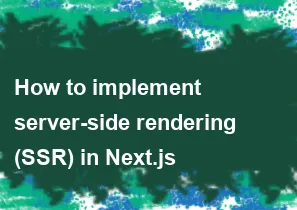
Server-side rendering (SSR) in Next.js is a powerful feature that allows you to generate HTML on the server side rather than on the client side. This can improve the performance and SEO of your application. Here's a step-by-step guide on how to implement SSR in Next.js:
1. Create a Next.js App
First, you need to create a new Next.js app. You can do this using the following commands:
bashnpx create-next-app my-nextjs-app
cd my-nextjs-app
2. Create a Server-Side Rendered Page
Create a new file under the pages directory for the page that you want to be server-side rendered. For example, create a file named ssr-page.js:
jsx// pages/ssr-page.js
import React from 'react';
const SSRPage = ({ data }) => {
return (
<div>
<h1>Server-Side Rendered Page</h1>
<p>Data from server: {data}</p>
</div>
);
};
export async function getServerSideProps() {
// Fetch data from an API or database
const res = await fetch('https://api.example.com/data');
const data = await res.json();
// Pass data to the page via props
return {
props: {
data,
},
};
}
export default SSRPage;
In this example, the getServerSideProps function is used to fetch data from an API or database and pass it as props to the component. This function runs on the server every time a request is made to the page.
3. Run Your Next.js App
Start your Next.js app to see the server-side rendering in action:
bashnpm run dev
Visit http://localhost:3000/ssr-page in your browser to see the server-side rendered page.
4. Test Server-Side Rendering
You can test server-side rendering by disabling JavaScript in your browser. With JavaScript disabled, the page should still render on the server side.
Note:
- Next.js automatically identifies files in the
pagesdirectory and creates routes for them. The file name determines the route. For example,ssr-page.jsbecomes/ssr-page. - The
getServerSidePropsfunction is used for server-side rendering. It's an asynchronous function that runs on the server and fetches data before rendering the page.
That's it! You've successfully implemented server-side rendering in a Next.js app. Keep in mind that not all pages need to be server-side rendered; you can choose the appropriate rendering strategy based on your application's requirements.
-
Popular Post
- How to implement multi-language support in an Express.js application
- How to handle and optimize for changes in mobile search behavior
- How to optimize for Google's About This Result feature for local businesses
- How to handle CORS in a Node.js application
- How to configure Laravel Telescope for monitoring and profiling API requests
- How to use Vue.js with a UI framework (e.g., Vuetify, Element UI)
- How to create a command-line tool using the Commander.js library in Node.js
- How to implement code splitting in a React.js application
- How to use the AWS SDK for Node.js to interact with various AWS services
- How to use the Node.js Stream API for efficient data processing
- How to implement a cookie parser middleware in Node.js
- How to implement WebSockets for real-time communication in React
-
Latest Post
- How to implement a dynamic form with dynamic field styling based on user input in Next.js
- How to create a custom hook for handling user interactions with the browser's device motion in Next.js
- How to create a custom hook for handling user interactions with the browser's battery status in Next.js
- How to implement a dynamic form with dynamic field visibility based on user input in Next.js
- How to implement a dynamic form with real-time collaboration features in Next.js
- How to create a custom hook for handling user interactions with the browser's media devices in Next.js
- How to use the useSWRInfinite hook for paginating data with a custom loading indicator in Next.js
- How to create a custom hook for handling user interactions with the browser's network status in Next.js
- How to create a custom hook for handling user interactions with the browser's location in Next.js
- How to implement a dynamic form with multi-language support in Next.js
- How to create a custom hook for handling user interactions with the browser's ambient light sensor in Next.js
- How to use the useHover hook for creating interactive image zoom effects in Next.js