How to use the useSound hook for playing audio in response to user actions in Next.js
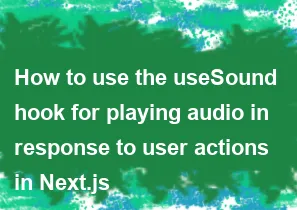
The useSound hook is a custom React hook provided by the use-sound library, which makes it easy to play sounds in response to user actions. To use this hook in a Next.js application, you can follow these steps:
Step 1: Install the use-sound library
bashnpm install use-sound
Step 2: Set up your sound file
Make sure you have an audio file (e.g., MP3, WAV) that you want to play in response to user actions.
Step 3: Import the useSound hook in your component
In your React component file, import the useSound hook:
jsximport useSound from 'use-sound';
Step 4: Use the useSound hook in your component
Here's a simple example using the hook in a functional component:
jsximport React from 'react';
import useSound from 'use-sound';
import buttonClickSound from '../path-to-your-sound-file/button-click.mp3'; // Adjust the path accordingly
const MyComponent = () => {
// Use the useSound hook
const [play] = useSound(buttonClickSound);
// Define a function to handle the user action
const handleButtonClick = () => {
// Call the play function to play the sound
play();
// Additional logic or actions can be added here
};
return (
<div>
<button onClick={handleButtonClick}>Click me</button>
</div>
);
};
export default MyComponent;
Step 5: Adjust the path to your sound file
Make sure to adjust the path to your sound file in the import statement.
Step 6: Run your Next.js application
Run your Next.js application using the following command:
bashnpm run dev
Now, when the button is clicked, the sound specified in the useSound hook will be played.
Remember to check the documentation of the use-sound library for more advanced options and customization: use-sound GitHub repository.
-
Popular Post
- How to optimize for Google's About This Result feature for local businesses
- How to implement multi-language support in an Express.js application
- How to handle and optimize for changes in mobile search behavior
- How to handle CORS in a Node.js application
- How to use Vue.js with a UI framework (e.g., Vuetify, Element UI)
- How to configure Laravel Telescope for monitoring and profiling API requests
- How to create a command-line tool using the Commander.js library in Node.js
- How to implement code splitting in a React.js application
- How to use the AWS SDK for Node.js to interact with various AWS services
- How to use the Node.js Stream API for efficient data processing
- How to implement a cookie parser middleware in Node.js
- How to implement WebSockets for real-time communication in React
-
Latest Post
- How to implement a dynamic form with dynamic field styling based on user input in Next.js
- How to create a custom hook for handling user interactions with the browser's device motion in Next.js
- How to create a custom hook for handling user interactions with the browser's battery status in Next.js
- How to implement a dynamic form with dynamic field visibility based on user input in Next.js
- How to implement a dynamic form with real-time collaboration features in Next.js
- How to create a custom hook for handling user interactions with the browser's media devices in Next.js
- How to use the useSWRInfinite hook for paginating data with a custom loading indicator in Next.js
- How to create a custom hook for handling user interactions with the browser's network status in Next.js
- How to create a custom hook for handling user interactions with the browser's location in Next.js
- How to implement a dynamic form with multi-language support in Next.js
- How to create a custom hook for handling user interactions with the browser's ambient light sensor in Next.js
- How to use the useHover hook for creating interactive image zoom effects in Next.js