How to use the useLocalStorage hook for persistent form data in Next.js
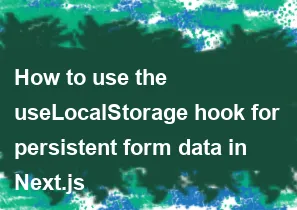
To use the useLocalStorage hook for persistent form data in a Next.js application, you can follow these steps:
Install the
use-local-storagepackage if you haven't already:bashnpm install use-local-storageor
bashyarn add use-local-storageCreate a custom hook that utilizes the
useLocalStoragehook to handle form data:jsx// utils/useForm.js import { useState } from 'react'; import useLocalStorage from 'use-local-storage'; const useForm = (initialValues, storageKey) => { const [formData, setFormData] = useLocalStorage(storageKey, initialValues); const handleChange = (e) => { setFormData({ ...formData, [e.target.name]: e.target.value, }); }; const resetForm = () => { setFormData(initialValues); }; return { formData, handleChange, resetForm }; }; export default useForm;Use the custom hook in your Next.js component:
jsx// pages/index.js import { useState } from 'react'; import useForm from '../utils/useForm'; const HomePage = () => { const initialValues = { // your form fields and their initial values firstName: '', lastName: '', // ... }; const storageKey = 'formData'; // choose a unique key for local storage const { formData, handleChange, resetForm } = useForm(initialValues, storageKey); const handleSubmit = (e) => { e.preventDefault(); // Handle form submission logic console.log('Form submitted:', formData); }; return ( <div> <form onSubmit={handleSubmit}> {/* Your form fields */} <label> First Name: <input type="text" name="firstName" value={formData.firstName} onChange={handleChange} /> </label> <label> Last Name: <input type="text" name="lastName" value={formData.lastName} onChange={handleChange} /> </label> {/* ... other form fields */} <button type="submit">Submit</button> <button type="button" onClick={resetForm}> Reset </button> </form> </div> ); }; export default HomePage;In this example, the
useFormcustom hook takes initial values and a storage key as parameters. It uses theuseLocalStoragehook to manage the form data in local storage. The component then uses the returnedformData,handleChange, andresetFormfunctions to handle the form state.
Remember to customize the form fields and their initial values according to your application's requirements.
-
Popular Post
- How to optimize for Google's About This Result feature for local businesses
- How to implement multi-language support in an Express.js application
- How to handle and optimize for changes in mobile search behavior
- How to handle CORS in a Node.js application
- How to use Vue.js with a UI framework (e.g., Vuetify, Element UI)
- How to configure Laravel Telescope for monitoring and profiling API requests
- How to create a command-line tool using the Commander.js library in Node.js
- How to implement code splitting in a React.js application
- How to use the AWS SDK for Node.js to interact with various AWS services
- How to use the Node.js Stream API for efficient data processing
- How to implement a cookie parser middleware in Node.js
- How to implement WebSockets for real-time communication in React
-
Latest Post
- How to implement a dynamic form with dynamic field styling based on user input in Next.js
- How to create a custom hook for handling user interactions with the browser's device motion in Next.js
- How to create a custom hook for handling user interactions with the browser's battery status in Next.js
- How to implement a dynamic form with dynamic field visibility based on user input in Next.js
- How to implement a dynamic form with real-time collaboration features in Next.js
- How to create a custom hook for handling user interactions with the browser's media devices in Next.js
- How to use the useSWRInfinite hook for paginating data with a custom loading indicator in Next.js
- How to create a custom hook for handling user interactions with the browser's network status in Next.js
- How to create a custom hook for handling user interactions with the browser's location in Next.js
- How to implement a dynamic form with multi-language support in Next.js
- How to create a custom hook for handling user interactions with the browser's ambient light sensor in Next.js
- How to use the useHover hook for creating interactive image zoom effects in Next.js