How to use the useRouter hook for programmatic navigation in Next.js
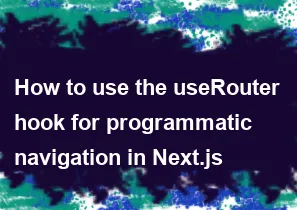
In Next.js, the useRouter hook is a part of the next/router module that allows you to access the router object and perform programmatic navigation. Here's a basic example of how to use the useRouter hook for programmatic navigation:
jsx// Import the necessary modules
import { useRouter } from 'next/router';
import Link from 'next/link';
// Your component
function MyComponent() {
// Access the router object using the useRouter hook
const router = useRouter();
// Function to handle programmatic navigation
const handleClick = () => {
// Use the router.push method to navigate to a new page
router.push('/another-page');
};
return (
<div>
<p>Click the button to navigate to another page:</p>
{/* Example of using Link component for client-side navigation */}
<Link href="/another-page">
<a>Go to another page (Link)</a>
</Link>
{/* Button for programmatic navigation */}
<button onClick={handleClick}>Go to another page (Programmatic)</button>
</div>
);
}
export default MyComponent;
In this example:
- Import the
useRouterhook fromnext/router. - Access the router object by calling the
useRouterhook within your functional component. - Use the
router.pushmethod to navigate to the desired page. You can pass a string representing the URL or an object with thepathnameproperty.
Additionally, the Link component is also shown for comparison. The Link component is useful for client-side navigation and provides a declarative way to create links between pages in your Next.js application.
Remember that Next.js supports both client-side and server-side navigation. The router.push method performs client-side navigation, while Link provides a convenient way to create links for client-side navigation as well. If you need to perform server-side navigation, you can use router.push with the as option or use the router.replace method.
-
Popular Post
- How to optimize for Google's About This Result feature for local businesses
- How to implement multi-language support in an Express.js application
- How to handle and optimize for changes in mobile search behavior
- How to handle CORS in a Node.js application
- How to use Vue.js with a UI framework (e.g., Vuetify, Element UI)
- How to configure Laravel Telescope for monitoring and profiling API requests
- How to create a command-line tool using the Commander.js library in Node.js
- How to implement code splitting in a React.js application
- How to use the AWS SDK for Node.js to interact with various AWS services
- How to use the Node.js Stream API for efficient data processing
- How to implement a cookie parser middleware in Node.js
- How to implement WebSockets for real-time communication in React
-
Latest Post
- How to implement a dynamic form with dynamic field styling based on user input in Next.js
- How to create a custom hook for handling user interactions with the browser's device motion in Next.js
- How to create a custom hook for handling user interactions with the browser's battery status in Next.js
- How to implement a dynamic form with dynamic field visibility based on user input in Next.js
- How to implement a dynamic form with real-time collaboration features in Next.js
- How to create a custom hook for handling user interactions with the browser's media devices in Next.js
- How to use the useSWRInfinite hook for paginating data with a custom loading indicator in Next.js
- How to create a custom hook for handling user interactions with the browser's network status in Next.js
- How to create a custom hook for handling user interactions with the browser's location in Next.js
- How to implement a dynamic form with multi-language support in Next.js
- How to create a custom hook for handling user interactions with the browser's ambient light sensor in Next.js
- How to use the useHover hook for creating interactive image zoom effects in Next.js