How to use the useMemo hook for memoization in React
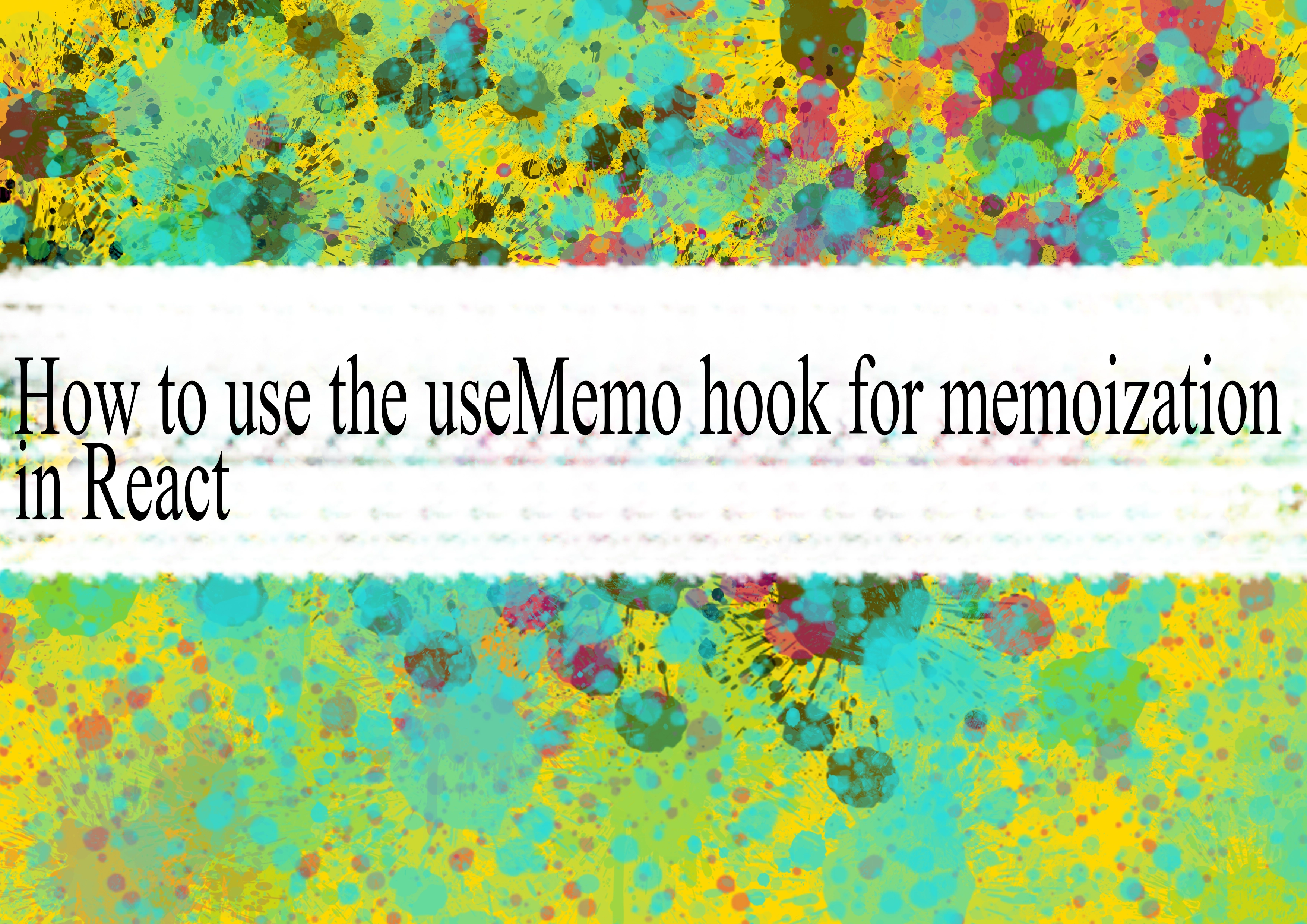
The useMemo hook in React is used for memoization, which is a technique to optimize performance by memoizing the result of a function so that it doesn't recompute the result unless the dependencies change. This is particularly useful when dealing with expensive calculations or complex computations that don't need to be recalculated on every render.
Here's the basic syntax of the useMemo hook:
jsximport React, { useMemo } from 'react';
const MyComponent = ({ prop1, prop2 }) => {
const memoizedValue = useMemo(() => expensiveCalculation(prop1, prop2), [prop1, prop2]);
return (
<div>
<p>Memoized Value: {memoizedValue}</p>
</div>
);
};
export default MyComponent;
In this example:
expensiveCalculationis a function that performs the expensive computation.prop1andprop2are the dependencies for the memoization. If any of these dependencies change, the memoized value will be recalculated; otherwise, it will reuse the previously memoized value.
Here's a breakdown of the useMemo parameters:
The first parameter is a function that returns the memoized value. This function will only be executed when the dependencies change.
The second parameter is an array of dependencies. If any of these dependencies change between renders, the memoized value will be recalculated. If the dependencies remain the same, the memoized value will be reused.
It's important to note that useMemo is not always necessary. React automatically optimizes the rendering process, and unnecessary re-renders may not significantly impact performance in many cases. You should use useMemo when you have identified a performance bottleneck or when dealing with computationally expensive operations.
-
Popular Post
- How to optimize for Google's About This Result feature for local businesses
- How to implement multi-language support in an Express.js application
- How to handle and optimize for changes in mobile search behavior
- How to handle CORS in a Node.js application
- How to use Vue.js with a UI framework (e.g., Vuetify, Element UI)
- How to configure Laravel Telescope for monitoring and profiling API requests
- How to create a command-line tool using the Commander.js library in Node.js
- How to implement code splitting in a React.js application
- How to use the AWS SDK for Node.js to interact with various AWS services
- How to use the Node.js Stream API for efficient data processing
- How to implement a cookie parser middleware in Node.js
- How to implement WebSockets for real-time communication in React
-
Latest Post
- How to implement a dynamic form with dynamic field styling based on user input in Next.js
- How to create a custom hook for handling user interactions with the browser's device motion in Next.js
- How to create a custom hook for handling user interactions with the browser's battery status in Next.js
- How to implement a dynamic form with dynamic field visibility based on user input in Next.js
- How to implement a dynamic form with real-time collaboration features in Next.js
- How to create a custom hook for handling user interactions with the browser's media devices in Next.js
- How to use the useSWRInfinite hook for paginating data with a custom loading indicator in Next.js
- How to create a custom hook for handling user interactions with the browser's network status in Next.js
- How to create a custom hook for handling user interactions with the browser's location in Next.js
- How to implement a dynamic form with multi-language support in Next.js
- How to create a custom hook for handling user interactions with the browser's ambient light sensor in Next.js
- How to use the useHover hook for creating interactive image zoom effects in Next.js