How to use the Redux Toolkit createSlice for reducing boilerplate code
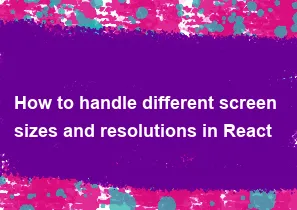
Using createSlice from Redux Toolkit is an efficient way to reduce boilerplate code when working with Redux in a React application. createSlice combines the definition of action types, action creators, and reducers into a single concise structure, making Redux code more maintainable and readable. Here's how you can use createSlice:
Install Redux Toolkit:
First, make sure you have Redux Toolkit installed in your project:
bashnpm install @reduxjs/toolkitCreate a Slice:
Create a file for your slice, for example,
counterSlice.js, and define your slice usingcreateSlice. Below is an example of a simple counter slice:javascript// counterSlice.js import { createSlice } from '@reduxjs/toolkit'; const counterSlice = createSlice({ name: 'counter', initialState: { value: 0, }, reducers: { increment: (state) => { state.value += 1; }, decrement: (state) => { state.value -= 1; }, incrementByAmount: (state, action) => { state.value += action.payload; }, }, }); export const { increment, decrement, incrementByAmount } = counterSlice.actions; export default counterSlice.reducer;In this example:
- We use
createSliceto define a slice named'counter'. - The
initialStatedefines the initial state of the slice. - The
reducersobject defines the action types and their corresponding reducers. - Each reducer is a function that takes the current state and action, and returns the new state.
- We use
Integrate with Redux Store:
In your Redux store configuration file, import the reducer generated by
createSliceand add it to the store:javascript// store.js import { configureStore } from '@reduxjs/toolkit'; import counterReducer from './counterSlice'; export const store = configureStore({ reducer: { counter: counterReducer, }, });Use in Components:
You can use the action creators generated by
createSlicein your React components:javascriptimport React from 'react'; import { useDispatch, useSelector } from 'react-redux'; import { increment, decrement, incrementByAmount } from './counterSlice'; const Counter = () => { const dispatch = useDispatch(); const count = useSelector((state) => state.counter.value); return ( <div> <span>Count: {count}</span> <button onClick={() => dispatch(increment())}>Increment</button> <button onClick={() => dispatch(decrement())}>Decrement</button> <button onClick={() => dispatch(incrementByAmount(5))}>Increment by 5</button> </div> ); }; export default Counter;Here,
useDispatchhook is used to dispatch actions, anduseSelectorhook is used to select state from the Redux store.
Using createSlice reduces the amount of boilerplate code required to work with Redux, making it easier to maintain and refactor your codebase. It also encourages writing immutable update logic, which is a best practice in Redux development.
-
Popular Post
- How to optimize for Google's About This Result feature for local businesses
- How to implement multi-language support in an Express.js application
- How to handle and optimize for changes in mobile search behavior
- How to handle CORS in a Node.js application
- How to use Vue.js with a UI framework (e.g., Vuetify, Element UI)
- How to configure Laravel Telescope for monitoring and profiling API requests
- How to create a command-line tool using the Commander.js library in Node.js
- How to implement code splitting in a React.js application
- How to use the AWS SDK for Node.js to interact with various AWS services
- How to use the Node.js Stream API for efficient data processing
- How to implement a cookie parser middleware in Node.js
- How to implement WebSockets for real-time communication in React
-
Latest Post
- How to implement a dynamic form with dynamic field styling based on user input in Next.js
- How to create a custom hook for handling user interactions with the browser's device motion in Next.js
- How to create a custom hook for handling user interactions with the browser's battery status in Next.js
- How to implement a dynamic form with dynamic field visibility based on user input in Next.js
- How to implement a dynamic form with real-time collaboration features in Next.js
- How to create a custom hook for handling user interactions with the browser's media devices in Next.js
- How to use the useSWRInfinite hook for paginating data with a custom loading indicator in Next.js
- How to create a custom hook for handling user interactions with the browser's network status in Next.js
- How to create a custom hook for handling user interactions with the browser's location in Next.js
- How to implement a dynamic form with multi-language support in Next.js
- How to create a custom hook for handling user interactions with the browser's ambient light sensor in Next.js
- How to use the useHover hook for creating interactive image zoom effects in Next.js