How to use the Seneca framework for building microservices in Node.js
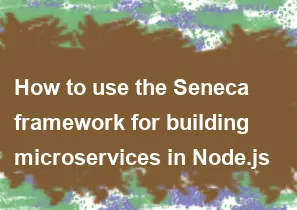
Seneca is a microservices framework for Node.js that allows you to build modular and scalable applications. It follows the microservices architecture by providing a toolkit for creating and managing small, independent services. Here's a basic guide on how to use the Seneca framework:
Installation: First, you need to install Seneca in your Node.js project. You can do this using npm:
bashnpm install senecaCreating a Seneca Service: Create a new file for your Seneca service. Here's a simple example:
javascript// service.js const seneca = require('seneca')(); seneca.add({ role: 'math', cmd: 'sum' }, (msg, respond) => { const result = msg.left + msg.right; respond(null, { result }); }); seneca.listen(3000);In this example, we define a Seneca service that listens for messages with the role
mathand commandsum. When it receives such a message, it adds theleftandrightproperties and responds with the result.Using Seneca Client: Now, you can create a client to interact with the service. Here's an example:
javascript// client.js const seneca = require('seneca')(); seneca.client({ port: 3000, pin: { role: 'math' } }); seneca.act({ role: 'math', cmd: 'sum', left: 5, right: 3 }, (err, result) => { if (err) { console.error(err); } else { console.log('Sum:', result.result); } });In this example, the client connects to the service on port 3000 and sends a message requesting the sum of 5 and 3.
Run the Applications: Run your service and client applications separately in different terminal windows:
bashnode service.jsbashnode client.jsYou should see the result logged in the client terminal.
Pattern Matching: Seneca uses pattern matching for message routing. The
pinoption in the client configuration specifies the pattern of messages it is interested in.Seneca Plugins: Seneca supports plugins that provide additional functionality. You can use existing plugins or create your own to extend the capabilities of your microservices.
This is a basic example, and Seneca provides many more features for building microservices, including data transport mechanisms, error handling, and more. Refer to the official Seneca documentation for detailed information: Seneca Documentation.
-
Popular Post
- How to optimize for Google's About This Result feature for local businesses
- How to implement multi-language support in an Express.js application
- How to handle and optimize for changes in mobile search behavior
- How to handle CORS in a Node.js application
- How to use Vue.js with a UI framework (e.g., Vuetify, Element UI)
- How to configure Laravel Telescope for monitoring and profiling API requests
- How to create a command-line tool using the Commander.js library in Node.js
- How to implement code splitting in a React.js application
- How to use the AWS SDK for Node.js to interact with various AWS services
- How to use the Node.js Stream API for efficient data processing
- How to implement a cookie parser middleware in Node.js
- How to implement WebSockets for real-time communication in React
-
Latest Post
- How to implement a dynamic form with dynamic field styling based on user input in Next.js
- How to create a custom hook for handling user interactions with the browser's device motion in Next.js
- How to create a custom hook for handling user interactions with the browser's battery status in Next.js
- How to implement a dynamic form with dynamic field visibility based on user input in Next.js
- How to implement a dynamic form with real-time collaboration features in Next.js
- How to create a custom hook for handling user interactions with the browser's media devices in Next.js
- How to use the useSWRInfinite hook for paginating data with a custom loading indicator in Next.js
- How to create a custom hook for handling user interactions with the browser's network status in Next.js
- How to create a custom hook for handling user interactions with the browser's location in Next.js
- How to implement a dynamic form with multi-language support in Next.js
- How to create a custom hook for handling user interactions with the browser's ambient light sensor in Next.js
- How to use the useHover hook for creating interactive image zoom effects in Next.js