How to use the React-Query library for optimistic updates with automatic retries
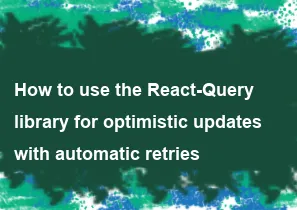
To use the React-Query library for optimistic updates with automatic retries, you can utilize the useMutation hook along with the optimisticUpdate and retry options. Here's how you can achieve this:
- Install React-Query: If you haven't already, install React-Query in your project.
bashnpm install react-query
- Define Your Mutation Function: Define your mutation function that performs the optimistic update and triggers the actual mutation.
javascriptimport { useMutation } from 'react-query';
const updateUser = async (userData) => {
// Perform the optimistic update immediately
optimisticUpdate(userData);
try {
// Simulate a network request with a delay
await new Promise((resolve) => setTimeout(resolve, 1000));
// Perform the actual mutation
const response = await fetch('/api/updateUser', {
method: 'PUT',
body: JSON.stringify(userData),
headers: {
'Content-Type': 'application/json',
},
});
if (!response.ok) {
throw new Error('Network response was not ok');
}
return await response.json();
} catch (error) {
// Rollback the optimistic update if an error occurs
rollbackOptimisticUpdate(userData);
throw error;
}
};
In this example:
updateUseris a function that performs an optimistic update immediately and triggers the actual mutation.- If the network request succeeds, the optimistic update is kept. If it fails, the optimistic update is rolled back.
- Use the useMutation Hook: Use the
useMutationhook to define the mutation in your component.
javascriptconst { mutate, isLoading } = useMutation(updateUser, {
retry: 3, // Retry the mutation up to 3 times before throwing an error
});
const handleUpdateUser = (userData) => {
mutate(userData);
};
In this example:
- We use the
useMutationhook to define the mutation, passing theupdateUserfunction as the first argument. - We specify the
retryoption to retry the mutation up to 3 times before throwing an error.
- Call the Mutation Function: Call the mutation function in your component when you want to perform the mutation.
javascript<button onClick={() => handleUpdateUser(userData)}>Update User</button>
With this setup, React-Query will automatically handle optimistic updates with retries. If the mutation fails, it will be retried according to the specified retry policy before throwing an error. This ensures a smoother user experience by handling network failures gracefully.
-
Popular Post
- How to optimize for Google's About This Result feature for local businesses
- How to implement multi-language support in an Express.js application
- How to handle and optimize for changes in mobile search behavior
- How to handle CORS in a Node.js application
- How to use Vue.js with a UI framework (e.g., Vuetify, Element UI)
- How to configure Laravel Telescope for monitoring and profiling API requests
- How to create a command-line tool using the Commander.js library in Node.js
- How to implement code splitting in a React.js application
- How to use the AWS SDK for Node.js to interact with various AWS services
- How to use the Node.js Stream API for efficient data processing
- How to implement a cookie parser middleware in Node.js
- How to implement WebSockets for real-time communication in React
-
Latest Post
- How to implement a dynamic form with dynamic field styling based on user input in Next.js
- How to create a custom hook for handling user interactions with the browser's device motion in Next.js
- How to create a custom hook for handling user interactions with the browser's battery status in Next.js
- How to implement a dynamic form with dynamic field visibility based on user input in Next.js
- How to implement a dynamic form with real-time collaboration features in Next.js
- How to create a custom hook for handling user interactions with the browser's media devices in Next.js
- How to use the useSWRInfinite hook for paginating data with a custom loading indicator in Next.js
- How to create a custom hook for handling user interactions with the browser's network status in Next.js
- How to create a custom hook for handling user interactions with the browser's location in Next.js
- How to implement a dynamic form with multi-language support in Next.js
- How to create a custom hook for handling user interactions with the browser's ambient light sensor in Next.js
- How to use the useHover hook for creating interactive image zoom effects in Next.js