How to use the Node.js child_process module for running external commands
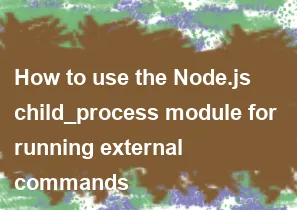
The child_process module in Node.js allows you to spawn child processes and interact with them. You can use it to run external commands and handle their input, output, and errors. Here's a basic guide on how to use the child_process module:
Using spawn:
The spawn function is used to start a new process and it returns a ChildProcess object. It's suitable for long-running processes with a stream of data.
javascriptconst { spawn } = require('child_process');
const command = 'ls';
const args = ['-l', '-a'];
const child = spawn(command, args);
child.stdout.on('data', (data) => {
console.log(`stdout: ${data}`);
});
child.stderr.on('data', (data) => {
console.error(`stderr: ${data}`);
});
child.on('close', (code) => {
console.log(`child process exited with code ${code}`);
});
Using exec:
The exec function is used when you want to run a command in a shell and buffer the output. It's suitable for short-lived commands.
javascriptconst { exec } = require('child_process');
const command = 'ls -l -a';
exec(command, (error, stdout, stderr) => {
if (error) {
console.error(`exec error: ${error}`);
return;
}
console.log(`stdout: ${stdout}`);
console.error(`stderr: ${stderr}`);
});
Using execFile:
The execFile function is similar to exec but it allows you to specify the exact executable file to run.
javascriptconst { execFile } = require('child_process');
const command = 'ls';
const args = ['-l', '-a'];
execFile(command, args, (error, stdout, stderr) => {
if (error) {
console.error(`execFile error: ${error}`);
return;
}
console.log(`stdout: ${stdout}`);
console.error(`stderr: ${stderr}`);
});
Using fork:
The fork function is used to spawn a new Node.js process and execute a specified module with an IPC (Inter-Process Communication) channel.
javascriptconst { fork } = require('child_process');
const child = fork('child.js');
child.on('message', (message) => {
console.log(`Message from child: ${message}`);
});
child.send({ hello: 'world' });
These are some basic examples to get you started. Make sure to handle errors appropriately, and be cautious when dealing with user input to prevent security vulnerabilities like command injection.
-
Popular Post
- How to optimize for Google's About This Result feature for local businesses
- How to implement multi-language support in an Express.js application
- How to handle and optimize for changes in mobile search behavior
- How to handle CORS in a Node.js application
- How to use Vue.js with a UI framework (e.g., Vuetify, Element UI)
- How to configure Laravel Telescope for monitoring and profiling API requests
- How to create a command-line tool using the Commander.js library in Node.js
- How to implement code splitting in a React.js application
- How to use the AWS SDK for Node.js to interact with various AWS services
- How to use the Node.js Stream API for efficient data processing
- How to implement a cookie parser middleware in Node.js
- How to implement WebSockets for real-time communication in React
-
Latest Post
- How to implement a dynamic form with dynamic field styling based on user input in Next.js
- How to create a custom hook for handling user interactions with the browser's device motion in Next.js
- How to create a custom hook for handling user interactions with the browser's battery status in Next.js
- How to implement a dynamic form with dynamic field visibility based on user input in Next.js
- How to implement a dynamic form with real-time collaboration features in Next.js
- How to create a custom hook for handling user interactions with the browser's media devices in Next.js
- How to use the useSWRInfinite hook for paginating data with a custom loading indicator in Next.js
- How to create a custom hook for handling user interactions with the browser's network status in Next.js
- How to create a custom hook for handling user interactions with the browser's location in Next.js
- How to implement a dynamic form with multi-language support in Next.js
- How to create a custom hook for handling user interactions with the browser's ambient light sensor in Next.js
- How to use the useHover hook for creating interactive image zoom effects in Next.js