How to implement custom validation in Mongoose schemas in Node.js
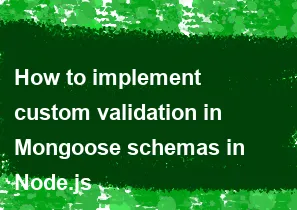
In Mongoose, you can implement custom validation for your schemas using the validate property. This property allows you to define a function that performs custom validation logic. Here's an example of how you can implement custom validation in Mongoose schemas in a Node.js environment:
javascriptconst mongoose = require('mongoose');
// Create a Mongoose schema
const userSchema = new mongoose.Schema({
username: {
type: String,
required: true,
unique: true,
validate: {
validator: function(value) {
// Custom validation logic here
// Return true if the value is valid, false otherwise
return /^[a-zA-Z0-9]+$/.test(value);
},
message: 'Username must only contain letters and numbers.'
}
},
email: {
type: String,
required: true,
unique: true,
validate: {
validator: function(value) {
// Custom email validation logic here
// Return true if the value is valid, false otherwise
return /\S+@\S+\.\S+/.test(value);
},
message: 'Invalid email format.'
}
},
age: {
type: Number,
validate: {
validator: function(value) {
// Custom age validation logic here
// Return true if the value is valid, false otherwise
return value >= 18 && value <= 99;
},
message: 'Age must be between 18 and 99.'
}
}
});
// Create a Mongoose model
const User = mongoose.model('User', userSchema);
// Example usage
const newUser = new User({
username: 'john_doe123',
email: 'john@example.com',
age: 25
});
newUser.save()
.then(result => {
console.log('User saved successfully:', result);
})
.catch(error => {
console.error('Error saving user:', error.message);
});
In this example:
- The
validateproperty is used within the schema to define a validation function for each field. - The
validatorproperty in the validation object contains the custom validation function, which should returntrueif the value is valid andfalseotherwise. - The
messageproperty in the validation object is used to specify a custom error message that will be displayed if the validation fails.
Remember to replace the custom validation logic in the example with your specific requirements for each field.
-
Popular Post
- How to optimize for Google's About This Result feature for local businesses
- How to implement multi-language support in an Express.js application
- How to handle and optimize for changes in mobile search behavior
- How to handle CORS in a Node.js application
- How to use Vue.js with a UI framework (e.g., Vuetify, Element UI)
- How to configure Laravel Telescope for monitoring and profiling API requests
- How to create a command-line tool using the Commander.js library in Node.js
- How to implement code splitting in a React.js application
- How to use the AWS SDK for Node.js to interact with various AWS services
- How to use the Node.js Stream API for efficient data processing
- How to implement a cookie parser middleware in Node.js
- How to implement WebSockets for real-time communication in React
-
Latest Post
- How to implement a dynamic form with dynamic field styling based on user input in Next.js
- How to create a custom hook for handling user interactions with the browser's device motion in Next.js
- How to create a custom hook for handling user interactions with the browser's battery status in Next.js
- How to implement a dynamic form with dynamic field visibility based on user input in Next.js
- How to implement a dynamic form with real-time collaboration features in Next.js
- How to create a custom hook for handling user interactions with the browser's media devices in Next.js
- How to use the useSWRInfinite hook for paginating data with a custom loading indicator in Next.js
- How to create a custom hook for handling user interactions with the browser's network status in Next.js
- How to create a custom hook for handling user interactions with the browser's location in Next.js
- How to implement a dynamic form with multi-language support in Next.js
- How to create a custom hook for handling user interactions with the browser's ambient light sensor in Next.js
- How to use the useHover hook for creating interactive image zoom effects in Next.js