How to use Laravel's policies and gates for vue js API authorization
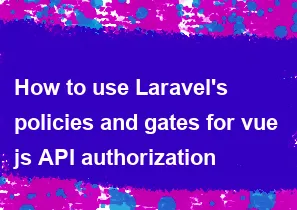
Laravel's policies and gates are typically used for server-side authorization in the context of Laravel's backend. However, when building a Vue.js application that communicates with a Laravel API, you may want to implement a form of client-side authorization using Laravel's authorization logic.
Here's a general approach to achieve this:
- Define Policies and Gates on the Laravel Backend:
- Create a policy using
php artisan make:policy MyPolicy. - Define the necessary methods in the policy (e.g.,
view,create,update,delete). - Register the policy in the
AuthServiceProvider.
- Create a policy using
php// app/Policies/MyPolicy.php
public function view(User $user)
{
return $user->hasPermission('view-something');
}
// AuthServiceProvider.php
protected $policies = [
'App\Model' => 'App\Policies\MyPolicy',
];
- Create API Endpoints in Laravel:
- Create routes and controllers to handle the API requests.
php// routes/api.php
Route::middleware('auth:api')->group(function () {
Route::get('/something', 'SomethingController@index');
});
- Use Policies in Controllers:
- In your controller, use the
authorizemethod to check if the user is authorized to perform the action.
- In your controller, use the
php// SomethingController.php
public function index()
{
$this->authorize('view', Something::class);
// Return data or perform action
}
- Expose the Policies to Vue.js:
- When rendering the initial Vue.js components, pass the necessary authorization information.
blade<!-- resources/views/something.blade.php --> <script> window.auth = @json(['canView' => auth()->user()->can('view', Something::class)]); </script>
- Use Authorization in Vue.js Components:
- In your Vue.js components, you can now use the authorization information.
javascript// MyComponent.vue
<template>
<div v-if="canView">
<!-- Content for authorized users -->
</div>
<div v-else>
<!-- Content for unauthorized users -->
</div>
</template>
<script>
export default {
data() {
return {
canView: window.auth.canView,
};
},
};
</script>
This approach is basic and assumes you're comfortable exposing authorization details to the client. Always remember to perform proper backend authorization checks as well to ensure security.
Note: This approach involves server-side checks via Laravel policies and gates and then sending the authorization status to the client-side for rendering. This can be a good approach for simple cases, but for more complex scenarios or sensitive operations, it's recommended to perform the necessary checks on the server side before processing any request.
-
Popular Post
- How to optimize for Google's About This Result feature for local businesses
- How to implement multi-language support in an Express.js application
- How to handle and optimize for changes in mobile search behavior
- How to handle CORS in a Node.js application
- How to use Vue.js with a UI framework (e.g., Vuetify, Element UI)
- How to configure Laravel Telescope for monitoring and profiling API requests
- How to create a command-line tool using the Commander.js library in Node.js
- How to implement code splitting in a React.js application
- How to use the AWS SDK for Node.js to interact with various AWS services
- How to use the Node.js Stream API for efficient data processing
- How to implement a cookie parser middleware in Node.js
- How to implement WebSockets for real-time communication in React
-
Latest Post
- How to implement a dynamic form with dynamic field styling based on user input in Next.js
- How to create a custom hook for handling user interactions with the browser's device motion in Next.js
- How to create a custom hook for handling user interactions with the browser's battery status in Next.js
- How to implement a dynamic form with dynamic field visibility based on user input in Next.js
- How to implement a dynamic form with real-time collaboration features in Next.js
- How to create a custom hook for handling user interactions with the browser's media devices in Next.js
- How to use the useSWRInfinite hook for paginating data with a custom loading indicator in Next.js
- How to create a custom hook for handling user interactions with the browser's network status in Next.js
- How to create a custom hook for handling user interactions with the browser's location in Next.js
- How to implement a dynamic form with multi-language support in Next.js
- How to create a custom hook for handling user interactions with the browser's ambient light sensor in Next.js
- How to use the useHover hook for creating interactive image zoom effects in Next.js