How to handle SEO optimization for a vue js SPA within a Laravel application
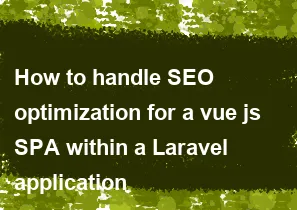
Handling SEO optimization for a Vue.js Single Page Application (SPA) within a Laravel application involves addressing the challenges posed by SPAs, which may not be as search engine-friendly by default. Search engines often struggle with indexing SPAs because the content is dynamically loaded using JavaScript.
Here are some steps to help you optimize SEO for a Vue.js SPA within a Laravel application:
Server-Side Rendering (SSR):
- Consider implementing Server-Side Rendering (SSR) for your Vue.js application. SSR generates the HTML on the server and sends it to the client, making the content available to search engines during the initial page load.
- Tools like Nuxt.js (a framework for Vue.js) provide SSR support out of the box and can be integrated into a Laravel application.
Vue Meta for Meta Tags:
- Use the "vue-meta" package or a similar solution to manage meta tags on your Vue.js components. This allows you to dynamically update meta tags based on the content being displayed.
- Ensure that important SEO-related information such as title, description, and Open Graph tags are updated dynamically as the user navigates through your SPA.
Sitemap and Robots.txt:
- Create a sitemap.xml file that lists all the important pages of your SPA. Submit this sitemap to search engines using their webmaster tools.
- Configure your
robots.txtfile to allow search engine crawlers to access the relevant parts of your site.
Pre-rendered Pages:
- Pre-render specific pages that are important for SEO. This involves generating static HTML files for specific routes during the build process.
- These pre-rendered pages can be served to search engines and users who have JavaScript disabled, ensuring better SEO performance.
Vue Router Configuration:
- Configure your Vue Router to use the "history" mode. This removes the hash from URLs, making them more SEO-friendly.
- Ensure that your Laravel routes are configured to handle the SPA routes properly.
Dynamic Imports and Code Splitting:
- Leverage dynamic imports and code splitting to reduce the initial load time of your SPA. This can positively impact SEO, as faster-loading pages are generally favored by search engines.
Monitoring with Google Search Console:
- Register your site with Google Search Console and monitor for any crawl errors or issues related to your SPA.
- Use the Search Console to submit your sitemap and monitor how Google is indexing your pages.
Social Media Tags:
- Implement Open Graph (OG) tags for social media sharing. These tags can also be managed dynamically using the "vue-meta" package.
Implement 404 Handling:
- Set up proper handling for 404 errors to guide search engines when a page is not found. You can use Laravel's built-in error handling mechanisms for this purpose.
Test with Googlebot:
- Use tools like the Googlebot user-agent in your development environment to see how search engines perceive and index your SPA.
Remember to keep up with best practices and updates from search engines as SEO and web development practices evolve. Additionally, consider consulting with SEO specialists to tailor your strategy to the specific needs of your application and audience.
-
Popular Post
- How to optimize for Google's About This Result feature for local businesses
- How to implement multi-language support in an Express.js application
- How to handle and optimize for changes in mobile search behavior
- How to handle CORS in a Node.js application
- How to use Vue.js with a UI framework (e.g., Vuetify, Element UI)
- How to configure Laravel Telescope for monitoring and profiling API requests
- How to create a command-line tool using the Commander.js library in Node.js
- How to implement code splitting in a React.js application
- How to use the AWS SDK for Node.js to interact with various AWS services
- How to use the Node.js Stream API for efficient data processing
- How to implement a cookie parser middleware in Node.js
- How to implement WebSockets for real-time communication in React
-
Latest Post
- How to implement a dynamic form with dynamic field styling based on user input in Next.js
- How to create a custom hook for handling user interactions with the browser's device motion in Next.js
- How to create a custom hook for handling user interactions with the browser's battery status in Next.js
- How to implement a dynamic form with dynamic field visibility based on user input in Next.js
- How to implement a dynamic form with real-time collaboration features in Next.js
- How to create a custom hook for handling user interactions with the browser's media devices in Next.js
- How to use the useSWRInfinite hook for paginating data with a custom loading indicator in Next.js
- How to create a custom hook for handling user interactions with the browser's network status in Next.js
- How to create a custom hook for handling user interactions with the browser's location in Next.js
- How to implement a dynamic form with multi-language support in Next.js
- How to create a custom hook for handling user interactions with the browser's ambient light sensor in Next.js
- How to use the useHover hook for creating interactive image zoom effects in Next.js