How to handle content versioning and revisions in vue js with Laravel
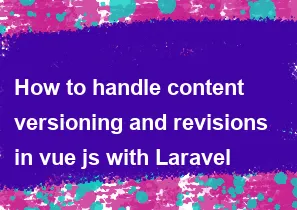
Handling content versioning and revisions in a Vue.js and Laravel application involves implementing a system that tracks and manages changes to your content over time. Here are the general steps and considerations for achieving this:
Backend (Laravel):
Database Setup:
- Create a database table to store your content. Include fields such as
id,title,body,user_id,created_at, andupdated_at.
- Create a database table to store your content. Include fields such as
Model Setup:
- Create an Eloquent model for your content, e.g.,
Content. - Consider adding a version field to the content table to track different versions.
- Create an Eloquent model for your content, e.g.,
Middleware for Versioning:
- Implement a middleware that checks if the content being updated is a new version or a revision. You can use this middleware to increment the version field.
API Routes:
- Create API routes for CRUD operations on your content.
Controller:
- In your controller methods (e.g.,
store,update), handle the logic for creating new versions or revisions.
- In your controller methods (e.g.,
Versioning Logic:
- In the update method, check if you are creating a new version or a revision. You may want to compare the current content with the previous version and decide based on your application's requirements.
Access Control:
- Implement access controls to ensure that only authorized users can create new versions or revisions.
Frontend (Vue.js):
API Integration:
- Use Axios or a similar library to make API requests to your Laravel backend for CRUD operations.
Component Structure:
- Create Vue components for listing, creating, and editing content.
Form Handling:
- In your content edit form, handle the submission to send a request to update the content on the backend.
Vue Router:
- Utilize Vue Router for navigation between different content versions or revisions.
Display Versions:
- Implement a way to display and navigate between different versions or revisions of the content.
Example Middleware (Laravel):
php// app/Http/Middleware/ContentVersionMiddleware.php
namespace App\Http\Middleware;
use Closure;
use App\Models\Content;
class ContentVersionMiddleware
{
public function handle($request, Closure $next)
{
$contentId = $request->route('content');
$content = Content::findOrFail($contentId);
// Check if a new version or revision is being created
if ($content->isDirty('body')) {
// Increment the version field
$content->version += 1;
}
return $next($request);
}
}
Apply Middleware in Kernel (Laravel):
php// app/Http/Kernel.php
protected $routeMiddleware = [
// ...
'content.version' => \App\Http\Middleware\ContentVersionMiddleware::class,
];
Apply Middleware to Routes (Laravel):
php// routes/api.php
Route::middleware('content.version')->group(function () {
Route::apiResource('content', ContentController::class);
});
Please note that this is a simplified example, and the actual implementation might vary based on your specific requirements and business logic. Make sure to adapt it to your needs and thoroughly test the functionality.
-
Popular Post
- How to optimize for Google's About This Result feature for local businesses
- How to implement multi-language support in an Express.js application
- How to handle and optimize for changes in mobile search behavior
- How to handle CORS in a Node.js application
- How to use Vue.js with a UI framework (e.g., Vuetify, Element UI)
- How to configure Laravel Telescope for monitoring and profiling API requests
- How to create a command-line tool using the Commander.js library in Node.js
- How to implement code splitting in a React.js application
- How to use the AWS SDK for Node.js to interact with various AWS services
- How to use the Node.js Stream API for efficient data processing
- How to implement a cookie parser middleware in Node.js
- How to implement WebSockets for real-time communication in React
-
Latest Post
- How to implement a dynamic form with dynamic field styling based on user input in Next.js
- How to create a custom hook for handling user interactions with the browser's device motion in Next.js
- How to create a custom hook for handling user interactions with the browser's battery status in Next.js
- How to implement a dynamic form with dynamic field visibility based on user input in Next.js
- How to implement a dynamic form with real-time collaboration features in Next.js
- How to create a custom hook for handling user interactions with the browser's media devices in Next.js
- How to use the useSWRInfinite hook for paginating data with a custom loading indicator in Next.js
- How to create a custom hook for handling user interactions with the browser's network status in Next.js
- How to create a custom hook for handling user interactions with the browser's location in Next.js
- How to implement a dynamic form with multi-language support in Next.js
- How to create a custom hook for handling user interactions with the browser's ambient light sensor in Next.js
- How to use the useHover hook for creating interactive image zoom effects in Next.js