How to use jQuery to manipulate the DOM based on user interactions
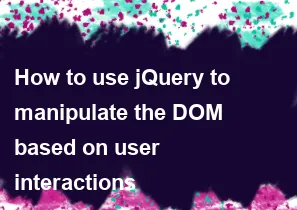
jQuery is a fast, small, and feature-rich JavaScript library that simplifies DOM manipulation and event handling. To use jQuery to manipulate the DOM based on user interactions, you need to include the jQuery library in your HTML file. You can download it from the jQuery website or include it from a CDN (Content Delivery Network). Here's a basic example to get you started:
- Include jQuery in your HTML file:
html<!DOCTYPE html>
<html lang="en">
<head>
<meta charset="UTF-8">
<meta name="viewport" content="width=device-width, initial-scale=1.0">
<title>jQuery DOM Manipulation</title>
<!-- Include jQuery from a CDN -->
<script src="https://code.jquery.com/jquery-3.6.4.min.js"></script>
</head>
<body>
<!-- Your HTML content goes here -->
<script>
// Your jQuery code will go here
</script>
</body>
</html>
- Write jQuery code for DOM manipulation:
Now, let's say you want to change the text of a paragraph when a button is clicked. Here's how you can do it:
html<!DOCTYPE html>
<html lang="en">
<head>
<meta charset="UTF-8">
<meta name="viewport" content="width=device-width, initial-scale=1.0">
<title>jQuery DOM Manipulation</title>
<script src="https://code.jquery.com/jquery-3.6.4.min.js"></script>
</head>
<body>
<p id="myParagraph">Hello, World!</p>
<button id="changeTextButton">Change Text</button>
<script>
// jQuery code for DOM manipulation
$(document).ready(function() {
// Code inside this block will run when the DOM is ready
// Event handler for button click
$("#changeTextButton").on("click", function() {
// Change the text of the paragraph
$("#myParagraph").text("New Text!");
});
});
</script>
</body>
</html>
In this example:
$(document).ready()ensures that the jQuery code runs after the DOM has fully loaded.$("#changeTextButton").on("click", function() { ... })sets up an event handler for the button click.$("#myParagraph").text("New Text!");changes the text of the paragraph with the IDmyParagraphwhen the button is clicked.
You can adapt this basic example to perform various DOM manipulations based on different user interactions. jQuery provides a wide range of methods for selecting elements, handling events, animating, and more. Refer to the jQuery documentation for more details on the available features and functions.
-
Popular Post
- How to optimize for Google's About This Result feature for local businesses
- How to implement multi-language support in an Express.js application
- How to handle and optimize for changes in mobile search behavior
- How to handle CORS in a Node.js application
- How to use Vue.js with a UI framework (e.g., Vuetify, Element UI)
- How to configure Laravel Telescope for monitoring and profiling API requests
- How to create a command-line tool using the Commander.js library in Node.js
- How to implement code splitting in a React.js application
- How to use the AWS SDK for Node.js to interact with various AWS services
- How to use the Node.js Stream API for efficient data processing
- How to implement a cookie parser middleware in Node.js
- How to implement WebSockets for real-time communication in React
-
Latest Post
- How to implement a dynamic form with dynamic field styling based on user input in Next.js
- How to create a custom hook for handling user interactions with the browser's device motion in Next.js
- How to create a custom hook for handling user interactions with the browser's battery status in Next.js
- How to implement a dynamic form with dynamic field visibility based on user input in Next.js
- How to implement a dynamic form with real-time collaboration features in Next.js
- How to create a custom hook for handling user interactions with the browser's media devices in Next.js
- How to use the useSWRInfinite hook for paginating data with a custom loading indicator in Next.js
- How to create a custom hook for handling user interactions with the browser's network status in Next.js
- How to create a custom hook for handling user interactions with the browser's location in Next.js
- How to implement a dynamic form with multi-language support in Next.js
- How to create a custom hook for handling user interactions with the browser's ambient light sensor in Next.js
- How to use the useHover hook for creating interactive image zoom effects in Next.js