How to use Django's built-in database migrations for schema evolution
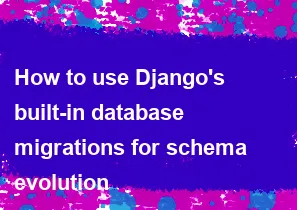
Django's built-in database migration system allows you to evolve your database schema over time as your application changes. Here's a step-by-step guide on how to use Django's migrations for schema evolution:
Create a Django Project: If you haven't already, create a new Django project using the following command:
bashdjango-admin startproject project_nameCreate a Django App: Inside your project, create a Django app using the following command:
bashcd project_name python manage.py startapp app_nameDefine Models: In your app, define your models in the
models.pyfile. For example:python# app_name/models.py from django.db import models class MyModel(models.Model): name = models.CharField(max_length=255) age = models.IntegerField()Generate Initial Migration: Create an initial migration for your app to define the initial database schema based on your models:
bashpython manage.py makemigrations app_nameApply Initial Migration: Apply the initial migration to create the database tables:
bashpython manage.py migrateMake Changes to Models: If you need to make changes to your models, update the
models.pyfile accordingly.Create a New Migration: Create a new migration to capture the changes in your models:
bashpython manage.py makemigrations app_nameApply the Migration: Apply the new migration to update the database schema:
bashpython manage.py migrateHandling Data Migrations: If your model changes involve data migrations, you can customize the migration file to include data migration operations. This might include transforming existing data or populating default values.
For example, you can override the
migrations.RunPythonoperation in your migration file:pythonfrom django.db import migrations def my_data_migration(apps, schema_editor): # Your data migration logic here class Migration(migrations.Migration): dependencies = [ # Previous migrations ] operations = [ # Previous operations migrations.RunPython(my_data_migration), ]Inspecting and Reverting Migrations: You can use the following commands to inspect and revert migrations:
- To see the list of applied migrations:bash
python manage.py showmigrations - To revert the last migration:bash
python manage.py migrate app_name <previous_migration_name>
- To see the list of applied migrations:
By following these steps, you can use Django's built-in migration system to evolve your database schema as your application evolves. It's a powerful tool that helps you manage changes to your database structure over time while keeping your data intact.
-
Popular Post
- How to optimize for Google's About This Result feature for local businesses
- How to implement multi-language support in an Express.js application
- How to handle and optimize for changes in mobile search behavior
- How to handle CORS in a Node.js application
- How to use Vue.js with a UI framework (e.g., Vuetify, Element UI)
- How to configure Laravel Telescope for monitoring and profiling API requests
- How to create a command-line tool using the Commander.js library in Node.js
- How to implement code splitting in a React.js application
- How to use the AWS SDK for Node.js to interact with various AWS services
- How to use the Node.js Stream API for efficient data processing
- How to implement a cookie parser middleware in Node.js
- How to implement WebSockets for real-time communication in React
-
Latest Post
- How to implement a dynamic form with dynamic field styling based on user input in Next.js
- How to create a custom hook for handling user interactions with the browser's device motion in Next.js
- How to create a custom hook for handling user interactions with the browser's battery status in Next.js
- How to implement a dynamic form with dynamic field visibility based on user input in Next.js
- How to implement a dynamic form with real-time collaboration features in Next.js
- How to create a custom hook for handling user interactions with the browser's media devices in Next.js
- How to use the useSWRInfinite hook for paginating data with a custom loading indicator in Next.js
- How to create a custom hook for handling user interactions with the browser's network status in Next.js
- How to create a custom hook for handling user interactions with the browser's location in Next.js
- How to implement a dynamic form with multi-language support in Next.js
- How to create a custom hook for handling user interactions with the browser's ambient light sensor in Next.js
- How to use the useHover hook for creating interactive image zoom effects in Next.js