How to use Django's built-in email sending functionality
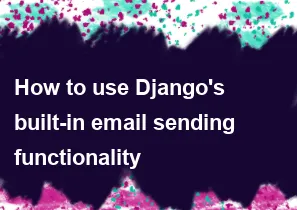
Django provides a built-in email sending functionality through the django.core.mail module. Here's a step-by-step guide on how to use it:
Configure Email Settings in
settings.py: First, you need to configure your email settings in thesettings.pyfile of your Django project. Specify the SMTP server details, such as host, port, username, password, etc. Here's an example:python# settings.py EMAIL_BACKEND = 'django.core.mail.backends.smtp.EmailBackend' EMAIL_HOST = 'your-smtp-server.com' EMAIL_PORT = 587 EMAIL_USE_TLS = True EMAIL_HOST_USER = 'your-email@example.com' EMAIL_HOST_PASSWORD = 'your-email-password'Replace the placeholders with your actual SMTP server details.
Import the
send_mailfunction: In your Django views or other parts of your code, import thesend_mailfunction:pythonfrom django.core.mail import send_mailUse
send_mailfunction to send an email: Now, you can use thesend_mailfunction to send emails. The basic syntax is as follows:pythonsend_mail(subject, message, from_email, recipient_list, fail_silently=False)subject: The subject of the email.message: The message content of the email.from_email: The sender's email address.recipient_list: A list of recipient email addresses.fail_silently: IfTrue, errors during sending will not raise exceptions.
Example:
pythonfrom django.core.mail import send_mail subject = 'Hello, World!' message = 'This is a test email.' from_email = 'your-email@example.com' recipient_list = ['recipient1@example.com', 'recipient2@example.com'] send_mail(subject, message, from_email, recipient_list)You can customize the
messageparameter to include HTML content or use other features provided by thesend_mailfunction.Advanced Usage: Django also provides additional classes and methods for more advanced email sending, such as sending HTML emails, attaching files, etc. You can use
EmailMessageandsend_mailin combination for more control. Check the official Django documentation on sending email for more details.
That's it! You've successfully used Django's built-in email sending functionality. Make sure to test your email configuration in a development environment before deploying it to production.
-
Popular Post
- How to optimize for Google's About This Result feature for local businesses
- How to implement multi-language support in an Express.js application
- How to handle and optimize for changes in mobile search behavior
- How to handle CORS in a Node.js application
- How to use Vue.js with a UI framework (e.g., Vuetify, Element UI)
- How to configure Laravel Telescope for monitoring and profiling API requests
- How to create a command-line tool using the Commander.js library in Node.js
- How to implement code splitting in a React.js application
- How to use the AWS SDK for Node.js to interact with various AWS services
- How to use the Node.js Stream API for efficient data processing
- How to implement a cookie parser middleware in Node.js
- How to implement WebSockets for real-time communication in React
-
Latest Post
- How to implement a dynamic form with dynamic field styling based on user input in Next.js
- How to create a custom hook for handling user interactions with the browser's device motion in Next.js
- How to create a custom hook for handling user interactions with the browser's battery status in Next.js
- How to implement a dynamic form with dynamic field visibility based on user input in Next.js
- How to implement a dynamic form with real-time collaboration features in Next.js
- How to create a custom hook for handling user interactions with the browser's media devices in Next.js
- How to use the useSWRInfinite hook for paginating data with a custom loading indicator in Next.js
- How to create a custom hook for handling user interactions with the browser's network status in Next.js
- How to create a custom hook for handling user interactions with the browser's location in Next.js
- How to implement a dynamic form with multi-language support in Next.js
- How to create a custom hook for handling user interactions with the browser's ambient light sensor in Next.js
- How to use the useHover hook for creating interactive image zoom effects in Next.js