How to pass data from Laravel to ReactJS components
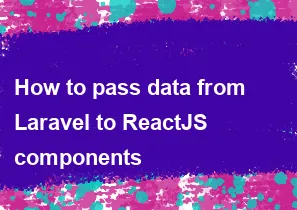
To pass data from Laravel to ReactJS components, you can follow these general steps:
Set Up Laravel Backend:
- Create a Laravel route and controller to handle the data retrieval.
- In the controller, fetch the data from your database or any other source.
- Return the data in a JSON format.
Example:
php// routes/web.php Route::get('/api/data', 'DataController@index'); // app/Http/Controllers/DataController.php class DataController extends Controller { public function index() { $data = // fetch data from the database or any other source return response()->json($data); } }Fetch Data in React Component:
- In your React component, use a method like
fetchor a library likeaxiosto make an HTTP request to the Laravel backend.
Example:
jsximport React, { useEffect, useState } from 'react'; import axios from 'axios'; const YourComponent = () => { const [data, setData] = useState([]); useEffect(() => { const fetchData = async () => { try { const response = await axios.get('/api/data'); setData(response.data); } catch (error) { console.error('Error fetching data:', error); } }; fetchData(); }, []); // Your component logic using the fetched data return ( <div> {/* Render your component with the data */} </div> ); }; export default YourComponent;- In your React component, use a method like
Pass Data as Props:
- Once you have the data in your React component, you can pass it as props to child components.
Example:
jsxconst ChildComponent = ({ data }) => { // Use the data in the child component return ( <div> {/* Render content based on the data */} </div> ); }; const YourComponent = () => { // ... (fetch data and set it in state) return ( <div> <ChildComponent data={data} /> </div> ); };
By following these steps, you can effectively pass data from Laravel to ReactJS components. Adjust the code according to your specific use case and project structure.
-
Popular Post
- How to optimize for Google's About This Result feature for local businesses
- How to implement multi-language support in an Express.js application
- How to handle and optimize for changes in mobile search behavior
- How to handle CORS in a Node.js application
- How to use Vue.js with a UI framework (e.g., Vuetify, Element UI)
- How to configure Laravel Telescope for monitoring and profiling API requests
- How to create a command-line tool using the Commander.js library in Node.js
- How to implement code splitting in a React.js application
- How to use the AWS SDK for Node.js to interact with various AWS services
- How to use the Node.js Stream API for efficient data processing
- How to implement a cookie parser middleware in Node.js
- How to implement WebSockets for real-time communication in React
-
Latest Post
- How to implement a dynamic form with dynamic field styling based on user input in Next.js
- How to create a custom hook for handling user interactions with the browser's device motion in Next.js
- How to create a custom hook for handling user interactions with the browser's battery status in Next.js
- How to implement a dynamic form with dynamic field visibility based on user input in Next.js
- How to implement a dynamic form with real-time collaboration features in Next.js
- How to create a custom hook for handling user interactions with the browser's media devices in Next.js
- How to use the useSWRInfinite hook for paginating data with a custom loading indicator in Next.js
- How to create a custom hook for handling user interactions with the browser's network status in Next.js
- How to create a custom hook for handling user interactions with the browser's location in Next.js
- How to implement a dynamic form with multi-language support in Next.js
- How to create a custom hook for handling user interactions with the browser's ambient light sensor in Next.js
- How to use the useHover hook for creating interactive image zoom effects in Next.js