How to configure and use the Laravel Telescope package for debugging
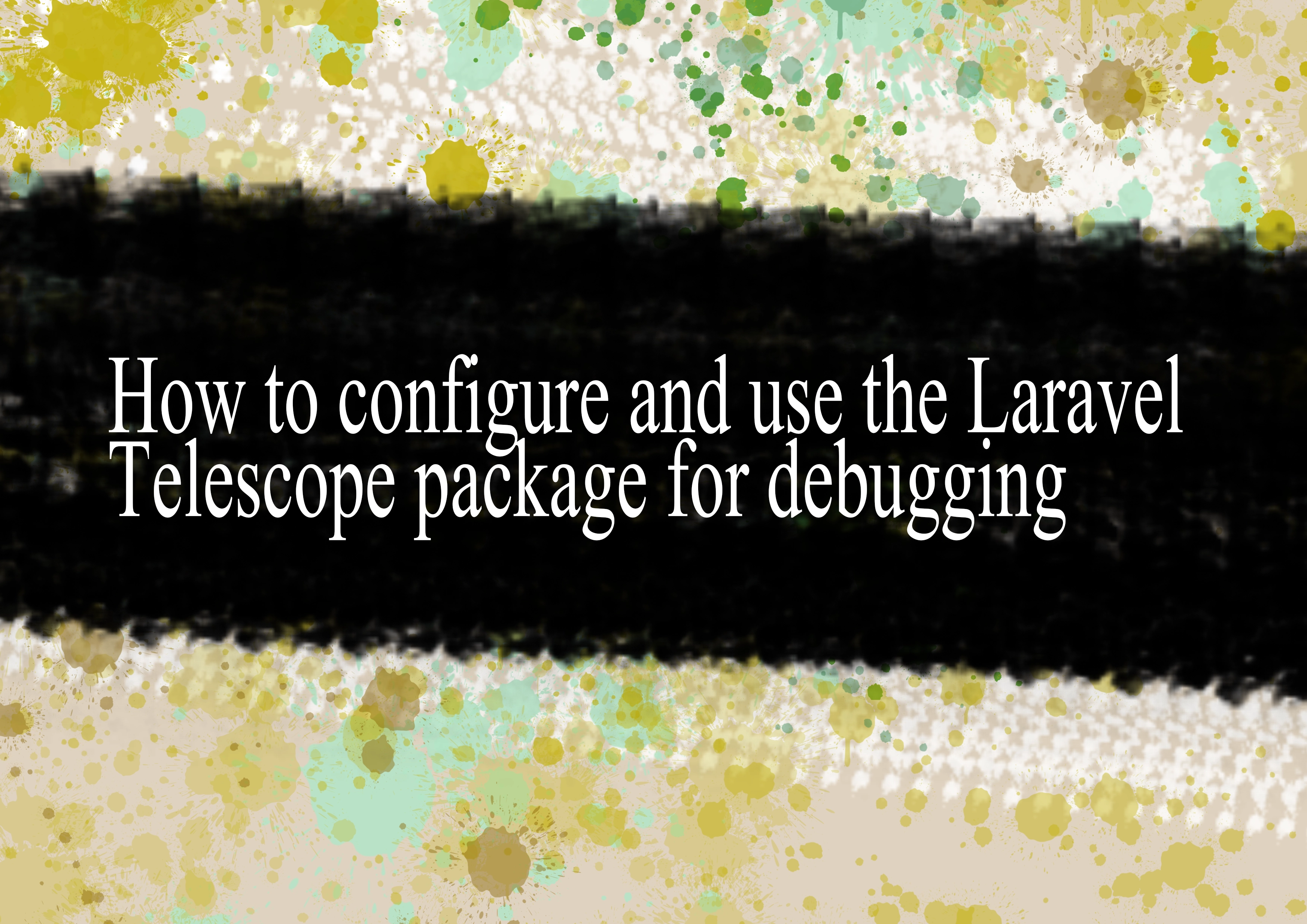
Laravel Telescope is an elegant debug assistant for the Laravel framework. It provides a beautiful interface for debugging, monitoring, and profiling your application during development. To configure and use Laravel Telescope, follow these steps:
Step 1: Install Telescope
Install Telescope using Composer:
bashcomposer require laravel/telescope
Step 2: Publish Configuration and Assets
After installing, publish the Telescope assets and configuration file:
bashphp artisan telescope:install php artisan migrate
Step 3: Set Up Authentication (Optional)
By default, Telescope is only accessible in the local environment. If you want to use it in other environments, you may want to set up authentication. Open the config/telescope.php file and configure the gate method:
php'gate' => function () {
return true; // replace with your own authentication logic
},
Step 4: Use the Telescope Middleware (Optional)
You can add the Telescope middleware to specific routes or groups in your routes/web.php file:
phpRoute::middleware(['telescope'])->group(function () {
// your routes here
});
Step 5: Start Debugging
Run your Laravel development server:
bashphp artisan serve
Visit http://localhost:8000/telescope in your browser. You should see the Telescope dashboard.
Step 6: Explore Telescope Features
Telescope provides various features, including:
- Requests: View detailed information about incoming requests.
- Commands: Monitor Artisan commands.
- Jobs: Debug queued jobs.
- Exceptions: Inspect thrown exceptions.
- Logs: View application logs.
- Dumps: Use
telescope()->dump()for temporary debugging. - Models: Analyze database queries and model interactions.
Explore the Telescope documentation for more details on each feature: Telescope Documentation
Step 7: Customize Configuration (Optional)
You can customize the Telescope configuration in the config/telescope.php file according to your needs.
Step 8: Disable Telescope in Production
Ensure that Telescope is not enabled in your production environment. You can use environment-specific configurations to disable it.
That's it! You've successfully configured and started using Laravel Telescope for debugging in your Laravel application.
=== Happy Coding :)
-
Popular Post
- How to optimize for Google's About This Result feature for local businesses
- How to implement multi-language support in an Express.js application
- How to handle and optimize for changes in mobile search behavior
- How to handle CORS in a Node.js application
- How to use Vue.js with a UI framework (e.g., Vuetify, Element UI)
- How to configure Laravel Telescope for monitoring and profiling API requests
- How to create a command-line tool using the Commander.js library in Node.js
- How to implement code splitting in a React.js application
- How to use the AWS SDK for Node.js to interact with various AWS services
- How to use the Node.js Stream API for efficient data processing
- How to implement a cookie parser middleware in Node.js
- How to implement WebSockets for real-time communication in React
-
Latest Post
- How to implement a dynamic form with dynamic field styling based on user input in Next.js
- How to create a custom hook for handling user interactions with the browser's device motion in Next.js
- How to create a custom hook for handling user interactions with the browser's battery status in Next.js
- How to implement a dynamic form with dynamic field visibility based on user input in Next.js
- How to implement a dynamic form with real-time collaboration features in Next.js
- How to create a custom hook for handling user interactions with the browser's media devices in Next.js
- How to use the useSWRInfinite hook for paginating data with a custom loading indicator in Next.js
- How to create a custom hook for handling user interactions with the browser's network status in Next.js
- How to create a custom hook for handling user interactions with the browser's location in Next.js
- How to implement a dynamic form with multi-language support in Next.js
- How to create a custom hook for handling user interactions with the browser's ambient light sensor in Next.js
- How to use the useHover hook for creating interactive image zoom effects in Next.js