How to create a custom hook for handling responsive font sizes based on screen density in Next.js
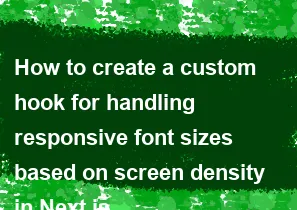
Creating a custom hook for handling responsive font sizes based on screen density in a Next.js project involves utilizing the useEffect hook to calculate the appropriate font size based on the device's pixel density (window.devicePixelRatio). Here's a step-by-step guide on how to achieve this:
- Create a Custom Hook:
Start by creating a custom hook, let's name it
useResponsiveFontSize.
javascript// hooks/useResponsiveFontSize.js
import { useEffect, useState } from 'react';
const useResponsiveFontSize = () => {
const [fontSize, setFontSize] = useState(16); // Default font size
useEffect(() => {
const calculateFontSize = () => {
const devicePixelRatio = window.devicePixelRatio || 1;
const baseFontSize = 16; // Set your base font size
const scaleFactor = 1.5; // Adjust this value as needed
const calculatedFontSize = baseFontSize * devicePixelRatio * scaleFactor;
setFontSize(calculatedFontSize);
};
calculateFontSize();
window.addEventListener('resize', calculateFontSize);
return () => {
window.removeEventListener('resize', calculateFontSize);
};
}, []);
return fontSize;
};
export default useResponsiveFontSize;
- Use the Custom Hook: Now, you can use this custom hook in your components to set responsive font sizes.
javascript// components/MyComponent.js
import React from 'react';
import useResponsiveFontSize from '../hooks/useResponsiveFontSize';
const MyComponent = () => {
const fontSize = useResponsiveFontSize();
return (
<div style={{ fontSize: `${fontSize}px` }}>
{/* Your component content */}
</div>
);
};
export default MyComponent;
Adjust Scale Factor: The
scaleFactorin theuseResponsiveFontSizehook determines how much the font size scales based on the device's pixel density. You may need to adjust this value based on your design requirements and testing across different devices.Usage Notes:
- Ensure that the
useResponsiveFontSizehook is used within a component that is mounted at the top level of your application to get the correctwindowobject. - This approach calculates font sizes based on device pixel density. Adjust the scaleFactor and baseFontSize according to your design requirements.
- Ensure that the
Testing:
- Test your application across various devices with different pixel densities to ensure that font sizes adjust correctly.
By following these steps, you can create a custom hook in Next.js for handling responsive font sizes based on screen density.
-
Popular Post
- How to optimize for Google's About This Result feature for local businesses
- How to implement multi-language support in an Express.js application
- How to handle and optimize for changes in mobile search behavior
- How to handle CORS in a Node.js application
- How to use Vue.js with a UI framework (e.g., Vuetify, Element UI)
- How to configure Laravel Telescope for monitoring and profiling API requests
- How to create a command-line tool using the Commander.js library in Node.js
- How to implement code splitting in a React.js application
- How to use the AWS SDK for Node.js to interact with various AWS services
- How to use the Node.js Stream API for efficient data processing
- How to implement a cookie parser middleware in Node.js
- How to implement WebSockets for real-time communication in React
-
Latest Post
- How to implement a dynamic form with dynamic field styling based on user input in Next.js
- How to create a custom hook for handling user interactions with the browser's device motion in Next.js
- How to create a custom hook for handling user interactions with the browser's battery status in Next.js
- How to implement a dynamic form with dynamic field visibility based on user input in Next.js
- How to implement a dynamic form with real-time collaboration features in Next.js
- How to create a custom hook for handling user interactions with the browser's media devices in Next.js
- How to use the useSWRInfinite hook for paginating data with a custom loading indicator in Next.js
- How to create a custom hook for handling user interactions with the browser's network status in Next.js
- How to create a custom hook for handling user interactions with the browser's location in Next.js
- How to implement a dynamic form with multi-language support in Next.js
- How to create a custom hook for handling user interactions with the browser's ambient light sensor in Next.js
- How to use the useHover hook for creating interactive image zoom effects in Next.js