How to implement role-based access control RBAC with MongoDB in Node.js
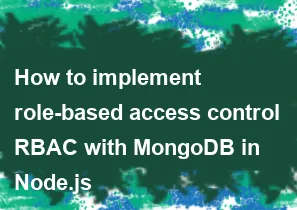
Role-Based Access Control (RBAC) is a common approach to manage access to resources in a system based on roles assigned to users. In the context of MongoDB and Node.js, you can implement RBAC by leveraging MongoDB's document structure and features.
Here is a simplified example of implementing RBAC in Node.js with MongoDB:
- Define MongoDB Schema: Start by defining a schema for your users and roles. You can use Mongoose, a MongoDB object modeling tool for Node.js, to define schemas.
javascript// models/user.js
const mongoose = require('mongoose');
const userSchema = new mongoose.Schema({
username: { type: String, unique: true },
password: String,
roles: [{ type: String, enum: ['admin', 'editor', 'viewer'] }],
});
const User = mongoose.model('User', userSchema);
module.exports = User;
- Middleware for Authorization: Create a middleware function to check if the user has the necessary role to access a particular route.
javascript// middleware/authorize.js
const authorize = (requiredRole) => {
return (req, res, next) => {
const user = req.user; // Assuming you store the user information in the request object
if (!user.roles.includes(requiredRole)) {
return res.status(403).json({ message: 'Permission denied' });
}
next();
};
};
module.exports = authorize;
- Express Routes: Use the middleware in your Express routes to protect specific endpoints.
javascriptconst express = require('express');
const User = require('./models/user');
const authorize = require('./middleware/authorize');
const app = express();
// Example route accessible only to admins
app.get('/admin', authorize('admin'), (req, res) => {
res.json({ message: 'Admin-only access granted' });
});
// Example route accessible to both editors and admins
app.get('/editor', authorize(['admin', 'editor']), (req, res) => {
res.json({ message: 'Editor access granted' });
});
// Example route accessible to all users
app.get('/public', (req, res) => {
res.json({ message: 'Public access granted' });
});
app.listen(3000, () => {
console.log('Server is running on port 3000');
});
- Authentication: Implement authentication (e.g., using Passport.js or JWT) to identify and authenticate users. Ensure that you attach the user information, including roles, to the request object.
This is a basic example, and in a real-world scenario, you might want to consider additional security measures, like encrypting passwords, using HTTPS, and handling user sessions securely. Additionally, you may need to implement a more complex RBAC system with role hierarchies, resource-specific permissions, etc., depending on your application's requirements.
-
Popular Post
- How to optimize for Google's About This Result feature for local businesses
- How to implement multi-language support in an Express.js application
- How to handle and optimize for changes in mobile search behavior
- How to handle CORS in a Node.js application
- How to use Vue.js with a UI framework (e.g., Vuetify, Element UI)
- How to configure Laravel Telescope for monitoring and profiling API requests
- How to create a command-line tool using the Commander.js library in Node.js
- How to implement code splitting in a React.js application
- How to use the AWS SDK for Node.js to interact with various AWS services
- How to use the Node.js Stream API for efficient data processing
- How to implement a cookie parser middleware in Node.js
- How to implement WebSockets for real-time communication in React
-
Latest Post
- How to implement a dynamic form with dynamic field styling based on user input in Next.js
- How to create a custom hook for handling user interactions with the browser's device motion in Next.js
- How to create a custom hook for handling user interactions with the browser's battery status in Next.js
- How to implement a dynamic form with dynamic field visibility based on user input in Next.js
- How to implement a dynamic form with real-time collaboration features in Next.js
- How to create a custom hook for handling user interactions with the browser's media devices in Next.js
- How to use the useSWRInfinite hook for paginating data with a custom loading indicator in Next.js
- How to create a custom hook for handling user interactions with the browser's network status in Next.js
- How to create a custom hook for handling user interactions with the browser's location in Next.js
- How to implement a dynamic form with multi-language support in Next.js
- How to create a custom hook for handling user interactions with the browser's ambient light sensor in Next.js
- How to use the useHover hook for creating interactive image zoom effects in Next.js