How to implement client-side rendering (CSR) in Next.js
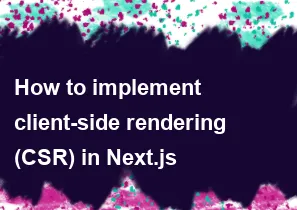
Client-side rendering (CSR) in Next.js involves loading and rendering components on the client side, after the initial HTML has been generated on the server. This allows for a faster initial page load and enables a more dynamic user experience. Here's a step-by-step guide on how to implement client-side rendering in Next.js:
Install Next.js: Make sure you have Next.js installed in your project. If not, you can install it using:
bashnpm install next react react-domCreate a Next.js project: Create a new Next.js project using the following command:
bashnpx create-next-app my-next-app cd my-next-appCreate a new page: Inside the
pagesdirectory, create a new file for the page where you want to implement client-side rendering. For example, create a file namedcsr-page.js.Implement CSR: In the page component file (
csr-page.js), use theuseEffecthook from React to fetch data and update the component on the client side. Here's an example:jsximport { useEffect, useState } from 'react'; const CSRPage = () => { const [data, setData] = useState(null); useEffect(() => { // Fetch data on the client side const fetchData = async () => { try { const response = await fetch('https://api.example.com/data'); const result = await response.json(); setData(result); } catch (error) { console.error('Error fetching data:', error); } }; fetchData(); }, []); // Empty dependency array ensures the effect runs only once return ( <div> <h1>Client-Side Rendering Page</h1> {data && <p>Data: {data}</p>} </div> ); }; export default CSRPage;In this example, data is fetched on the client side using
fetchwithin theuseEffecthook. The component updates when the data is available.Update your
next.config.js: Ensure that yournext.config.jsfile has the following configuration to enable client-side rendering:jsmodule.exports = { reactStrictMode: true, };Run the development server: Start your Next.js development server:
bashnpm run devOpen your browser and go to http://localhost:3000/csr-page (replace
csr-pagewith the actual file name or route you created).
Now, when you navigate to the specified page, the data will be fetched and rendered on the client side. This is a basic example, and you can customize it based on your specific requirements. Remember that client-side rendering is particularly useful for pages where you want to load data or content dynamically after the initial page load.
-
Popular Post
- How to optimize for Google's About This Result feature for local businesses
- How to implement multi-language support in an Express.js application
- How to handle and optimize for changes in mobile search behavior
- How to handle CORS in a Node.js application
- How to use Vue.js with a UI framework (e.g., Vuetify, Element UI)
- How to configure Laravel Telescope for monitoring and profiling API requests
- How to create a command-line tool using the Commander.js library in Node.js
- How to implement code splitting in a React.js application
- How to use the AWS SDK for Node.js to interact with various AWS services
- How to use the Node.js Stream API for efficient data processing
- How to implement a cookie parser middleware in Node.js
- How to implement WebSockets for real-time communication in React
-
Latest Post
- How to implement a dynamic form with dynamic field styling based on user input in Next.js
- How to create a custom hook for handling user interactions with the browser's device motion in Next.js
- How to create a custom hook for handling user interactions with the browser's battery status in Next.js
- How to implement a dynamic form with dynamic field visibility based on user input in Next.js
- How to implement a dynamic form with real-time collaboration features in Next.js
- How to create a custom hook for handling user interactions with the browser's media devices in Next.js
- How to use the useSWRInfinite hook for paginating data with a custom loading indicator in Next.js
- How to create a custom hook for handling user interactions with the browser's network status in Next.js
- How to create a custom hook for handling user interactions with the browser's location in Next.js
- How to implement a dynamic form with multi-language support in Next.js
- How to create a custom hook for handling user interactions with the browser's ambient light sensor in Next.js
- How to use the useHover hook for creating interactive image zoom effects in Next.js