How to implement a dynamic form with conditional rendering in Next.js
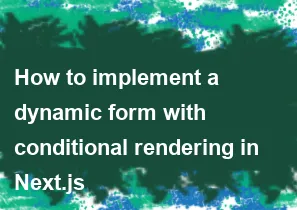
Implementing a dynamic form with conditional rendering in Next.js involves creating components that conditionally render based on the state of the form inputs. Here's a step-by-step guide on how to achieve this:
Set up your Next.js project: If you haven't already, create a new Next.js project by running:
bashnpx create-next-app my-dynamic-formCreate your form component: Inside the
componentsdirectory, create a new file calledDynamicForm.js. This component will hold your dynamic form.Implement the dynamic form logic: Here's a basic example of how you can implement a dynamic form with conditional rendering using React hooks like
useStateanduseEffect:jsximport React, { useState, useEffect } from 'react'; const DynamicForm = () => { const [showInput, setShowInput] = useState(false); const [formData, setFormData] = useState({}); useEffect(() => { // Fetch data or perform any other side effects here }, []); const handleInputChange = (e) => { setFormData({ ...formData, [e.target.name]: e.target.value }); }; return ( <div> <label> <input type="checkbox" checked={showInput} onChange={() => setShowInput(!showInput)} /> Show Input </label> {showInput && ( <div> <label> Input: <input type="text" name="input" value={formData.input || ''} onChange={handleInputChange} /> </label> </div> )} {/* Add more conditional rendering based on your form requirements */} </div> ); }; export default DynamicForm;Integrate the form component into your Next.js page: You can now import and use the
DynamicFormcomponent in any of your Next.js pages. For example, inside thepages/index.jsfile:jsximport React from 'react'; import DynamicForm from '../components/DynamicForm'; const HomePage = () => { return ( <div> <h1>Dynamic Form Example</h1> <DynamicForm /> </div> ); }; export default HomePage;Styling and enhancing the form: Style your form using CSS or a styling library like Tailwind CSS or Styled Components. You can also enhance the form by adding more input fields and conditional logic as needed.
Testing and refining: Test your dynamic form thoroughly to ensure that it behaves as expected based on the conditional rendering logic.
This is a basic example to get you started. Depending on your specific requirements, you may need to add more complex logic and functionality to your dynamic form.
-
Popular Post
- How to optimize for Google's About This Result feature for local businesses
- How to implement multi-language support in an Express.js application
- How to handle and optimize for changes in mobile search behavior
- How to handle CORS in a Node.js application
- How to use Vue.js with a UI framework (e.g., Vuetify, Element UI)
- How to configure Laravel Telescope for monitoring and profiling API requests
- How to create a command-line tool using the Commander.js library in Node.js
- How to implement code splitting in a React.js application
- How to use the AWS SDK for Node.js to interact with various AWS services
- How to use the Node.js Stream API for efficient data processing
- How to implement a cookie parser middleware in Node.js
- How to implement WebSockets for real-time communication in React
-
Latest Post
- How to implement a dynamic form with dynamic field styling based on user input in Next.js
- How to create a custom hook for handling user interactions with the browser's device motion in Next.js
- How to create a custom hook for handling user interactions with the browser's battery status in Next.js
- How to implement a dynamic form with dynamic field visibility based on user input in Next.js
- How to implement a dynamic form with real-time collaboration features in Next.js
- How to create a custom hook for handling user interactions with the browser's media devices in Next.js
- How to use the useSWRInfinite hook for paginating data with a custom loading indicator in Next.js
- How to create a custom hook for handling user interactions with the browser's network status in Next.js
- How to create a custom hook for handling user interactions with the browser's location in Next.js
- How to implement a dynamic form with multi-language support in Next.js
- How to create a custom hook for handling user interactions with the browser's ambient light sensor in Next.js
- How to use the useHover hook for creating interactive image zoom effects in Next.js