How to handle image and file uploads in ReactJS with Laravel's storage system
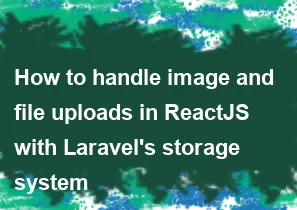
Handling image and file uploads in a ReactJS frontend with Laravel's storage system on the backend involves a combination of both frontend and backend code. Below are the steps you can follow:
Backend (Laravel)
Setup Laravel Storage: Ensure your Laravel project has storage configured properly. You might need to create a symbolic link from
public/storagetostorage/app/public. You can do this by running:bashphp artisan storage:linkConfigure File Upload in Controller: In your Laravel controller, handle the file upload. Laravel uses the
storemethod to handle file uploads.php// Inside your controller method $path = $request->file('file')->store('public/uploaded_files');Return the Path: Return the path of the uploaded file from your controller to the React frontend.
phpreturn response()->json(['path' => $path]);
Frontend (React)
Create File Input Component: Create a React component for file input. This can be a simple form with an input field of type
file.jsx// FileUploadComponent.jsx import React, { useState } from 'react'; const FileUploadComponent = ({ onFileUpload }) => { const [file, setFile] = useState(null); const handleFileChange = (e) => { setFile(e.target.files[0]); }; const handleUpload = () => { const formData = new FormData(); formData.append('file', file); // Make an API call to upload the file fetch('/api/upload', { method: 'POST', body: formData, }) .then((response) => response.json()) .then((data) => { onFileUpload(data.path); }) .catch((error) => console.error('Error uploading file:', error)); }; return ( <div> <input type="file" onChange={handleFileChange} /> <button onClick={handleUpload}>Upload</button> </div> ); }; export default FileUploadComponent;Use the File Upload Component: Integrate the
FileUploadComponentin your main React component.jsx// Your main React component import React from 'react'; import FileUploadComponent from './FileUploadComponent'; const MainComponent = () => { const handleFileUpload = (path) => { // Handle the uploaded file path (e.g., save it in state) console.log('File uploaded:', path); }; return ( <div> {/* Other components */} <FileUploadComponent onFileUpload={handleFileUpload} /> </div> ); }; export default MainComponent;
Make sure to adapt the code according to your specific requirements and project structure. Additionally, consider adding validation, error handling, and security measures as needed for your application.
-
Popular Post
- How to optimize for Google's About This Result feature for local businesses
- How to implement multi-language support in an Express.js application
- How to handle and optimize for changes in mobile search behavior
- How to handle CORS in a Node.js application
- How to use Vue.js with a UI framework (e.g., Vuetify, Element UI)
- How to configure Laravel Telescope for monitoring and profiling API requests
- How to create a command-line tool using the Commander.js library in Node.js
- How to implement code splitting in a React.js application
- How to use the AWS SDK for Node.js to interact with various AWS services
- How to use the Node.js Stream API for efficient data processing
- How to implement a cookie parser middleware in Node.js
- How to implement WebSockets for real-time communication in React
-
Latest Post
- How to implement a dynamic form with dynamic field styling based on user input in Next.js
- How to create a custom hook for handling user interactions with the browser's device motion in Next.js
- How to create a custom hook for handling user interactions with the browser's battery status in Next.js
- How to implement a dynamic form with dynamic field visibility based on user input in Next.js
- How to implement a dynamic form with real-time collaboration features in Next.js
- How to create a custom hook for handling user interactions with the browser's media devices in Next.js
- How to use the useSWRInfinite hook for paginating data with a custom loading indicator in Next.js
- How to create a custom hook for handling user interactions with the browser's network status in Next.js
- How to create a custom hook for handling user interactions with the browser's location in Next.js
- How to implement a dynamic form with multi-language support in Next.js
- How to create a custom hook for handling user interactions with the browser's ambient light sensor in Next.js
- How to use the useHover hook for creating interactive image zoom effects in Next.js