How to implement a rate-limiting mechanism in Next.js
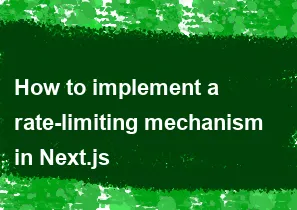
Rate limiting is a crucial aspect of web applications to prevent abuse and ensure fair usage of resources. In Next.js, you can implement rate limiting using various approaches. One common method is to use middleware to intercept incoming requests and check whether the user has exceeded their allowed rate. Here's a basic example using a popular Node.js library called express-rate-limit in combination with Next.js:
- First, install the necessary package:
bashnpm install express-rate-limit
- Create a custom server for your Next.js app:
Create a file named server.js in your project root directory:
javascript// server.js
const express = require('express');
const next = require('next');
const rateLimit = require('express-rate-limit');
const dev = process.env.NODE_ENV !== 'production';
const app = next({ dev });
const handle = app.getRequestHandler();
const limiter = rateLimit({
windowMs: 15 * 60 * 1000, // 15 minutes
max: 100, // limit each IP to 100 requests per windowMs
});
app.prepare().then(() => {
const server = express();
// Apply the rate limiter to all requests
server.use(limiter);
server.all('*', (req, res) => {
return handle(req, res);
});
server.listen(3000, (err) => {
if (err) throw err;
console.log('> Ready on http://localhost:3000');
});
});
This example sets up a basic Express server with a rate limiter that allows 100 requests per IP address within a 15-minute window. You can adjust the windowMs and max values according to your requirements.
- Update your
package.jsonfile to use the custom server:
json"scripts": {
"dev": "node server.js",
"build": "next build",
"start": "NODE_ENV=production node server.js"
}
Now, when you run npm run dev or npm start, it will use the custom server with rate limiting.
Keep in mind that this is a basic example, and depending on your application's specific requirements, you may need to customize the rate-limiting strategy or consider other factors such as distributed systems, user authentication, and so on.
-
Popular Post
- How to implement multi-language support in an Express.js application
- How to handle and optimize for changes in mobile search behavior
- How to optimize for Google's About This Result feature for local businesses
- How to handle CORS in a Node.js application
- How to configure Laravel Telescope for monitoring and profiling API requests
- How to use Vue.js with a UI framework (e.g., Vuetify, Element UI)
- How to create a command-line tool using the Commander.js library in Node.js
- How to implement code splitting in a React.js application
- How to use the AWS SDK for Node.js to interact with various AWS services
- How to use the Node.js Stream API for efficient data processing
- How to implement a cookie parser middleware in Node.js
- How to implement WebSockets for real-time communication in React
-
Latest Post
- How to implement a dynamic form with dynamic field styling based on user input in Next.js
- How to create a custom hook for handling user interactions with the browser's device motion in Next.js
- How to create a custom hook for handling user interactions with the browser's battery status in Next.js
- How to implement a dynamic form with dynamic field visibility based on user input in Next.js
- How to implement a dynamic form with real-time collaboration features in Next.js
- How to create a custom hook for handling user interactions with the browser's media devices in Next.js
- How to use the useSWRInfinite hook for paginating data with a custom loading indicator in Next.js
- How to create a custom hook for handling user interactions with the browser's network status in Next.js
- How to create a custom hook for handling user interactions with the browser's location in Next.js
- How to implement a dynamic form with multi-language support in Next.js
- How to create a custom hook for handling user interactions with the browser's ambient light sensor in Next.js
- How to use the useHover hook for creating interactive image zoom effects in Next.js