How to implement a graceful shutdown mechanism in a Node.js application
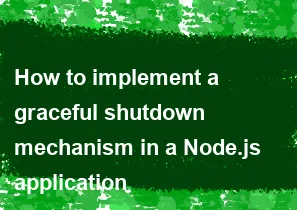
Implementing a graceful shutdown mechanism in a Node.js application is important to ensure that the application shuts down cleanly and handles ongoing operations gracefully. Here's a basic outline of how you can achieve this:
Create a Shutdown Module: Start by creating a separate module for handling the shutdown logic. Let's call it
shutdown.js.javascript// shutdown.js let isShuttingDown = false; const gracefulShutdown = () => { if (isShuttingDown) return; isShuttingDown = true; // Perform cleanup tasks here console.log('Shutting down gracefully...'); // For example, close database connections, release resources, etc. process.exit(0); // Exit with success code }; process.on('SIGTERM', gracefulShutdown); process.on('SIGINT', gracefulShutdown);Integrate with the Main App: Integrate the shutdown module into your main application.
javascript// app.js const express = require('express'); const app = express(); // ... your application logic ... // Import the shutdown module require('./shutdown'); const PORT = process.env.PORT || 3000; app.listen(PORT, () => { console.log(`Server is running on port ${PORT}`); });Handle Cleanup Tasks: Inside the
gracefulShutdownfunction, perform any necessary cleanup tasks, such as closing database connections, releasing resources, or finalizing ongoing operations.Test the Shutdown Mechanism: Test the shutdown mechanism by sending a
SIGTERMorSIGINTsignal to the running Node.js process. You can do this in the terminal by pressingCtrl+Cor using thekillcommand.bashkill -SIGTERM <process_id>Replace
<process_id>with the actual process ID of your Node.js application.Monitoring for Termination Signals: In the provided example, the application listens for
SIGTERMandSIGINTsignals. You can extend this list based on your requirements. For instance, you might want to handleSIGHUPfor reloading configurations.javascriptprocess.on('SIGHUP', gracefulShutdown);
By implementing the above steps, your Node.js application should be able to handle shutdown signals gracefully and perform necessary cleanup tasks before exiting.
-
Popular Post
- How to optimize for Google's About This Result feature for local businesses
- How to implement multi-language support in an Express.js application
- How to handle and optimize for changes in mobile search behavior
- How to handle CORS in a Node.js application
- How to use Vue.js with a UI framework (e.g., Vuetify, Element UI)
- How to configure Laravel Telescope for monitoring and profiling API requests
- How to create a command-line tool using the Commander.js library in Node.js
- How to implement code splitting in a React.js application
- How to use the AWS SDK for Node.js to interact with various AWS services
- How to use the Node.js Stream API for efficient data processing
- How to implement a cookie parser middleware in Node.js
- How to implement WebSockets for real-time communication in React
-
Latest Post
- How to implement a dynamic form with dynamic field styling based on user input in Next.js
- How to create a custom hook for handling user interactions with the browser's device motion in Next.js
- How to create a custom hook for handling user interactions with the browser's battery status in Next.js
- How to implement a dynamic form with dynamic field visibility based on user input in Next.js
- How to implement a dynamic form with real-time collaboration features in Next.js
- How to create a custom hook for handling user interactions with the browser's media devices in Next.js
- How to use the useSWRInfinite hook for paginating data with a custom loading indicator in Next.js
- How to create a custom hook for handling user interactions with the browser's network status in Next.js
- How to create a custom hook for handling user interactions with the browser's location in Next.js
- How to implement a dynamic form with multi-language support in Next.js
- How to create a custom hook for handling user interactions with the browser's ambient light sensor in Next.js
- How to use the useHover hook for creating interactive image zoom effects in Next.js