How to implement a feature toggle system in Laravel for controlled feature rollouts
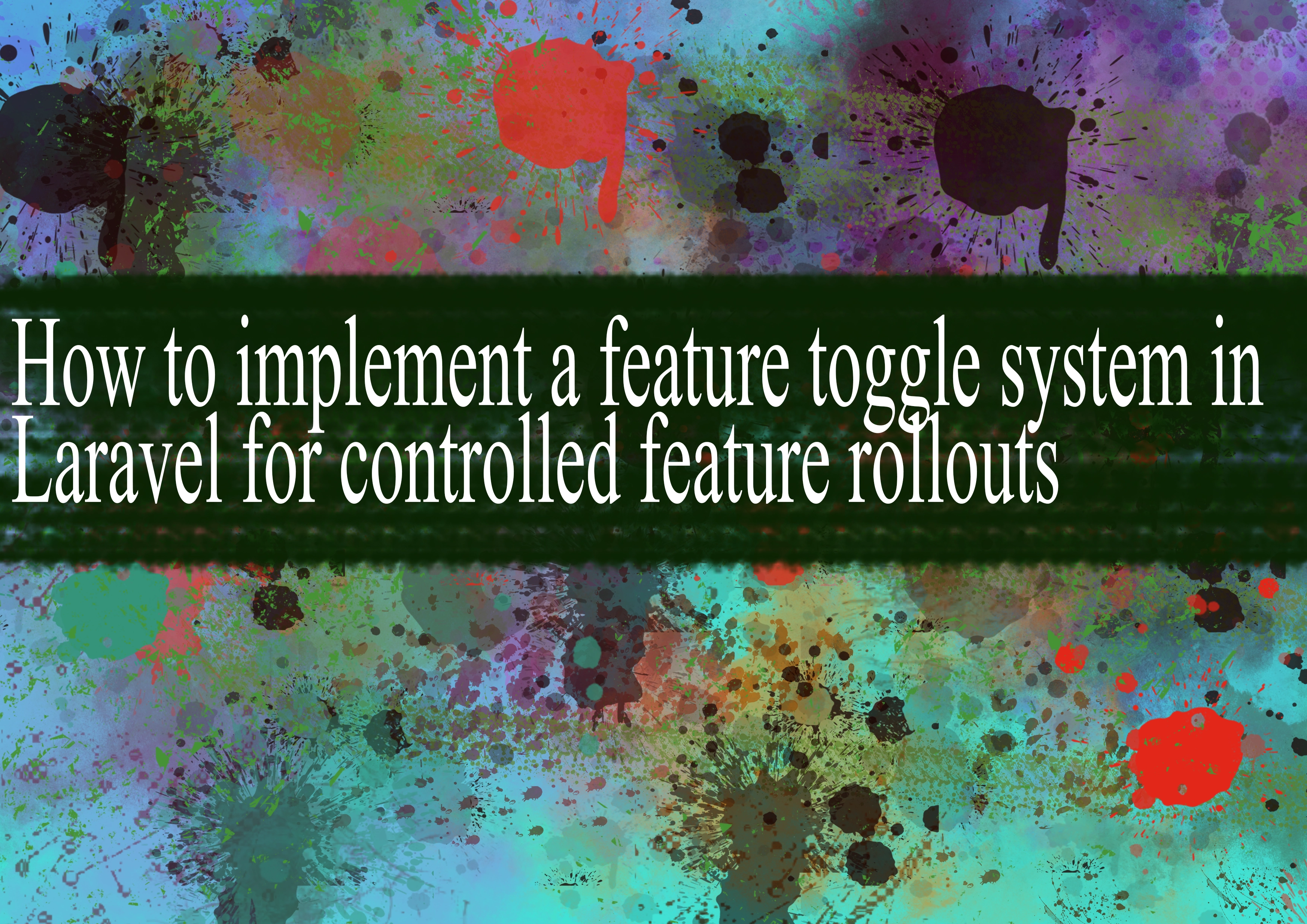
Implementing a feature toggle system in Laravel allows you to control the release of new features in your application. This can be useful for gradual rollouts, A/B testing, and managing feature flags. Here's a step-by-step guide on how to implement a basic feature toggle system in Laravel:
Install a Feature Toggle Package: Laravel has several packages that make implementing feature toggles easier. One such package is
darklaunch/feature-toggle. Install it using Composer:bashcomposer require darklaunch/feature-toggleConfiguration: After installing the package, you'll need to publish its configuration file:
bashphp artisan vendor:publish --provider="Darklaunch\FeatureToggle\FeatureToggleServiceProvider"This will create a
feature-toggle.phpfile in yourconfigdirectory.Database Migration: The feature toggle package uses a database table to store feature states. Run the migration to create the necessary table:
bashphp artisan migrateCreate a Feature: Define your feature in the configuration file (
config/feature-toggle.php). For example:phpreturn [ 'features' => [ 'new_feature' => true, ], ];Here,
new_featureis the key for your feature, and its initial state is set totrue.Use Feature Toggles in Your Code: In your code, you can check if a feature is enabled or disabled using the
Featurefacade:phpuse Darklaunch\FeatureToggle\Facades\Feature; if (Feature::isEnabled('new_feature')) { // Your new feature code } else { // Fallback or alternative code }Toggle Features Dynamically: You can change the state of a feature dynamically by updating the configuration or using the
Featurefacade:phpuse Darklaunch\FeatureToggle\Facades\Feature; // Disable the feature Feature::disable('new_feature'); // Enable the feature Feature::enable('new_feature');You can do this in response to user actions, experimentation results, or any other criteria.
Additional Resource Links:
Remember to check the documentation for the specific feature toggle package you choose for any additional configuration options or advanced usage. The provided steps are a basic guide to get you started.
-
Popular Post
- How to optimize for Google's About This Result feature for local businesses
- How to implement multi-language support in an Express.js application
- How to handle and optimize for changes in mobile search behavior
- How to handle CORS in a Node.js application
- How to use Vue.js with a UI framework (e.g., Vuetify, Element UI)
- How to configure Laravel Telescope for monitoring and profiling API requests
- How to create a command-line tool using the Commander.js library in Node.js
- How to implement code splitting in a React.js application
- How to use the AWS SDK for Node.js to interact with various AWS services
- How to use the Node.js Stream API for efficient data processing
- How to implement a cookie parser middleware in Node.js
- How to implement WebSockets for real-time communication in React
-
Latest Post
- How to implement a dynamic form with dynamic field styling based on user input in Next.js
- How to create a custom hook for handling user interactions with the browser's device motion in Next.js
- How to create a custom hook for handling user interactions with the browser's battery status in Next.js
- How to implement a dynamic form with dynamic field visibility based on user input in Next.js
- How to implement a dynamic form with real-time collaboration features in Next.js
- How to create a custom hook for handling user interactions with the browser's media devices in Next.js
- How to use the useSWRInfinite hook for paginating data with a custom loading indicator in Next.js
- How to create a custom hook for handling user interactions with the browser's network status in Next.js
- How to create a custom hook for handling user interactions with the browser's location in Next.js
- How to implement a dynamic form with multi-language support in Next.js
- How to create a custom hook for handling user interactions with the browser's ambient light sensor in Next.js
- How to use the useHover hook for creating interactive image zoom effects in Next.js