How to implement single sign-on (SSO) in Laravel
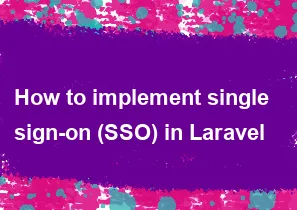
Implementing Single Sign-On (SSO) in Laravel typically involves using a package or a combination of packages to handle authentication across multiple applications. Laravel provides a flexible and extensible authentication system, and there are several packages available that can help you achieve SSO functionality. One popular choice is the Laravel Passport package for OAuth2.
Here's a step-by-step guide to implementing SSO in Laravel using Laravel Passport:
Step 1: Install Laravel Passport
Install Laravel Passport using Composer:
bashcomposer require laravel/passport
Step 2: Run Migrations
Run the migration command to create the necessary database tables for Passport:
bashphp artisan migrate
Step 3: Install Passport Keys
Generate the encryption keys needed for Passport:
bashphp artisan passport:install
Step 4: Configure AuthServiceProvider
In your AuthServiceProvider (usually located at app/Providers/AuthServiceProvider.php), add the following lines:
phpuse Laravel\Passport\Passport;
public function boot()
{
$this->registerPolicies();
Passport::routes();
}
Step 5: Update User Model
Make sure your User model implements the HasApiTokens trait:
phpuse Laravel\Passport\HasApiTokens;
class User extends Authenticatable
{
use HasApiTokens, Notifiable;
// ...
}
Step 6: Configure API Routes
In your routes/api.php file, define the routes that you want to protect with Passport:
phpRoute::middleware('auth:api')->get('/user', function (Request $request) {
return $request->user();
});
Step 7: Update .env
Update your .env file with the following Passport-related configurations:
envPASSPORT_PERSONAL_ACCESS_CLIENT_ID=client-id
PASSPORT_PERSONAL_ACCESS_CLIENT_SECRET=client-secret
Step 8: Create OAuth Client
Create a new OAuth client using the following Artisan command:
bashphp artisan passport:client --personal
Step 9: Use Passport Middleware
Protect your routes with the Passport middleware. Add the auth:api middleware to the routes you want to protect.
Step 10: Cross-Domain Cookie Setup (Optional)
If you are working with multiple domains, consider setting up CORS (Cross-Origin Resource Sharing) and ensure your cookies are configured correctly for cross-domain use.
Step 11: Implement SSO in Other Applications
Repeat the steps above in other Laravel applications that need to participate in the SSO.
Conclusion
This is a high-level overview of the process. Depending on your specific requirements, you may need to adjust the implementation. Laravel Passport documentation is a valuable resource for more in-depth information: Laravel Passport Documentation. Additionally, consider other SSO solutions or packages if they better suit your needs, such as Laravel Sanctum or third-party packages.
=== Happy Coding :)
-
Popular Post
- How to optimize for Google's About This Result feature for local businesses
- How to implement multi-language support in an Express.js application
- How to handle and optimize for changes in mobile search behavior
- How to handle CORS in a Node.js application
- How to use Vue.js with a UI framework (e.g., Vuetify, Element UI)
- How to configure Laravel Telescope for monitoring and profiling API requests
- How to create a command-line tool using the Commander.js library in Node.js
- How to implement code splitting in a React.js application
- How to use the AWS SDK for Node.js to interact with various AWS services
- How to use the Node.js Stream API for efficient data processing
- How to implement a cookie parser middleware in Node.js
- How to implement WebSockets for real-time communication in React
-
Latest Post
- How to implement a dynamic form with dynamic field styling based on user input in Next.js
- How to create a custom hook for handling user interactions with the browser's device motion in Next.js
- How to create a custom hook for handling user interactions with the browser's battery status in Next.js
- How to implement a dynamic form with dynamic field visibility based on user input in Next.js
- How to implement a dynamic form with real-time collaboration features in Next.js
- How to create a custom hook for handling user interactions with the browser's media devices in Next.js
- How to use the useSWRInfinite hook for paginating data with a custom loading indicator in Next.js
- How to create a custom hook for handling user interactions with the browser's network status in Next.js
- How to create a custom hook for handling user interactions with the browser's location in Next.js
- How to implement a dynamic form with multi-language support in Next.js
- How to create a custom hook for handling user interactions with the browser's ambient light sensor in Next.js
- How to use the useHover hook for creating interactive image zoom effects in Next.js