How to implement role-based access control (RBAC) using Laravel Spatie permissions
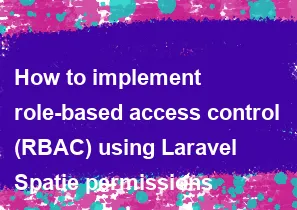
Role-Based Access Control (RBAC) is a common approach to managing access to resources in a web application. Laravel, a popular PHP framework, provides a package called Spatie Permissions that makes implementing RBAC straightforward. Here's a step-by-step guide on how to implement RBAC using Laravel and Spatie Permissions:
Step 1: Install Laravel
If you haven't already, install Laravel using Composer:
bashcomposer create-project --prefer-dist laravel/laravel your-project-name
cd your-project-name
Step 2: Install Spatie Permissions
Install the Spatie Permissions package using Composer:
bashcomposer require spatie/laravel-permission
Step 3: Configure Database
Configure your database connection in the .env file and run migrations:
bashphp artisan migrate
This will create the necessary tables for the Spatie Permissions package.
Step 4: Set Up User Model
In your User model, use the HasRoles and HasPermissions traits from Spatie:
phpuse Spatie\Permission\Traits\HasRoles;
class User extends Authenticatable
{
use HasRoles;
// other user model code...
}
Step 5: Create Roles and Permissions
Create roles and permissions in your database using Laravel Artisan commands:
bashphp artisan permission:create-role admin php artisan permission:create-role editor php artisan permission:create-permission create-post php artisan permission:create-permission edit-post
Step 6: Assign Roles and Permissions
Assign roles and permissions to users:
php// Example in a controller or a seeder
$user = User::find(1);
$user->assignRole('admin');
$user->givePermissionTo('create-post');
Step 7: Use Middleware for Authorization
Protect your routes using the role and permission middleware:
php// Example in routes/web.php
Route::middleware(['role:admin', 'permission:create-post'])->group(function () {
// Your routes here
});
Step 8: Check Permissions in Views or Controllers
Use the can method to check permissions in your views or controllers:
php// Example in a controller
if ($user->can('create-post')) {
// Allow access
} else {
// Deny access
}
Additional Resources:
- 1. Spatie Laravel Permissions Documentation
- 2. Laravel Documentation
- 3. Laravel Middleware Documentation
- 4. Laravel Gates Documentation
Make sure to refer to the official documentation for the most up-to-date information. This example provides a basic setup, and you can customize it based on your application's specific requirements.
=== Happy Coding :)
-
Popular Post
- How to optimize for Google's About This Result feature for local businesses
- How to implement multi-language support in an Express.js application
- How to handle and optimize for changes in mobile search behavior
- How to handle CORS in a Node.js application
- How to use Vue.js with a UI framework (e.g., Vuetify, Element UI)
- How to configure Laravel Telescope for monitoring and profiling API requests
- How to create a command-line tool using the Commander.js library in Node.js
- How to implement code splitting in a React.js application
- How to use the AWS SDK for Node.js to interact with various AWS services
- How to use the Node.js Stream API for efficient data processing
- How to implement a cookie parser middleware in Node.js
- How to implement WebSockets for real-time communication in React
-
Latest Post
- How to implement a dynamic form with dynamic field styling based on user input in Next.js
- How to create a custom hook for handling user interactions with the browser's device motion in Next.js
- How to create a custom hook for handling user interactions with the browser's battery status in Next.js
- How to implement a dynamic form with dynamic field visibility based on user input in Next.js
- How to implement a dynamic form with real-time collaboration features in Next.js
- How to create a custom hook for handling user interactions with the browser's media devices in Next.js
- How to use the useSWRInfinite hook for paginating data with a custom loading indicator in Next.js
- How to create a custom hook for handling user interactions with the browser's network status in Next.js
- How to create a custom hook for handling user interactions with the browser's location in Next.js
- How to implement a dynamic form with multi-language support in Next.js
- How to create a custom hook for handling user interactions with the browser's ambient light sensor in Next.js
- How to use the useHover hook for creating interactive image zoom effects in Next.js