How to handle user notifications in real-time with Laravel Echo and Vue.js
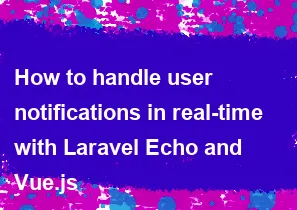
Handling user notifications in real-time with Laravel Echo and Vue.js involves setting up a combination of Laravel Echo, Laravel Broadcasting, and Vue.js. Laravel Echo is a JavaScript library that makes it easy to work with WebSockets and broadcast events in real-time. Vue.js is a JavaScript framework for building user interfaces.
Here are the steps to set up user notifications in real-time:
Prerequisites:
Laravel Project: Ensure you have a Laravel project set up and configured.
Composer Packages: Make sure you have the required packages installed:
bashcomposer require pusher/pusher-php-serverThis example assumes you are using Pusher for broadcasting, but you can use other broadcasting drivers supported by Laravel.
Configure
.envfile: Set up your broadcasting configuration in the.envfile.envBROADCAST_DRIVER=pusher PUSHER_APP_ID=your-app-id PUSHER_APP_KEY=your-app-key PUSHER_APP_SECRET=your-app-secret PUSHER_APP_CLUSTER=your-app-cluster
Implementation:
1. Install Laravel Echo and Vue.js:
bashnpm install --save laravel-echo pusher-js
2. Set up Laravel Echo in your Vue.js component:
In your Vue component, you can set up Laravel Echo to listen for events:
javascript// resources/js/components/NotificationsComponent.vue
<template>
<div>
<!-- Your notification UI goes here -->
</div>
</template>
<script>
export default {
mounted() {
this.listenForNotifications();
},
methods: {
listenForNotifications() {
Echo.channel('notifications')
.listen('NotificationEvent', (notification) => {
// Handle the incoming notification
console.log('New Notification:', notification);
});
},
},
};
</script>
3. Broadcast the event from Laravel:
Create a new event in Laravel to handle the notification:
bashphp artisan make:event NotificationEvent
In the NotificationEvent class, define the event data:
php// app/Events/NotificationEvent.php
class NotificationEvent implements ShouldBroadcast
{
public $notification;
public function __construct($notification)
{
$this->notification = $notification;
}
public function broadcastOn()
{
return new Channel('notifications');
}
}
Now, whenever you want to send a notification, you can broadcast it using this event:
php// Example: In your controller or wherever you want to send a notification
use App\Events\NotificationEvent;
public function sendNotification()
{
$notificationData = [
'title' => 'New Notification',
'message' => 'You have a new notification!',
];
event(new NotificationEvent($notificationData));
return response()->json(['message' => 'Notification sent']);
}
Make sure to adjust the notification data and event names based on your application's requirements.
4. Update Broadcasting Configuration:
Ensure your broadcasting.php configuration is set up correctly with the broadcasting driver and credentials.
Conclusion:
This is a basic setup to get you started with real-time notifications using Laravel Echo and Vue.js. You can customize the notification event, the Vue component, and the notification UI according to your application's needs. Additionally, consider implementing user-specific channels for more targeted notifications.
-
Popular Post
- How to optimize for Google's About This Result feature for local businesses
- How to implement multi-language support in an Express.js application
- How to handle and optimize for changes in mobile search behavior
- How to handle CORS in a Node.js application
- How to use Vue.js with a UI framework (e.g., Vuetify, Element UI)
- How to configure Laravel Telescope for monitoring and profiling API requests
- How to create a command-line tool using the Commander.js library in Node.js
- How to implement code splitting in a React.js application
- How to use the AWS SDK for Node.js to interact with various AWS services
- How to use the Node.js Stream API for efficient data processing
- How to implement a cookie parser middleware in Node.js
- How to implement WebSockets for real-time communication in React
-
Latest Post
- How to implement a dynamic form with dynamic field styling based on user input in Next.js
- How to create a custom hook for handling user interactions with the browser's device motion in Next.js
- How to create a custom hook for handling user interactions with the browser's battery status in Next.js
- How to implement a dynamic form with dynamic field visibility based on user input in Next.js
- How to implement a dynamic form with real-time collaboration features in Next.js
- How to create a custom hook for handling user interactions with the browser's media devices in Next.js
- How to use the useSWRInfinite hook for paginating data with a custom loading indicator in Next.js
- How to create a custom hook for handling user interactions with the browser's network status in Next.js
- How to create a custom hook for handling user interactions with the browser's location in Next.js
- How to implement a dynamic form with multi-language support in Next.js
- How to create a custom hook for handling user interactions with the browser's ambient light sensor in Next.js
- How to use the useHover hook for creating interactive image zoom effects in Next.js