How to handle password reset functionality in Laravel with vue js
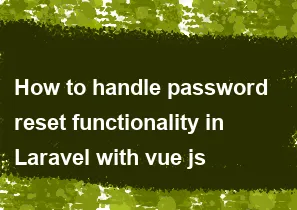
Handling password reset functionality in Laravel with Vue.js involves a combination of server-side and client-side code. Below is a step-by-step guide on how to implement this:
Set Up Laravel Project:
Ensure you have a Laravel project set up. You can use Composer to create a new Laravel project:
bashcomposer create-project --prefer-dist laravel/laravel your-project-nameInstall Vue.js:
Laravel comes with Vue.js by default. You can use it directly or install the latest version using npm:
bashnpm installConfigure Laravel's Password Reset Feature:
Laravel provides a built-in authentication scaffolding with password reset functionality. Run the following Artisan command to scaffold the necessary files:
bashphp artisan make:authThis command will generate the authentication controllers, views, and routes, including the ones required for password reset.
Configure Email Settings:
Set up your email configuration in the
.envfile, especially theMAIL_variables.Create a Vue Component for Password Reset:
Create a Vue component to handle the password reset form. For example, you can create a new component in the
resources/js/componentsdirectory:javascript// resources/js/components/PasswordReset.vue <template> <div> <form @submit.prevent="resetPassword"> <!-- Form fields for email and password reset token --> <input type="email" v-model="email" required placeholder="Email"> <input type="password" v-model="password" required placeholder="New Password"> <input type="password" v-model="password_confirmation" required placeholder="Confirm Password"> <button type="submit">Reset Password</button> </form> </div> </template> <script> export default { data() { return { email: '', password: '', password_confirmation: '', }; }, methods: { resetPassword() { // Implement logic to send password reset request to Laravel backend }, }, }; </script>Implement Password Reset Logic in Laravel Controller:
In your Laravel project, implement the logic to handle the password reset request. You can modify the
ResetPasswordControllerthat Laravel scaffolds for you.php// app/Http/Controllers/Auth/ResetPasswordController.php public function reset(Request $request) { // Validate input data $request->validate([ 'email' => 'required|email', 'password' => 'required|confirmed|min:8', 'token' => 'required', ]); // Implement logic to reset password and update the user's password in the database return response()->json(['message' => 'Password reset successfully']); }Wire Up Vue Component and Routes:
Integrate your Vue component into your Blade views and define the necessary routes. Update the
routes/web.phpfile to include the password reset route.php// routes/web.php
Route::get('/password/reset/{token}', 'Auth\ResetPasswordController@showResetForm')->name('password.reset');Update your Blade views to include the Vue component where you want the password reset form to appear.
Test the Implementation:
Test the password reset functionality by navigating to the password reset route and completing the form. Ensure that password reset emails are being sent and that the password is updated in the database.
Remember that this is a basic outline, and you might need to customize it based on your specific requirements and design. Additionally, consider adding additional security measures, such as rate limiting and proper error handling.
-
Popular Post
- How to optimize for Google's About This Result feature for local businesses
- How to implement multi-language support in an Express.js application
- How to handle and optimize for changes in mobile search behavior
- How to handle CORS in a Node.js application
- How to use Vue.js with a UI framework (e.g., Vuetify, Element UI)
- How to configure Laravel Telescope for monitoring and profiling API requests
- How to create a command-line tool using the Commander.js library in Node.js
- How to implement code splitting in a React.js application
- How to use the AWS SDK for Node.js to interact with various AWS services
- How to use the Node.js Stream API for efficient data processing
- How to implement a cookie parser middleware in Node.js
- How to implement WebSockets for real-time communication in React
-
Latest Post
- How to implement a dynamic form with dynamic field styling based on user input in Next.js
- How to create a custom hook for handling user interactions with the browser's device motion in Next.js
- How to create a custom hook for handling user interactions with the browser's battery status in Next.js
- How to implement a dynamic form with dynamic field visibility based on user input in Next.js
- How to implement a dynamic form with real-time collaboration features in Next.js
- How to create a custom hook for handling user interactions with the browser's media devices in Next.js
- How to use the useSWRInfinite hook for paginating data with a custom loading indicator in Next.js
- How to create a custom hook for handling user interactions with the browser's network status in Next.js
- How to create a custom hook for handling user interactions with the browser's location in Next.js
- How to implement a dynamic form with multi-language support in Next.js
- How to create a custom hook for handling user interactions with the browser's ambient light sensor in Next.js
- How to use the useHover hook for creating interactive image zoom effects in Next.js