How to handle multi-tenancy in Laravel and vue js applications
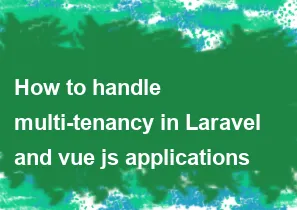
Handling multi-tenancy in a Laravel and Vue.js application involves managing data isolation and user authentication for multiple tenants (clients or organizations). Below are general steps to implement multi-tenancy in such an application:
Laravel Backend:
Database Structure:
- Each tenant should have its own separate database or schema.
- You can use a different database connection for each tenant.
Model Configuration:
- Modify your models to include a
tenant_idfield to associate records with a specific tenant.
- Modify your models to include a
phpclass YourModel extends Model
{
protected $fillable = ['tenant_id', /* other fields */];
// ...
}
Middleware for Tenancy:
- Create a middleware to identify the current tenant based on the user's session or domain.
- You can set the current tenant in the middleware and use it for data retrieval and storage.
Tenant Identification:
- Identify the tenant based on the user's session, domain, or a subdomain.
- You might store the current tenant ID in the user's session or include it in the URL.
Route Prefixing:
- Prefix routes with the tenant identifier. For example, use
/tenant1/dashboardand/tenant2/dashboardfor different tenants.
- Prefix routes with the tenant identifier. For example, use
Authentication:
- Ensure that user authentication is scoped to the current tenant.
- Customize the authentication logic to validate users against the current tenant.
Vue.js Frontend:
Tenant-Specific Components:
- Create Vue components that are specific to each tenant.
- These components can include branding, styling, or functionality tailored to the respective tenants.
Dynamic Content Loading:
- Load tenant-specific content dynamically based on the current tenant.
- This might involve making API calls to the Laravel backend with the current tenant identifier.
Tenant-Specific Routes:
- Create routes in your Vue.js application that correspond to tenant-specific views.
- Use the tenant identifier in the routes to distinguish between tenants.
Authentication and Authorization:
- Ensure that your Vue.js application respects the tenant context during authentication and authorization checks.
- Retrieve the current tenant information from the Laravel backend when needed.
Additional Considerations:
Tenant Management:
- Implement a mechanism to manage tenants, such as a superadmin interface.
- This can include creating, updating, and deleting tenants.
Testing:
- Write tests to ensure that the multi-tenancy features are working as expected.
- Include tests for tenant-specific routes, middleware, and database interactions.
Scalability:
- Consider the scalability implications of your multi-tenancy approach.
- Ensure that your database architecture and code are optimized for performance.
Remember, the specifics of implementing multi-tenancy can vary based on the requirements of your application. Laravel provides tools and features that make it flexible for building multi-tenant applications, and Vue.js can be adapted to handle tenant-specific aspects on the frontend.
-
Popular Post
- How to optimize for Google's About This Result feature for local businesses
- How to implement multi-language support in an Express.js application
- How to handle and optimize for changes in mobile search behavior
- How to handle CORS in a Node.js application
- How to use Vue.js with a UI framework (e.g., Vuetify, Element UI)
- How to configure Laravel Telescope for monitoring and profiling API requests
- How to create a command-line tool using the Commander.js library in Node.js
- How to implement code splitting in a React.js application
- How to use the AWS SDK for Node.js to interact with various AWS services
- How to use the Node.js Stream API for efficient data processing
- How to implement a cookie parser middleware in Node.js
- How to implement WebSockets for real-time communication in React
-
Latest Post
- How to implement a dynamic form with dynamic field styling based on user input in Next.js
- How to create a custom hook for handling user interactions with the browser's device motion in Next.js
- How to create a custom hook for handling user interactions with the browser's battery status in Next.js
- How to implement a dynamic form with dynamic field visibility based on user input in Next.js
- How to implement a dynamic form with real-time collaboration features in Next.js
- How to create a custom hook for handling user interactions with the browser's media devices in Next.js
- How to use the useSWRInfinite hook for paginating data with a custom loading indicator in Next.js
- How to create a custom hook for handling user interactions with the browser's network status in Next.js
- How to create a custom hook for handling user interactions with the browser's location in Next.js
- How to implement a dynamic form with multi-language support in Next.js
- How to create a custom hook for handling user interactions with the browser's ambient light sensor in Next.js
- How to use the useHover hook for creating interactive image zoom effects in Next.js