How to implement a dynamic knowledge base or documentation system in Laravel and vue js
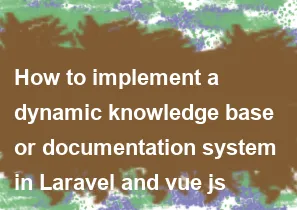
Implementing a dynamic knowledge base or documentation system in Laravel and Vue.js involves creating a backend to manage the content and a frontend to display and interact with the documentation. Below is a basic guide to get you started:
Backend (Laravel):
Setup Laravel Project:
- Install Laravel using Composer:bash
composer create-project --prefer-dist laravel/laravel knowledge-base
- Install Laravel using Composer:
Database Setup:
- Create a database and update the
.envfile with the database credentials.
- Create a database and update the
Model and Migration:
Create a model and migration for your documentation entries:
bashphp artisan make:model Documentation -mUpdate the migration file with the necessary fields for your documentation.
Seeder (Optional):
- Optionally, create a seeder to populate the database with some initial data.
API Routes:
- Define API routes in
routes/api.phpto handle CRUD operations for documentation entries.
- Define API routes in
Controller:
- Create a controller to handle the API requests and interact with the model.
Frontend (Vue.js):
Install Vue.js:
- Install Vue.js using npm or yarn:bash
npm install vue
- Install Vue.js using npm or yarn:
Create Vue Components:
- Create Vue components for displaying documentation entries, creating/editing entries, and any other components you need.
API Requests:
- Use Axios or any other HTTP client to make API requests to your Laravel backend for fetching, creating, updating, and deleting documentation entries.
Routing:
- Use Vue Router for client-side routing to navigate between different sections of your documentation.
State Management (Optional):
- Consider using Vuex for state management if your application becomes more complex.
Styling:
- Apply styles using a CSS framework or your custom styles to make the documentation visually appealing.
Integration (Laravel + Vue.js):
Install Laravel Mix:
- Laravel Mix simplifies asset compilation. Install it using npm or yarn:bash
npm install
- Laravel Mix simplifies asset compilation. Install it using npm or yarn:
Setup Laravel Mix Configuration:
- Configure Laravel Mix to compile your Vue.js components and assets. Update
webpack.mix.jsaccordingly.
- Configure Laravel Mix to compile your Vue.js components and assets. Update
Blade Views:
- Create Blade views that include the Vue.js components and set up the necessary HTML structure.
Testing:
- Test your documentation system to ensure that CRUD operations work as expected, and the frontend displays the content properly.
Deployment:
Configure .env:
- Update the
.envfile with production settings, including database credentials and other necessary configurations.
- Update the
Compile Assets:
- Run the production build for your assets using Laravel Mix:bash
npm run production
- Run the production build for your assets using Laravel Mix:
Deploy:
- Deploy your Laravel application to a server, and make sure to configure the web server (e.g., Nginx or Apache) to serve the application.
Database Migration and Seeding:
- Run the database migration and seeding commands on your production server:bash
php artisan migrate --seed
- Run the database migration and seeding commands on your production server:
Configure Domain:
- If you have a custom domain, configure your web server to point to the public directory of your Laravel application.
This is a basic guide, and depending on your specific requirements, you may need to add features like user authentication, permissions, search functionality, and more. Additionally, consider using Laravel Nova or other admin panels for a more robust backend administration interface.
-
Popular Post
- How to optimize for Google's About This Result feature for local businesses
- How to implement multi-language support in an Express.js application
- How to handle and optimize for changes in mobile search behavior
- How to handle CORS in a Node.js application
- How to use Vue.js with a UI framework (e.g., Vuetify, Element UI)
- How to configure Laravel Telescope for monitoring and profiling API requests
- How to create a command-line tool using the Commander.js library in Node.js
- How to implement code splitting in a React.js application
- How to use the AWS SDK for Node.js to interact with various AWS services
- How to use the Node.js Stream API for efficient data processing
- How to implement a cookie parser middleware in Node.js
- How to implement WebSockets for real-time communication in React
-
Latest Post
- How to implement a dynamic form with dynamic field styling based on user input in Next.js
- How to create a custom hook for handling user interactions with the browser's device motion in Next.js
- How to create a custom hook for handling user interactions with the browser's battery status in Next.js
- How to implement a dynamic form with dynamic field visibility based on user input in Next.js
- How to implement a dynamic form with real-time collaboration features in Next.js
- How to create a custom hook for handling user interactions with the browser's media devices in Next.js
- How to use the useSWRInfinite hook for paginating data with a custom loading indicator in Next.js
- How to create a custom hook for handling user interactions with the browser's network status in Next.js
- How to create a custom hook for handling user interactions with the browser's location in Next.js
- How to implement a dynamic form with multi-language support in Next.js
- How to create a custom hook for handling user interactions with the browser's ambient light sensor in Next.js
- How to use the useHover hook for creating interactive image zoom effects in Next.js