How to implement a dynamic form builder in Laravel and Vue.js
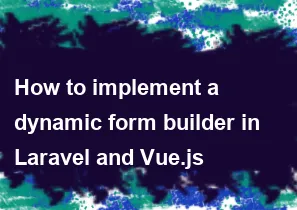
Implementing a dynamic form builder in Laravel and Vue.js involves creating a backend in Laravel for handling form configurations and submissions, as well as a frontend in Vue.js for rendering and interacting with the dynamic forms. Below is a basic guide to help you get started. Note that this is a simplified example, and you may need to adapt it based on your specific requirements.
Backend (Laravel):
Install Laravel:
csscomposer create-project --prefer-dist laravel/laravel dynamic-form-builderCreate a Form model and migration:
gophp artisan make:model Form -mModify the migration file (
database/migrations/xxxx_xx_xx_create_forms_table.php):phppublic function up() { Schema::create('forms', function (Blueprint $table) { $table->id(); $table->string('name'); $table->json('fields'); // Store form fields as JSON $table->timestamps(); }); }Run migrations:
php artisan migrateCreate a FormController:
gophp artisan make:controller FormControllerDefine CRUD methods in
FormController.php:php// app/Http/Controllers/FormController.php public function index() { $forms = Form::all(); return response()->json($forms); } public function store(Request $request) { $form = Form::create($request->all()); return response()->json($form, 201); } public function show($id) { $form = Form::findOrFail($id); return response()->json($form); } public function update(Request $request, $id) { $form = Form::findOrFail($id); $form->update($request->all()); return response()->json($form, 200); } public function destroy($id) { Form::destroy($id); return response()->json(null, 204); }Configure routes (
routes/api.php):phpRoute::resource('forms', 'FormController');
Frontend (Vue.js):
Install Vue.js:
bashvue create dynamic-form-builderInstall Axios for HTTP requests:
bashcd dynamic-form-builder
npm install axiosCreate a
FormBuilder.vuecomponent:html<!-- src/components/FormBuilder.vue --> <template> <div> <form v-if="formFields.length > 0" @submit.prevent="submitForm"> <div v-for="field in formFields" :key="field.name"> <label :for="field.name">{{ field.label }}</label> <input :type="field.type" :name="field.name" v-model="formValues[field.name]" /> </div> <button type="submit">Submit</button> </form> </div> </template> <script> export default { props: ['formFields'], data() { return { formValues: {}, }; }, methods: { submitForm() { // Send formValues to Laravel backend using Axios axios.post('/api/forms', this.formValues) .then(response => { console.log(response.data); }) .catch(error => { console.error(error); }); }, }, }; </script>Create a
FormList.vuecomponent:html<!-- src/components/FormList.vue --> <template> <div> <div v-for="form in forms" :key="form.id"> <router-link :to="{ name: 'form', params: { id: form.id } }">{{ form.name }}</router-link> </div> </div> </template> <script> export default { data() { return { forms: [], }; }, created() { // Fetch forms from Laravel backend using Axios axios.get('/api/forms') .then(response => { this.forms = response.data; }) .catch(error => { console.error(error); }); }, }; </script>Configure Vue Router (
src/router/index.js):javascriptimport Vue from 'vue'; import VueRouter from 'vue-router'; import FormBuilder from '@/components/FormBuilder.vue'; import FormList from '@/components/FormList.vue'; Vue.use(VueRouter); const routes = [ { path: '/forms', component: FormList }, { path: '/form/:id', name: 'form', component: FormBuilder, props: true }, ]; const router = new VueRouter({ routes, }); export default router;Modify
src/App.vueto use the router:html<template> <div id="app"> <router-view /> </div> </template> <script> export default { name: 'App', }; </script>Run the Vue.js app:
bashnpm run serve
Now, you have a basic setup for a dynamic form builder using Laravel for the backend and Vue.js for the frontend. You can further enhance and customize this example based on your specific needs.
-
Popular Post
- How to optimize for Google's About This Result feature for local businesses
- How to implement multi-language support in an Express.js application
- How to handle and optimize for changes in mobile search behavior
- How to handle CORS in a Node.js application
- How to use Vue.js with a UI framework (e.g., Vuetify, Element UI)
- How to configure Laravel Telescope for monitoring and profiling API requests
- How to create a command-line tool using the Commander.js library in Node.js
- How to implement code splitting in a React.js application
- How to use the AWS SDK for Node.js to interact with various AWS services
- How to use the Node.js Stream API for efficient data processing
- How to implement a cookie parser middleware in Node.js
- How to implement WebSockets for real-time communication in React
-
Latest Post
- How to implement a dynamic form with dynamic field styling based on user input in Next.js
- How to create a custom hook for handling user interactions with the browser's device motion in Next.js
- How to create a custom hook for handling user interactions with the browser's battery status in Next.js
- How to implement a dynamic form with dynamic field visibility based on user input in Next.js
- How to implement a dynamic form with real-time collaboration features in Next.js
- How to create a custom hook for handling user interactions with the browser's media devices in Next.js
- How to use the useSWRInfinite hook for paginating data with a custom loading indicator in Next.js
- How to create a custom hook for handling user interactions with the browser's network status in Next.js
- How to create a custom hook for handling user interactions with the browser's location in Next.js
- How to implement a dynamic form with multi-language support in Next.js
- How to create a custom hook for handling user interactions with the browser's ambient light sensor in Next.js
- How to use the useHover hook for creating interactive image zoom effects in Next.js