How to handle vue js form validation with Laravel validation rules
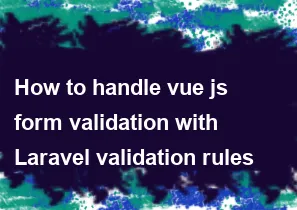
Handling form validation in Vue.js with Laravel validation rules involves a combination of client-side and server-side validation. Laravel provides robust server-side validation, and Vue.js can be used for client-side validation to enhance the user experience. Here's a general guide on how to achieve this:
1. Laravel Backend Setup:
a. Create Validation Rules in Laravel:
Define your validation rules in the Laravel controller method that handles form submission.
phpuse Illuminate\Http\Request;
public function store(Request $request)
{
$validatedData = $request->validate([
'name' => 'required|string|max:255',
'email' => 'required|email|unique:users|max:255',
// Add more validation rules as needed
]);
// Process the data and store it in the database
// ...
return response()->json(['message' => 'Data successfully saved']);
}
b. Return Validation Errors:
Ensure that if validation fails, Laravel returns the appropriate error messages. You can manually handle validation errors or use Laravel's built-in validation error responses.
phpuse Illuminate\Validation\ValidationException;
protected function failedValidation(\Illuminate\Contracts\Validation\Validator $validator)
{
throw new ValidationException($validator, response()->json(['error' => $validator->errors()], 422));
}
2. Vue.js Frontend Setup:
a. Create the Vue Component:
Create a Vue component for your form.
html<template>
<form @submit.prevent="submitForm">
<!-- Form fields -->
<div>
<label for="name">Name:</label>
<input v-model="formData.name" type="text" id="name">
<span v-if="errors.name" class="error">{{ errors.name[0] }}</span>
</div>
<!-- Add more form fields with similar structure -->
<button type="submit">Submit</button>
</form>
</template>
<script>
export default {
data() {
return {
formData: {
name: '',
// Add more form fields
},
errors: {},
};
},
methods: {
async submitForm() {
try {
const response = await this.$axios.post('/api/your-endpoint', this.formData);
console.log(response.data.message);
// Handle success (e.g., show success message)
} catch (error) {
if (error.response.status === 422) {
this.errors = error.response.data.error.errors;
} else {
// Handle other errors
}
}
},
},
};
</script>
In this example, we use the v-model directive for two-way data binding and show validation errors below each input field.
3. Additional Considerations:
- Make sure to include Vue and Axios in your project if you haven't already.
- Adjust the form fields and validation rules according to your requirements.
- Customize the error handling and messages based on your application needs.
This setup allows you to utilize Laravel's powerful server-side validation while enhancing the user experience with Vue.js for client-side validation.
-
Popular Post
- How to optimize for Google's About This Result feature for local businesses
- How to implement multi-language support in an Express.js application
- How to handle and optimize for changes in mobile search behavior
- How to handle CORS in a Node.js application
- How to use Vue.js with a UI framework (e.g., Vuetify, Element UI)
- How to configure Laravel Telescope for monitoring and profiling API requests
- How to create a command-line tool using the Commander.js library in Node.js
- How to implement code splitting in a React.js application
- How to use the AWS SDK for Node.js to interact with various AWS services
- How to use the Node.js Stream API for efficient data processing
- How to implement a cookie parser middleware in Node.js
- How to implement WebSockets for real-time communication in React
-
Latest Post
- How to implement a dynamic form with dynamic field styling based on user input in Next.js
- How to create a custom hook for handling user interactions with the browser's device motion in Next.js
- How to create a custom hook for handling user interactions with the browser's battery status in Next.js
- How to implement a dynamic form with dynamic field visibility based on user input in Next.js
- How to implement a dynamic form with real-time collaboration features in Next.js
- How to create a custom hook for handling user interactions with the browser's media devices in Next.js
- How to use the useSWRInfinite hook for paginating data with a custom loading indicator in Next.js
- How to create a custom hook for handling user interactions with the browser's network status in Next.js
- How to create a custom hook for handling user interactions with the browser's location in Next.js
- How to implement a dynamic form with multi-language support in Next.js
- How to create a custom hook for handling user interactions with the browser's ambient light sensor in Next.js
- How to use the useHover hook for creating interactive image zoom effects in Next.js