How to handle API versioning in a Laravel and vue js project
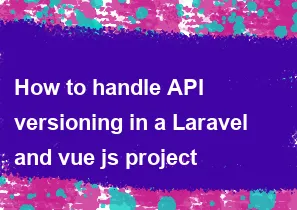
Handling API versioning in a Laravel and Vue.js project involves ensuring compatibility between different versions of your API while allowing for updates and improvements. Below are steps you can follow:
Laravel API Versioning:
URL Versioning:
- Include the version number in the API URL. For example:bashhttps://yourdomain.com/api/v1/endpoint https://yourdomain.com/api/v2/endpoint
- Include the version number in the API URL. For example:
Namespace Versioning:
- Organize your controllers into versioned namespaces.php// app/Http/Controllers/Api/V1/YourController.php namespace App\Http\Controllers\Api\V1;
- Organize your controllers into versioned namespaces.
Header Versioning:
- Allow clients to specify the API version in the request headers.
Custom Middleware:
- Create a custom middleware to handle the versioning logic.
php// app/Http/Middleware/ApiVersionMiddleware.php namespace App\Http\Middleware; use Closure; class ApiVersionMiddleware { public function handle($request, Closure $next) { // Determine API version from URL, headers, or any other method $version = $request->header('Api-Version', config('api.default_version')); // Set the API version for the request $request->route()->setParameter('version', $version); return $next($request); } }Register the middleware in
Kernel.php:php// app/Http/Kernel.php protected $middleware = [ // ... \App\Http\Middleware\ApiVersionMiddleware::class, ];
Controller Routing:
- Route to the appropriate controller based on the version parameter.
php// routes/api.php Route::prefix('v{version}')->group(function () { // Your routes here Route::get('/endpoint', 'YourController@index'); });
Vue.js Integration:
Update API Requests:
- In your Vue.js components, update API requests to include the version in the URL or headers.
javascript// Example using axios axios.get(`/api/v1/endpoint`) .then(response => { // Handle response }) .catch(error => { // Handle error });Dynamic URL Generation:
- Make your API URLs dynamic, allowing easy version changes.
javascriptconst apiVersion = 'v1'; axios.get(`/api/${apiVersion}/endpoint`) .then(response => { // Handle response }) .catch(error => { // Handle error });Version Switching:
- Implement a mechanism to easily switch between API versions in your Vue.js application.
Documentation:
- Keep detailed documentation to help developers understand the changes between versions and how to adapt their code accordingly.
By following these steps, you can effectively handle API versioning in your Laravel and Vue.js project, ensuring a smooth transition for both server and client-side components.
-
Popular Post
- How to optimize for Google's About This Result feature for local businesses
- How to implement multi-language support in an Express.js application
- How to handle and optimize for changes in mobile search behavior
- How to handle CORS in a Node.js application
- How to use Vue.js with a UI framework (e.g., Vuetify, Element UI)
- How to configure Laravel Telescope for monitoring and profiling API requests
- How to create a command-line tool using the Commander.js library in Node.js
- How to implement code splitting in a React.js application
- How to use the AWS SDK for Node.js to interact with various AWS services
- How to use the Node.js Stream API for efficient data processing
- How to implement a cookie parser middleware in Node.js
- How to implement WebSockets for real-time communication in React
-
Latest Post
- How to implement a dynamic form with dynamic field styling based on user input in Next.js
- How to create a custom hook for handling user interactions with the browser's device motion in Next.js
- How to create a custom hook for handling user interactions with the browser's battery status in Next.js
- How to implement a dynamic form with dynamic field visibility based on user input in Next.js
- How to implement a dynamic form with real-time collaboration features in Next.js
- How to create a custom hook for handling user interactions with the browser's media devices in Next.js
- How to use the useSWRInfinite hook for paginating data with a custom loading indicator in Next.js
- How to create a custom hook for handling user interactions with the browser's network status in Next.js
- How to create a custom hook for handling user interactions with the browser's location in Next.js
- How to implement a dynamic form with multi-language support in Next.js
- How to create a custom hook for handling user interactions with the browser's ambient light sensor in Next.js
- How to use the useHover hook for creating interactive image zoom effects in Next.js