How to implement a dynamic project management system in Laravel and vue js
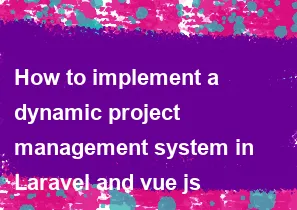
Implementing a dynamic project management system involves integrating Laravel for the backend and Vue.js for the frontend. Below is a high-level guide on how you might structure and implement such a system. This guide assumes that you have a basic understanding of Laravel and Vue.js.
Backend (Laravel):
Install Laravel: Set up a new Laravel project using Composer:
bashcomposer create-project --prefer-dist laravel/laravel project-managementDatabase Setup: Configure your database settings in the
.envfile and run migrations:bashphp artisan migrateModel and Migration: Create a
Projectmodel and migration for the projects table:bashphp artisan make:model Project -mDefine the project fields in the migration file and run migrations.
Controller: Create a controller to handle project-related actions:
bashphp artisan make:controller ProjectControllerDefine methods in the controller for tasks like creating, updating, deleting, and retrieving projects.
API Routes: Add API routes in
routes/api.php:phpRoute::resource('projects', 'ProjectController');This sets up RESTful routes for your project management system.
Authentication (Optional): Implement user authentication if your project management system requires user accounts. Laravel provides an excellent built-in system for this.
Frontend (Vue.js):
Install Vue.js: If you haven't already, install Vue.js in your Laravel project:
bashcomposer require laravel/ui php artisan ui vue npm install && npm run devVue Component Structure: Create Vue components for your project management system. Common components might include:
- ProjectList.vue
- ProjectCreate.vue
- ProjectEdit.vue
- ProjectView.vue
Routing: Use Vue Router to set up client-side routing. Define routes for each component in
resources/js/router/index.js.HTTP Requests: Use Axios or the Fetch API to make HTTP requests to your Laravel backend. In your Vue components, call the Laravel API routes you defined earlier.
State Management (Optional): If your project management system involves complex state management, consider using Vuex to manage the application's state.
Authentication Integration (Optional): If you have implemented authentication on the Laravel backend, integrate it with your Vue.js frontend. Laravel Passport is a popular choice for this.
Styling: Style your components using CSS or a preprocessor like SASS. You might also consider using a UI library like Vuetify or Bootstrap for a more polished look.
Testing and Debugging: Test your components and backend API calls thoroughly. Use browser developer tools and Laravel's built-in debugging features to identify and fix any issues.
Deployment: Deploy your Laravel backend and Vue.js frontend to a hosting provider of your choice. Configure your Laravel environment for production.
Remember to adapt these steps based on your specific project requirements and preferences. This guide provides a general outline to get you started.
-
Popular Post
- How to optimize for Google's About This Result feature for local businesses
- How to implement multi-language support in an Express.js application
- How to handle and optimize for changes in mobile search behavior
- How to handle CORS in a Node.js application
- How to use Vue.js with a UI framework (e.g., Vuetify, Element UI)
- How to configure Laravel Telescope for monitoring and profiling API requests
- How to create a command-line tool using the Commander.js library in Node.js
- How to implement code splitting in a React.js application
- How to use the AWS SDK for Node.js to interact with various AWS services
- How to use the Node.js Stream API for efficient data processing
- How to implement a cookie parser middleware in Node.js
- How to implement WebSockets for real-time communication in React
-
Latest Post
- How to implement a dynamic form with dynamic field styling based on user input in Next.js
- How to create a custom hook for handling user interactions with the browser's device motion in Next.js
- How to create a custom hook for handling user interactions with the browser's battery status in Next.js
- How to implement a dynamic form with dynamic field visibility based on user input in Next.js
- How to implement a dynamic form with real-time collaboration features in Next.js
- How to create a custom hook for handling user interactions with the browser's media devices in Next.js
- How to use the useSWRInfinite hook for paginating data with a custom loading indicator in Next.js
- How to create a custom hook for handling user interactions with the browser's network status in Next.js
- How to create a custom hook for handling user interactions with the browser's location in Next.js
- How to implement a dynamic form with multi-language support in Next.js
- How to create a custom hook for handling user interactions with the browser's ambient light sensor in Next.js
- How to use the useHover hook for creating interactive image zoom effects in Next.js