How to implement a notification system in Vue.js
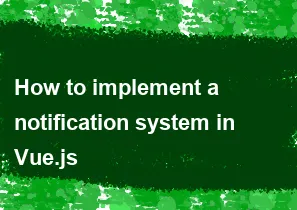
Implementing a notification system in Vue.js can be done in several ways, but one common approach is to use a third-party library for handling notifications. One popular library for this purpose is vue-toastification. It provides a simple and flexible way to display notifications in your Vue.js application.
Here are the steps to implement a notification system using vue-toastification:
Install the library: You can install the library using npm or yarn:
bashnpm install vue-toastification # or yarn add vue-toastificationImport and use the library in your Vue component: In your Vue component, import the library and use it to display notifications. Here's a simple example:
html<template> <div> <!-- Your component content --> </div> </template> <script> import Toast from 'vue-toastification'; import 'vue-toastification/dist/index.css'; export default { methods: { showToast() { this.$toast.success('Notification message'); } } }; </script>Configure and customize notifications (optional): You can customize the appearance and behavior of notifications by providing configuration options. For example:
javascriptimport Toast from 'vue-toastification'; import 'vue-toastification/dist/index.css'; const options = { position: 'top-right', timeout: 5000, closeOnClick: true, pauseOnHover: false, draggable: true, draggablePercent: 0.6, }; const toast = Toast(options); export default { methods: { showToast() { toast.success('Notification message'); } } };You can explore the available configuration options in the
vue-toastificationdocumentation: vue-toastification DocumentationTrigger notifications in your component: Call the appropriate method on the
$toastobject to display notifications. For example:javascript// Display success notification this.$toast.success('Success message'); // Display error notification this.$toast.error('Error message');
That's it! With these steps, you should be able to integrate a notification system into your Vue.js application using vue-toastification. Feel free to explore the documentation for more customization options and features.
-
Popular Post
- How to optimize for Google's About This Result feature for local businesses
- How to implement multi-language support in an Express.js application
- How to handle and optimize for changes in mobile search behavior
- How to handle CORS in a Node.js application
- How to use Vue.js with a UI framework (e.g., Vuetify, Element UI)
- How to configure Laravel Telescope for monitoring and profiling API requests
- How to create a command-line tool using the Commander.js library in Node.js
- How to implement code splitting in a React.js application
- How to use the AWS SDK for Node.js to interact with various AWS services
- How to use the Node.js Stream API for efficient data processing
- How to implement a cookie parser middleware in Node.js
- How to implement WebSockets for real-time communication in React
-
Latest Post
- How to implement a dynamic form with dynamic field styling based on user input in Next.js
- How to create a custom hook for handling user interactions with the browser's device motion in Next.js
- How to create a custom hook for handling user interactions with the browser's battery status in Next.js
- How to implement a dynamic form with dynamic field visibility based on user input in Next.js
- How to implement a dynamic form with real-time collaboration features in Next.js
- How to create a custom hook for handling user interactions with the browser's media devices in Next.js
- How to use the useSWRInfinite hook for paginating data with a custom loading indicator in Next.js
- How to create a custom hook for handling user interactions with the browser's network status in Next.js
- How to create a custom hook for handling user interactions with the browser's location in Next.js
- How to implement a dynamic form with multi-language support in Next.js
- How to create a custom hook for handling user interactions with the browser's ambient light sensor in Next.js
- How to use the useHover hook for creating interactive image zoom effects in Next.js