How to handle errors in TypeScript
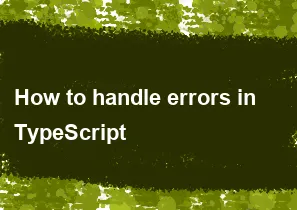
Handling errors in TypeScript is crucial for writing robust and reliable applications. TypeScript provides several mechanisms for error handling. Here are some common ways to handle errors in TypeScript:
Using try-catch blocks: TypeScript supports the standard try-catch blocks for handling exceptions. This is useful when you want to catch and handle specific types of errors.
typescripttry { // Code that may throw an error } catch (error) { // Handle the error console.error(error); }Throwing custom errors: You can create custom error classes by extending the built-in
Errorclass. This allows you to throw and catch specific types of errors.typescriptclass CustomError extends Error { constructor(message: string) { super(message); this.name = 'CustomError'; } } try { throw new CustomError('This is a custom error'); } catch (error) { if (error instanceof CustomError) { // Handle the custom error console.error(error.message); } else { // Handle other types of errors console.error(error); } }Using the
try-catch-finallystatement: You can also use thefinallyblock to execute code regardless of whether an exception is thrown or not.typescripttry { // Code that may throw an error } catch (error) { // Handle the error console.error(error); } finally { // Code that will always execute }Async/Await Error Handling: When working with asynchronous code, you can use
try-catchblocks withasync/await.typescriptasync function fetchData() { try { const result = await fetch('https://api.example.com/data'); const data = await result.json(); console.log(data); } catch (error) { console.error('Error fetching data:', error); } } fetchData();Using Optional Chaining and Nullish Coalescing: TypeScript 3.7 introduced optional chaining (
?.) and nullish coalescing (??) operators, which can be used to handle undefined or null values more gracefully.typescriptconst value = someObject?.nestedObject?.property ?? 'default';Validation and Guards: Validate inputs and use type guards to ensure the correctness of your data, reducing the likelihood of runtime errors.
typescriptfunction divide(a: number, b: number): number { if (b === 0) { throw new Error('Cannot divide by zero'); } return a / b; }
These approaches provide a foundation for handling errors in TypeScript, and the choice between them depends on the specific needs and context of your application.
-
Popular Post
- How to optimize for Google's About This Result feature for local businesses
- How to implement multi-language support in an Express.js application
- How to handle and optimize for changes in mobile search behavior
- How to handle CORS in a Node.js application
- How to use Vue.js with a UI framework (e.g., Vuetify, Element UI)
- How to configure Laravel Telescope for monitoring and profiling API requests
- How to create a command-line tool using the Commander.js library in Node.js
- How to implement code splitting in a React.js application
- How to use the AWS SDK for Node.js to interact with various AWS services
- How to use the Node.js Stream API for efficient data processing
- How to implement a cookie parser middleware in Node.js
- How to implement WebSockets for real-time communication in React
-
Latest Post
- How to implement a dynamic form with dynamic field styling based on user input in Next.js
- How to create a custom hook for handling user interactions with the browser's device motion in Next.js
- How to create a custom hook for handling user interactions with the browser's battery status in Next.js
- How to implement a dynamic form with dynamic field visibility based on user input in Next.js
- How to implement a dynamic form with real-time collaboration features in Next.js
- How to create a custom hook for handling user interactions with the browser's media devices in Next.js
- How to use the useSWRInfinite hook for paginating data with a custom loading indicator in Next.js
- How to create a custom hook for handling user interactions with the browser's network status in Next.js
- How to create a custom hook for handling user interactions with the browser's location in Next.js
- How to implement a dynamic form with multi-language support in Next.js
- How to create a custom hook for handling user interactions with the browser's ambient light sensor in Next.js
- How to use the useHover hook for creating interactive image zoom effects in Next.js