How to enable strict null checks in TypeScript
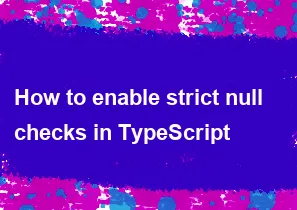
Strict null checks in TypeScript help catch common programming errors related to null and undefined values by enabling stricter null and undefined checks during compilation. To enable strict null checks in TypeScript, you can follow these steps:
tsconfig.json: Open your
tsconfig.jsonfile (or create one if it doesn't exist) in the root of your TypeScript project. This file contains configuration options for the TypeScript compiler.Compiler Options: Add or modify the
"strict"option to include"strictNullChecks". You can also enable other strict options along with it if you want a more comprehensive set of checks.Here's an example
tsconfig.jsonfile:json{ "compilerOptions": { "target": "es5", "module": "commonjs", "strict": true, "strictNullChecks": true } }The
"strict": trueenables a group of strict options, and"strictNullChecks": truespecifically enables strict null checks.Save and Rebuild: Save your
tsconfig.jsonfile, and rebuild your TypeScript project. Depending on your setup, you can use thetsccommand in the terminal or any build tool that you are using.
Enabling strict null checks will make TypeScript more stringent in checking for null and undefined values, which can help prevent many common programming errors related to nullability.
Keep in mind that enabling strict null checks might require you to update your code to handle nullable values appropriately, such as using optional chaining (?.) or the nullish coalescing operator (??) where needed. This stricter checking is beneficial for catching potential bugs early in the development process.
-
Popular Post
- How to optimize for Google's About This Result feature for local businesses
- How to implement multi-language support in an Express.js application
- How to handle and optimize for changes in mobile search behavior
- How to handle CORS in a Node.js application
- How to use Vue.js with a UI framework (e.g., Vuetify, Element UI)
- How to configure Laravel Telescope for monitoring and profiling API requests
- How to create a command-line tool using the Commander.js library in Node.js
- How to implement code splitting in a React.js application
- How to use the AWS SDK for Node.js to interact with various AWS services
- How to use the Node.js Stream API for efficient data processing
- How to implement a cookie parser middleware in Node.js
- How to implement WebSockets for real-time communication in React
-
Latest Post
- How to implement a dynamic form with dynamic field styling based on user input in Next.js
- How to create a custom hook for handling user interactions with the browser's device motion in Next.js
- How to create a custom hook for handling user interactions with the browser's battery status in Next.js
- How to implement a dynamic form with dynamic field visibility based on user input in Next.js
- How to implement a dynamic form with real-time collaboration features in Next.js
- How to create a custom hook for handling user interactions with the browser's media devices in Next.js
- How to use the useSWRInfinite hook for paginating data with a custom loading indicator in Next.js
- How to create a custom hook for handling user interactions with the browser's network status in Next.js
- How to create a custom hook for handling user interactions with the browser's location in Next.js
- How to implement a dynamic form with multi-language support in Next.js
- How to create a custom hook for handling user interactions with the browser's ambient light sensor in Next.js
- How to use the useHover hook for creating interactive image zoom effects in Next.js