How to create nested controllers in AngularJS
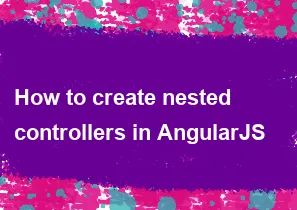
AngularJS, also known as Angular 1, is an older version of the Angular framework. In AngularJS, controllers are used to define the behavior of different parts of your application. While AngularJS doesn't have a built-in concept of nested controllers, you can achieve a similar effect by organizing your controllers in a hierarchical structure.
Here's a basic example of how you can create nested controllers in AngularJS:
html<!DOCTYPE html>
<html ng-app="myApp">
<head>
<title>Nested Controllers in AngularJS</title>
<script src="https://ajax.googleapis.com/ajax/libs/angularjs/1.7.9/angular.min.js"></script>
</head>
<body ng-controller="MainController">
<div ng-controller="ParentController">
<h2>Parent Controller</h2>
<p>{{ parentMessage }}</p>
<div ng-controller="ChildController">
<h3>Child Controller</h3>
<p>{{ childMessage }}</p>
</div>
</div>
<script>
var app = angular.module('myApp', []);
app.controller('MainController', function ($scope) {
// Main controller logic goes here
});
app.controller('ParentController', function ($scope) {
$scope.parentMessage = 'Hello from Parent Controller';
});
app.controller('ChildController', function ($scope) {
$scope.childMessage = 'Hello from Child Controller';
});
</script>
</body>
</html>
In this example:
- The
MainControlleris the main controller for the entire application. - The
ParentControlleris nested within theMainController. - The
ChildControlleris nested within theParentController.
You can access properties and methods defined in the parent controllers from child controllers and vice versa. This way, you create a hierarchy of controllers, giving you a structure that resembles nested controllers.
Keep in mind that AngularJS is an older framework, and if you are starting a new project, you might want to consider using Angular (Angular 2 and above), which has a more modular and component-based architecture.
-
Popular Post
- How to optimize for Google's About This Result feature for local businesses
- How to implement multi-language support in an Express.js application
- How to handle and optimize for changes in mobile search behavior
- How to handle CORS in a Node.js application
- How to use Vue.js with a UI framework (e.g., Vuetify, Element UI)
- How to configure Laravel Telescope for monitoring and profiling API requests
- How to create a command-line tool using the Commander.js library in Node.js
- How to implement code splitting in a React.js application
- How to use the AWS SDK for Node.js to interact with various AWS services
- How to use the Node.js Stream API for efficient data processing
- How to implement a cookie parser middleware in Node.js
- How to implement WebSockets for real-time communication in React
-
Latest Post
- How to implement a dynamic form with dynamic field styling based on user input in Next.js
- How to create a custom hook for handling user interactions with the browser's device motion in Next.js
- How to create a custom hook for handling user interactions with the browser's battery status in Next.js
- How to implement a dynamic form with dynamic field visibility based on user input in Next.js
- How to implement a dynamic form with real-time collaboration features in Next.js
- How to create a custom hook for handling user interactions with the browser's media devices in Next.js
- How to use the useSWRInfinite hook for paginating data with a custom loading indicator in Next.js
- How to create a custom hook for handling user interactions with the browser's network status in Next.js
- How to create a custom hook for handling user interactions with the browser's location in Next.js
- How to implement a dynamic form with multi-language support in Next.js
- How to create a custom hook for handling user interactions with the browser's ambient light sensor in Next.js
- How to use the useHover hook for creating interactive image zoom effects in Next.js