How to create a Django model with a SlugField and unique_for_year option
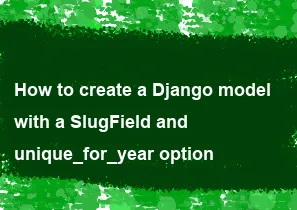
To implement unique_for_year behavior for a SlugField in a Django model, you'll need to handle this manually, as Django's built-in unique_for_year option is not available. You can achieve this by combining the SlugField with a DateField or DateTimeField, and then applying custom validation. Here's how you can do it:
pythonfrom django.db import models
class YourModel(models.Model):
# Define other fields of your model here
# Define a DateField or DateTimeField for the year
year_field = models.DateField()
# Define a SlugField
slug = models.SlugField(max_length=255)
def clean(self):
# Perform custom validation to ensure slug is unique for the year
super().clean()
if YourModel.objects.filter(year_field__year=self.year_field.year, slug=self.slug).exists():
raise ValidationError("Slug must be unique for the year.")
In this example:
- We define a model class named
YourModelinheriting frommodels.Model. - We define a
DateFieldnamedyear_fieldthat represents the year. - We define a
SlugFieldnamedslugfor the slug. - In the
cleanmethod of the model, we perform custom validation to ensure that the combination ofyear_fieldandslugis unique. - We use
YourModel.objects.filter()to check if there are any existing instances with the same year and slug. - If such an instance exists, we raise a
ValidationError. - This approach manually enforces the uniqueness constraint for the slug within a specific year.
Remember to import ValidationError from django.core.exceptions. This example assumes you want to enforce uniqueness within the same year for the slug field. You can modify it according to your specific requirements.
-
Popular Post
- How to optimize for Google's About This Result feature for local businesses
- How to implement multi-language support in an Express.js application
- How to handle and optimize for changes in mobile search behavior
- How to handle CORS in a Node.js application
- How to use Vue.js with a UI framework (e.g., Vuetify, Element UI)
- How to configure Laravel Telescope for monitoring and profiling API requests
- How to create a command-line tool using the Commander.js library in Node.js
- How to implement code splitting in a React.js application
- How to use the AWS SDK for Node.js to interact with various AWS services
- How to use the Node.js Stream API for efficient data processing
- How to implement a cookie parser middleware in Node.js
- How to implement WebSockets for real-time communication in React
-
Latest Post
- How to implement a dynamic form with dynamic field styling based on user input in Next.js
- How to create a custom hook for handling user interactions with the browser's device motion in Next.js
- How to create a custom hook for handling user interactions with the browser's battery status in Next.js
- How to implement a dynamic form with dynamic field visibility based on user input in Next.js
- How to implement a dynamic form with real-time collaboration features in Next.js
- How to create a custom hook for handling user interactions with the browser's media devices in Next.js
- How to use the useSWRInfinite hook for paginating data with a custom loading indicator in Next.js
- How to create a custom hook for handling user interactions with the browser's network status in Next.js
- How to create a custom hook for handling user interactions with the browser's location in Next.js
- How to implement a dynamic form with multi-language support in Next.js
- How to create a custom hook for handling user interactions with the browser's ambient light sensor in Next.js
- How to use the useHover hook for creating interactive image zoom effects in Next.js