How to use Django signals
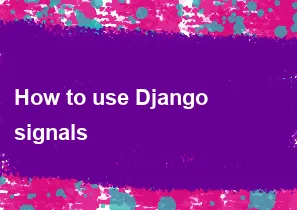
Django signals allow decoupled applications to get notified when certain actions occur elsewhere in the application. They provide a way for different parts of your application to communicate and respond to events without having direct dependencies on each other.
Here's a basic guide on how to use Django signals:
Import Signal and connect it to a function:
In your Django app, you need to import the
Signalclass and connect it to a function that will be called when the signal is sent.pythonfrom django.db.models.signals import Signal from django.dispatch import receiverDefine a signal:
You can create a signal by instantiating the
Signalclass.pythonmy_signal = Signal()Connect a function to the signal:
Use the
receiverdecorator to connect a function to the signal. The function will be called when the signal is sent.python@receiver(my_signal) def my_signal_handler(sender, **kwargs): # Your code here print("Signal received!")The
senderargument is the object that sends the signal. In many cases, you might not need it.Send the signal:
In your code, when a specific event occurs and you want to notify other parts of your application, send the signal.
pythonmy_signal.send(sender=my_model_instance)Replace
my_model_instancewith the actual instance or object that is sending the signal.
Here's a complete example:
python# signals.py
from django.db.models.signals import Signal
from django.dispatch import receiver
my_signal = Signal()
@receiver(my_signal)
def my_signal_handler(sender, **kwargs):
print("Signal received!")
# models.py
from django.db import models
from .signals import my_signal
class MyModel(models.Model):
# Your model fields here
def some_function():
# Your logic here
my_model_instance = MyModel.objects.create()
my_signal.send(sender=my_model_instance)
Remember to register your signal handling functions. If Django doesn't automatically discover your signals, you may need to import them in the ready method of your app configuration or in the __init__.py file of your app.
python# apps.py
from django.apps import AppConfig
class MyAppConfig(AppConfig):
default_auto_field = 'django.db.models.BigAutoField'
def ready(self):
import myapp.signals # noqa
Keep in mind that signals should be used carefully to avoid tight coupling between different parts of your application. Overusing signals can make the code harder to understand and maintain.
-
Popular Post
- How to optimize for Google's About This Result feature for local businesses
- How to implement multi-language support in an Express.js application
- How to handle and optimize for changes in mobile search behavior
- How to handle CORS in a Node.js application
- How to use Vue.js with a UI framework (e.g., Vuetify, Element UI)
- How to configure Laravel Telescope for monitoring and profiling API requests
- How to create a command-line tool using the Commander.js library in Node.js
- How to implement code splitting in a React.js application
- How to use the AWS SDK for Node.js to interact with various AWS services
- How to use the Node.js Stream API for efficient data processing
- How to implement a cookie parser middleware in Node.js
- How to implement WebSockets for real-time communication in React
-
Latest Post
- How to implement a dynamic form with dynamic field styling based on user input in Next.js
- How to create a custom hook for handling user interactions with the browser's device motion in Next.js
- How to create a custom hook for handling user interactions with the browser's battery status in Next.js
- How to implement a dynamic form with dynamic field visibility based on user input in Next.js
- How to implement a dynamic form with real-time collaboration features in Next.js
- How to create a custom hook for handling user interactions with the browser's media devices in Next.js
- How to use the useSWRInfinite hook for paginating data with a custom loading indicator in Next.js
- How to create a custom hook for handling user interactions with the browser's network status in Next.js
- How to create a custom hook for handling user interactions with the browser's location in Next.js
- How to implement a dynamic form with multi-language support in Next.js
- How to create a custom hook for handling user interactions with the browser's ambient light sensor in Next.js
- How to use the useHover hook for creating interactive image zoom effects in Next.js