How to use Django's built-in template tags for URL handling
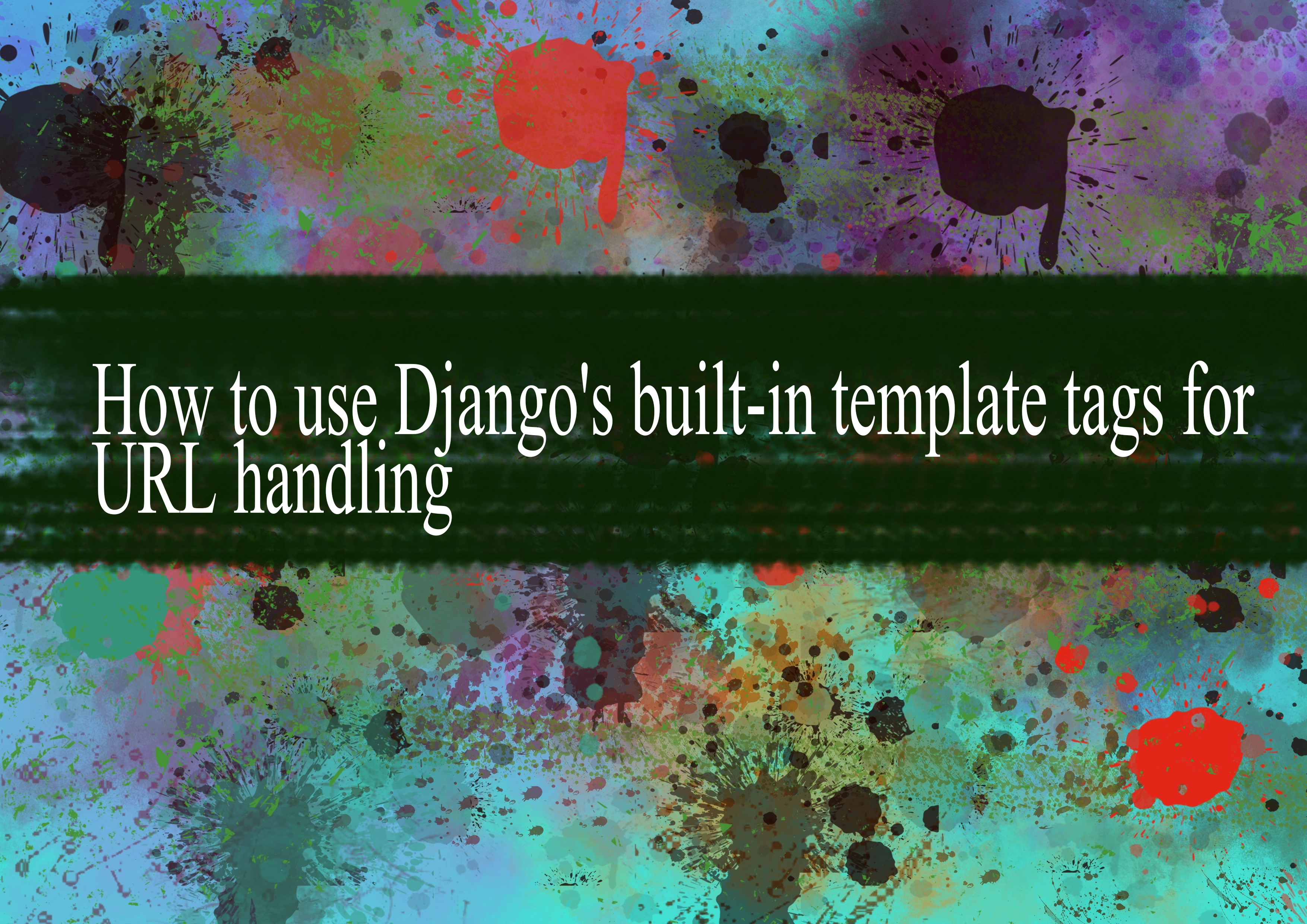
Django provides several built-in template tags for handling URLs in templates. These tags make it easier to generate URLs for your views and handle dynamic content. Here are some of the commonly used template tags for URL handling in Django:
{% url 'view_name' arg1 arg2 %}: This tag is used to reverse-resolve a URL based on the view name and any arguments it may have. For example:
html<a href="{% url 'app_name:view_name' arg1 arg2 %}">Link Text</a>Replace 'app_name' with the name of your Django app, 'view_name' with the name of your view, and provide any necessary arguments.
{% url 'namespace:view_name' arg1=arg_value %}: If you're using URL namespaces, you can include the namespace in the tag like this:
html<a href="{% url 'namespace:view_name' arg1=arg_value %}">Link Text</a>{% with variable_name=arg1|filter %}: You can use the
withtag to create a variable that holds a filtered value, and then use that variable in theurltag. For example:html{% with arg1|filter as filtered_arg %} <a href="{% url 'app_name:view_name' filtered_arg arg2 %}">Link Text</a> {% endwith %}{% if request.GET.param %}: You can use the
iftag to conditionally render content based on the presence of query parameters. For example:html{% if request.GET.param %} <p>Parameter exists in the URL!</p> {% endif %}{% if request.path == '/desired/path/' %}: You can use the
iftag to check the current path and render content conditionally. For example:html{% if request.path == '/desired/path/' %} <p>This is the desired path!</p> {% endif %}
Remember to load the {% load static %} tag at the top of your template if you want to use the {% static %} tag for handling static files.
These are just a few examples, and Django provides more template tags for working with URLs. Refer to the official Django documentation on template tags for more details and options.
-
Popular Post
- How to optimize for Google's About This Result feature for local businesses
- How to implement multi-language support in an Express.js application
- How to handle and optimize for changes in mobile search behavior
- How to handle CORS in a Node.js application
- How to use Vue.js with a UI framework (e.g., Vuetify, Element UI)
- How to configure Laravel Telescope for monitoring and profiling API requests
- How to create a command-line tool using the Commander.js library in Node.js
- How to implement code splitting in a React.js application
- How to use the AWS SDK for Node.js to interact with various AWS services
- How to use the Node.js Stream API for efficient data processing
- How to implement a cookie parser middleware in Node.js
- How to implement WebSockets for real-time communication in React
-
Latest Post
- How to implement a dynamic form with dynamic field styling based on user input in Next.js
- How to create a custom hook for handling user interactions with the browser's device motion in Next.js
- How to create a custom hook for handling user interactions with the browser's battery status in Next.js
- How to implement a dynamic form with dynamic field visibility based on user input in Next.js
- How to implement a dynamic form with real-time collaboration features in Next.js
- How to create a custom hook for handling user interactions with the browser's media devices in Next.js
- How to use the useSWRInfinite hook for paginating data with a custom loading indicator in Next.js
- How to create a custom hook for handling user interactions with the browser's network status in Next.js
- How to create a custom hook for handling user interactions with the browser's location in Next.js
- How to implement a dynamic form with multi-language support in Next.js
- How to create a custom hook for handling user interactions with the browser's ambient light sensor in Next.js
- How to use the useHover hook for creating interactive image zoom effects in Next.js