How to create a custom hook for handling user interactions with the browser's device motion sensor in Next.js
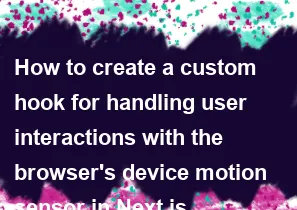
Creating a custom hook to handle user interactions with the browser's device motion sensor in a Next.js application involves using the useEffect hook to set up event listeners for the devicemotion event and returning the necessary data or state to the component.
Here's a step-by-step guide to creating a custom hook for this purpose:
Install necessary dependencies (if any): There might not be any specific dependencies needed for this task, but make sure you have the necessary permissions in your browser to access the device motion sensor.
Create a custom hook: Create a new file, for example,
useDeviceMotion.js, in yourhooksdirectory (you may need to create this directory if it doesn't exist already).
javascript// hooks/useDeviceMotion.js
import { useState, useEffect } from 'react';
const useDeviceMotion = () => {
const [motion, setMotion] = useState({
acceleration: null,
accelerationIncludingGravity: null,
rotationRate: null,
interval: null,
});
useEffect(() => {
const handleMotion = (event) => {
const {
acceleration,
accelerationIncludingGravity,
rotationRate,
interval,
} = event;
setMotion({
acceleration,
accelerationIncludingGravity,
rotationRate,
interval,
});
};
if (typeof window !== 'undefined' && window.DeviceMotionEvent) {
window.addEventListener('devicemotion', handleMotion, true);
}
return () => {
if (typeof window !== 'undefined' && window.DeviceMotionEvent) {
window.removeEventListener('devicemotion', handleMotion, true);
}
};
}, []);
return motion;
};
export default useDeviceMotion;
- Use the custom hook in your component:
Now you can use the useDeviceMotion hook in any of your Next.js components to get the device motion data.
javascript// pages/index.js or any component file
import useDeviceMotion from '../hooks/useDeviceMotion';
const Home = () => {
const { acceleration, accelerationIncludingGravity, rotationRate, interval } = useDeviceMotion();
return (
<div>
<h1>Device Motion Data</h1>
<p>Acceleration: {JSON.stringify(acceleration)}</p>
<p>Acceleration Including Gravity: {JSON.stringify(accelerationIncludingGravity)}</p>
<p>Rotation Rate: {JSON.stringify(rotationRate)}</p>
<p>Interval: {interval}</p>
</div>
);
};
export default Home;
Run your Next.js application: Navigate to your Next.js project directory in the terminal and run
npm run devoryarn devto start your development server. Open the application in a browser that supports device motion sensing (like a mobile browser or a desktop browser with a built-in sensor emulator).Testing: Since the device motion sensor requires actual device movement to trigger events, you might want to test this on a mobile device or use a browser tool that simulates device motion.
Remember, not all browsers or devices support the devicemotion event, so it's good to provide fallbacks or checks before accessing the device motion data to avoid errors.
-
Popular Post
- How to optimize for Google's About This Result feature for local businesses
- How to implement multi-language support in an Express.js application
- How to handle and optimize for changes in mobile search behavior
- How to handle CORS in a Node.js application
- How to use Vue.js with a UI framework (e.g., Vuetify, Element UI)
- How to configure Laravel Telescope for monitoring and profiling API requests
- How to create a command-line tool using the Commander.js library in Node.js
- How to implement code splitting in a React.js application
- How to use the AWS SDK for Node.js to interact with various AWS services
- How to use the Node.js Stream API for efficient data processing
- How to implement a cookie parser middleware in Node.js
- How to implement WebSockets for real-time communication in React
-
Latest Post
- How to implement a dynamic form with dynamic field styling based on user input in Next.js
- How to create a custom hook for handling user interactions with the browser's device motion in Next.js
- How to create a custom hook for handling user interactions with the browser's battery status in Next.js
- How to implement a dynamic form with dynamic field visibility based on user input in Next.js
- How to implement a dynamic form with real-time collaboration features in Next.js
- How to create a custom hook for handling user interactions with the browser's media devices in Next.js
- How to use the useSWRInfinite hook for paginating data with a custom loading indicator in Next.js
- How to create a custom hook for handling user interactions with the browser's network status in Next.js
- How to create a custom hook for handling user interactions with the browser's location in Next.js
- How to implement a dynamic form with multi-language support in Next.js
- How to create a custom hook for handling user interactions with the browser's ambient light sensor in Next.js
- How to use the useHover hook for creating interactive image zoom effects in Next.js