How to use the useInView hook for triggering animations on scroll in Next.js
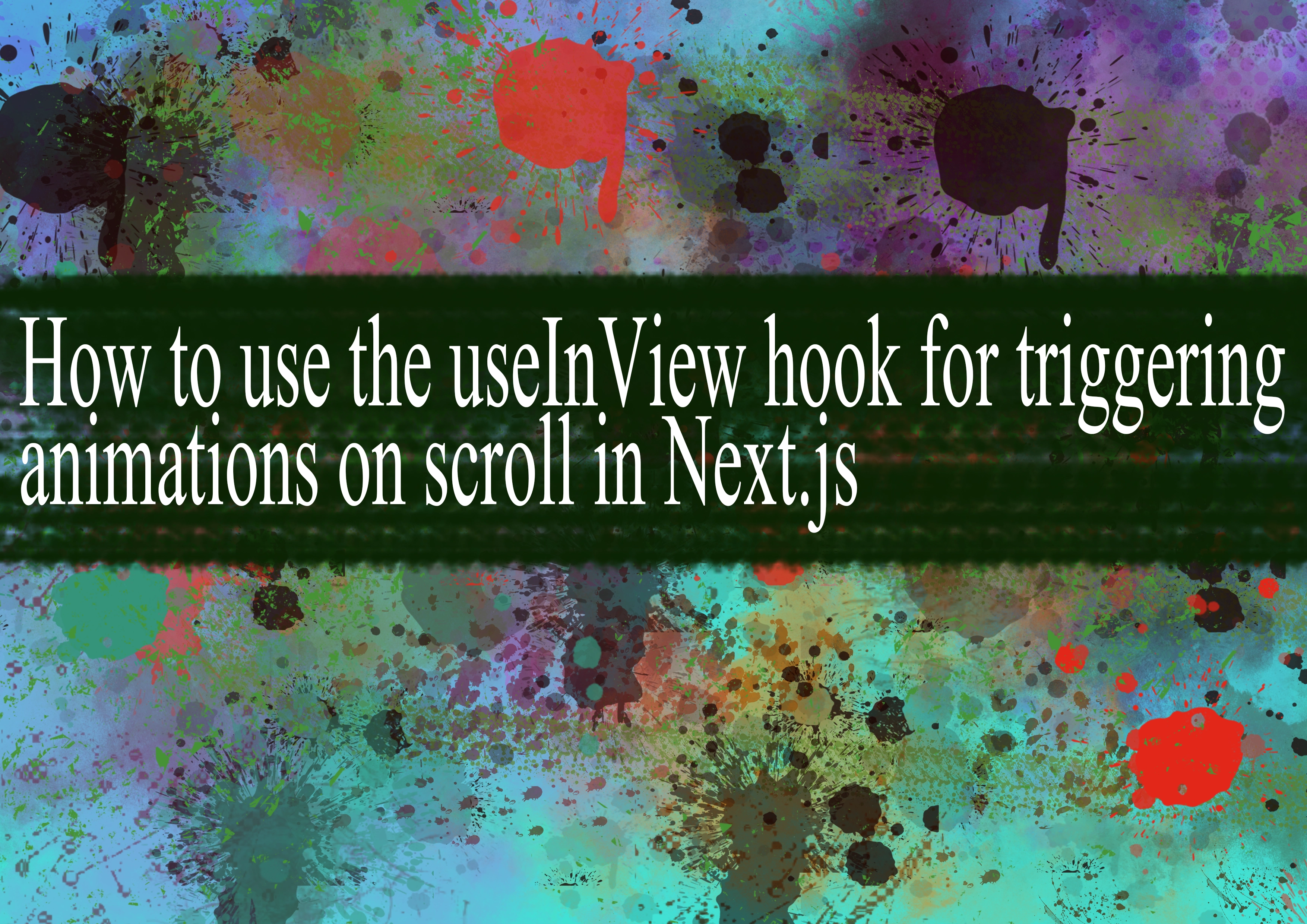
To trigger animations on scroll in Next.js using the useInView hook, you'll need to follow these steps:
Install the necessary packages: Make sure you have the required packages installed. You'll need
react-intersection-observerfor theuseInViewhook and any animation library of your choice (e.g.,framer-motion).bashnpm install react-intersection-observer framer-motionImport the necessary modules in your component file:
jsximport { useInView } from 'react-intersection-observer'; import { motion } from 'framer-motion';Define your animation:
jsxconst fadeInUp = { hidden: { opacity: 0, y: 20 }, visible: { opacity: 1, y: 0 }, };Use the
useInViewhook to trigger the animation when the component is in view:jsxconst YourComponent = () => { const [ref, inView] = useInView({ triggerOnce: true, // Only trigger the animation once }); return ( <motion.div ref={ref} initial="hidden" animate={inView ? "visible" : "hidden"} variants={fadeInUp} > {/* Your component content goes here */} <h1>Your Animated Component</h1> </motion.div> ); }; export default YourComponent;In this example, the
useInViewhook returns a ref and a boolean value (inView). Therefshould be applied to the component you want to animate. TheinViewboolean indicates whether the component is currently in the viewport. Themotion.divcomponent fromframer-motionis used to apply the animation based on theinViewvalue.
Remember to import and configure any additional styling or animations based on your specific requirements. This example uses a simple fade-in-up animation, but you can customize it according to your needs.
-
Popular Post
- How to implement multi-language support in an Express.js application
- How to handle and optimize for changes in mobile search behavior
- How to optimize for Google's About This Result feature for local businesses
- How to handle CORS in a Node.js application
- How to configure Laravel Telescope for monitoring and profiling API requests
- How to use Vue.js with a UI framework (e.g., Vuetify, Element UI)
- How to create a command-line tool using the Commander.js library in Node.js
- How to implement code splitting in a React.js application
- How to use the AWS SDK for Node.js to interact with various AWS services
- How to use the Node.js Stream API for efficient data processing
- How to implement a cookie parser middleware in Node.js
- How to implement WebSockets for real-time communication in React
-
Latest Post
- How to implement a dynamic form with dynamic field styling based on user input in Next.js
- How to create a custom hook for handling user interactions with the browser's device motion in Next.js
- How to create a custom hook for handling user interactions with the browser's battery status in Next.js
- How to implement a dynamic form with dynamic field visibility based on user input in Next.js
- How to implement a dynamic form with real-time collaboration features in Next.js
- How to create a custom hook for handling user interactions with the browser's media devices in Next.js
- How to use the useSWRInfinite hook for paginating data with a custom loading indicator in Next.js
- How to create a custom hook for handling user interactions with the browser's network status in Next.js
- How to create a custom hook for handling user interactions with the browser's location in Next.js
- How to implement a dynamic form with multi-language support in Next.js
- How to create a custom hook for handling user interactions with the browser's ambient light sensor in Next.js
- How to use the useHover hook for creating interactive image zoom effects in Next.js