How to create a custom hook for handling online or offline status in Next.js
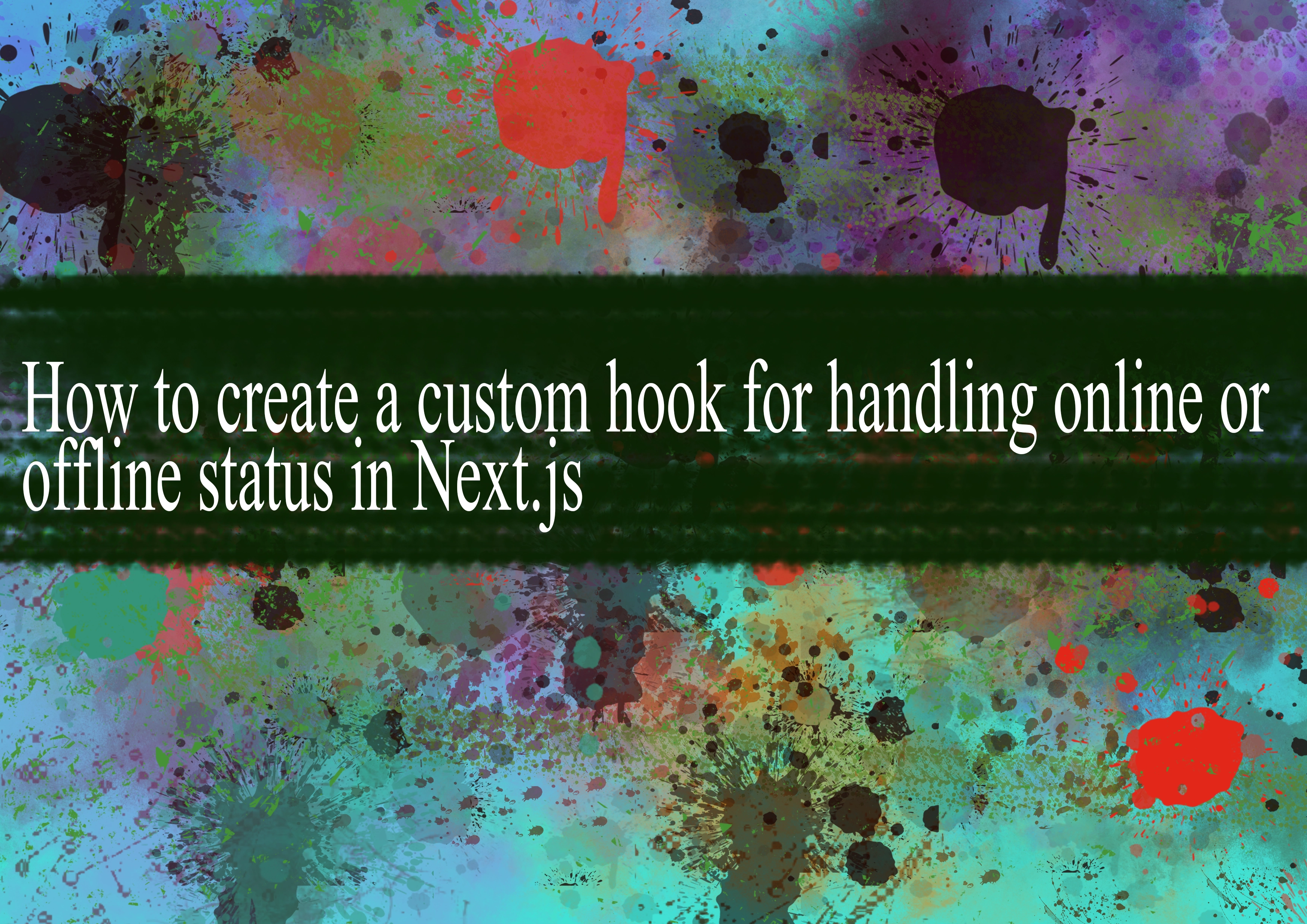
Creating a custom hook for handling online/offline status in a Next.js application involves using the useEffect hook to add event listeners for online and offline events, and then updating the state accordingly. Here's a simple example:
jsximport { useState, useEffect } from 'react';
const useOnlineStatus = () => {
const [isOnline, setIsOnline] = useState(navigator.onLine);
useEffect(() => {
const handleOnline = () => {
setIsOnline(true);
};
const handleOffline = () => {
setIsOnline(false);
};
// Set up event listeners for online and offline events
window.addEventListener('online', handleOnline);
window.addEventListener('offline', handleOffline);
// Clean up event listeners on component unmount
return () => {
window.removeEventListener('online', handleOnline);
window.removeEventListener('offline', handleOffline);
};
}, []); // Empty dependency array ensures that the effect runs only once during component mount
return isOnline;
};
export default useOnlineStatus;
In this example:
- The
useOnlineStatushook initializes the state (isOnline) with the current online status usingnavigator.onLine. - The
useEffecthook is used to set up event listeners for theonlineandofflineevents on thewindowobject. - When the online event occurs, the
handleOnlinefunction is called, updating the state totrue. - When the offline event occurs, the
handleOfflinefunction is called, updating the state tofalse. - To avoid memory leaks, the hook removes the event listeners when the component unmounts.
You can use this custom hook in your Next.js components like this:
jsximport React from 'react';
import useOnlineStatus from '../path-to-useOnlineStatus';
const MyComponent = () => {
const isOnline = useOnlineStatus();
return (
<div>
<p>Online Status: {isOnline ? 'Online' : 'Offline'}</p>
</div>
);
};
export default MyComponent;
Now, isOnline will hold the current online/offline status, and your component will re-render whenever the online/offline status changes.
-
Popular Post
- How to optimize for Google's About This Result feature for local businesses
- How to implement multi-language support in an Express.js application
- How to handle and optimize for changes in mobile search behavior
- How to handle CORS in a Node.js application
- How to use Vue.js with a UI framework (e.g., Vuetify, Element UI)
- How to configure Laravel Telescope for monitoring and profiling API requests
- How to create a command-line tool using the Commander.js library in Node.js
- How to implement code splitting in a React.js application
- How to use the AWS SDK for Node.js to interact with various AWS services
- How to use the Node.js Stream API for efficient data processing
- How to implement a cookie parser middleware in Node.js
- How to implement WebSockets for real-time communication in React
-
Latest Post
- How to implement a dynamic form with dynamic field styling based on user input in Next.js
- How to create a custom hook for handling user interactions with the browser's device motion in Next.js
- How to create a custom hook for handling user interactions with the browser's battery status in Next.js
- How to implement a dynamic form with dynamic field visibility based on user input in Next.js
- How to implement a dynamic form with real-time collaboration features in Next.js
- How to create a custom hook for handling user interactions with the browser's media devices in Next.js
- How to use the useSWRInfinite hook for paginating data with a custom loading indicator in Next.js
- How to create a custom hook for handling user interactions with the browser's network status in Next.js
- How to create a custom hook for handling user interactions with the browser's location in Next.js
- How to implement a dynamic form with multi-language support in Next.js
- How to create a custom hook for handling user interactions with the browser's ambient light sensor in Next.js
- How to use the useHover hook for creating interactive image zoom effects in Next.js