How to create a custom Django model field
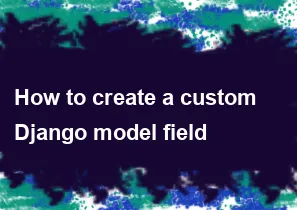
Creating a custom Django model field involves creating a new class that inherits from one of the existing field classes in Django and overriding or extending its behavior. Here's a step-by-step guide to creating a custom Django model field:
Choose a Base Class: Decide which existing field class you want to base your custom field on. For example, if you want to create a custom field for storing a specific type of data, you might choose
CharField,IntegerField, or another appropriate base class.Create a New Class: Create a new Python class that inherits from the chosen base class. Define your custom field class and import necessary modules.
pythonfrom django.db import models class CustomField(models.Field): passOverride or Extend Methods: Override or extend methods of the base class to customize the behavior of your field. Common methods to override or extend include
__init__,deconstruct,to_python,from_db_value,get_prep_value,get_db_prep_value, etc.pythonclass CustomField(models.Field): def __init__(self, *args, **kwargs): # Your custom initialization logic super().__init__(*args, **kwargs) def to_python(self, value): # Convert the input value to the Python representation return value def from_db_value(self, value, expression, connection): # Convert the database value to the Python representation return valueDefine Field Options: Define any custom options your field needs. This is typically done by adding class attributes to your custom field class.
pythonclass CustomField(models.Field): description = "A custom field for storing XYZ"Testing: Write tests for your custom field to ensure it works as expected.
Register with Django: Register your custom field with Django by including it in your models. You can use your custom field just like any other built-in field.
pythonclass MyModel(models.Model): my_field = CustomField()Migrations: After creating your custom field, make sure to run
makemigrationsandmigrateto apply the changes to the database.
Here's a more concrete example of a custom field:
pythonfrom django.db import models
class CustomField(models.Field):
def __init__(self, *args, **kwargs):
kwargs['max_length'] = 255
super().__init__(*args, **kwargs)
def to_python(self, value):
if value is None:
return value
return str(value)
def from_db_value(self, value, expression, connection):
return self.to_python(value)
def get_prep_value(self, value):
return str(value)
class MyModel(models.Model):
custom_data = CustomField()
In this example, the CustomField is a text field with a maximum length of 255 characters. It converts values to strings before saving them to the database and when retrieving them. Adjust this example based on your specific needs.
-
Popular Post
- How to optimize for Google's About This Result feature for local businesses
- How to implement multi-language support in an Express.js application
- How to handle and optimize for changes in mobile search behavior
- How to handle CORS in a Node.js application
- How to use Vue.js with a UI framework (e.g., Vuetify, Element UI)
- How to configure Laravel Telescope for monitoring and profiling API requests
- How to create a command-line tool using the Commander.js library in Node.js
- How to implement code splitting in a React.js application
- How to use the AWS SDK for Node.js to interact with various AWS services
- How to use the Node.js Stream API for efficient data processing
- How to implement a cookie parser middleware in Node.js
- How to implement WebSockets for real-time communication in React
-
Latest Post
- How to implement a dynamic form with dynamic field styling based on user input in Next.js
- How to create a custom hook for handling user interactions with the browser's device motion in Next.js
- How to create a custom hook for handling user interactions with the browser's battery status in Next.js
- How to implement a dynamic form with dynamic field visibility based on user input in Next.js
- How to implement a dynamic form with real-time collaboration features in Next.js
- How to create a custom hook for handling user interactions with the browser's media devices in Next.js
- How to use the useSWRInfinite hook for paginating data with a custom loading indicator in Next.js
- How to create a custom hook for handling user interactions with the browser's network status in Next.js
- How to create a custom hook for handling user interactions with the browser's location in Next.js
- How to implement a dynamic form with multi-language support in Next.js
- How to create a custom hook for handling user interactions with the browser's ambient light sensor in Next.js
- How to use the useHover hook for creating interactive image zoom effects in Next.js