How to implement a custom Django form field for a radio button group with custom validation, error messages, and dynamic constraints
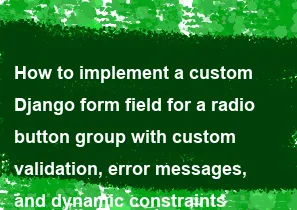
To implement a custom Django form field for a radio button group with custom validation, error messages, and dynamic constraints, you can create a subclass of forms.ChoiceField and override its validate method. Here's how you can do it:
pythonfrom django import forms
class CustomRadioField(forms.ChoiceField):
def __init__(self, *args, **kwargs):
self.min_choices = kwargs.pop('min_choices', None)
self.max_choices = kwargs.pop('max_choices', None)
super().__init__(*args, **kwargs)
def validate(self, value):
super().validate(value)
if self.min_choices is not None and len(value) < self.min_choices:
raise forms.ValidationError(
f"At least {self.min_choices} choice(s) must be selected."
)
if self.max_choices is not None and len(value) > self.max_choices:
raise forms.ValidationError(
f"At most {self.max_choices} choice(s) can be selected."
)
class YourForm(forms.Form):
your_radio_field = CustomRadioField(
label='Your Radio Field',
choices=(('option1', 'Option 1'), ('option2', 'Option 2'), ('option3', 'Option 3')),
min_choices=1, # Example minimum choices constraint
max_choices=2, # Example maximum choices constraint
required=True
)
In this example:
- We define a custom form field
CustomRadioFieldthat inherits fromforms.ChoiceField. - The
CustomRadioFieldclass accepts optional parametersmin_choicesandmax_choicesto define dynamic constraints. - In the
validatemethod ofCustomRadioField, we perform custom validation based on the provided constraints. - We define a form class
YourFormthat usesCustomRadioFieldfor the radio button group field. - Constraints such as
min_choicesandmax_choicesare passed as arguments when instantiatingCustomRadioField.
This approach allows you to create a custom radio button group field with dynamic constraints and custom validation logic. You can customize the error messages and constraints according to your requirements by modifying the CustomRadioField class or passing different parameters when instantiating the field.
-
Popular Post
- How to optimize for Google's About This Result feature for local businesses
- How to implement multi-language support in an Express.js application
- How to handle and optimize for changes in mobile search behavior
- How to handle CORS in a Node.js application
- How to use Vue.js with a UI framework (e.g., Vuetify, Element UI)
- How to configure Laravel Telescope for monitoring and profiling API requests
- How to create a command-line tool using the Commander.js library in Node.js
- How to implement code splitting in a React.js application
- How to use the AWS SDK for Node.js to interact with various AWS services
- How to use the Node.js Stream API for efficient data processing
- How to implement a cookie parser middleware in Node.js
- How to implement WebSockets for real-time communication in React
-
Latest Post
- How to implement a dynamic form with dynamic field styling based on user input in Next.js
- How to create a custom hook for handling user interactions with the browser's device motion in Next.js
- How to create a custom hook for handling user interactions with the browser's battery status in Next.js
- How to implement a dynamic form with dynamic field visibility based on user input in Next.js
- How to implement a dynamic form with real-time collaboration features in Next.js
- How to create a custom hook for handling user interactions with the browser's media devices in Next.js
- How to use the useSWRInfinite hook for paginating data with a custom loading indicator in Next.js
- How to create a custom hook for handling user interactions with the browser's network status in Next.js
- How to create a custom hook for handling user interactions with the browser's location in Next.js
- How to implement a dynamic form with multi-language support in Next.js
- How to create a custom hook for handling user interactions with the browser's ambient light sensor in Next.js
- How to use the useHover hook for creating interactive image zoom effects in Next.js