How to use Vue.js with a version control system
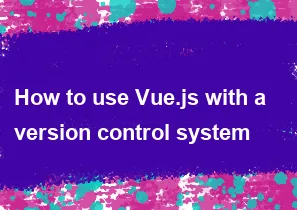
Using Vue.js with a version control system like Git is a common practice in web development. Here's a basic guide on how to set up and manage your Vue.js project with Git:
Initialize Git Repository: Start by navigating to your Vue.js project directory in your terminal and initialize a Git repository using the following command:
csharpgit initCreate a
.gitignorefile: Create a.gitignorefile in your project directory to specify which files and directories Git should ignore. For a Vue.js project, you typically want to ignore thenode_modulesdirectory and any build artifacts. Here's a basic.gitignorefile for a Vue.js project:node_modules/ dist/ .DS_StoreAdd and Commit Changes: After creating the
.gitignorefile, add your project files to the Git repository and commit them:sqlgit add . git commit -m "Initial commit"Collaboration Workflow: If you're working with a team, establish a collaboration workflow. It's common to use branches for feature development, bug fixes, etc., and then merge them back into the main branch (often
masterormain). Here's a basic workflow:- Create a new branch for your feature or bug fix:bash
git checkout -b feature/my-feature - Make your changes, commit them, and push the branch to the remote repository:perlgit add . git commit -m "Implemented feature X" git push origin feature/my-feature
- Once your changes are ready, create a pull request on your Git hosting service (e.g., GitHub, GitLab) to merge your branch into the main branch.
- Review and merge the pull request, resolving any conflicts if necessary.
- Create a new branch for your feature or bug fix:
Handling Dependencies: You typically don't want to include dependencies managed by npm or Yarn in your Git repository. Instead, you should include a
package.jsonfile in your repository, which lists the dependencies and devDependencies of your project. When someone else clones your repository, they can install the dependencies usingnpm installoryarn install.Managing Configuration: Ensure that any environment-specific configuration (such as API endpoints) is managed properly. You can use environment variables or configuration files that are not included in your Git repository. You might include a template for these files (e.g.,
.env.example) with placeholder values, while the actual configuration files (e.g.,.env) are listed in your.gitignorefile.
By following these steps, you can effectively manage your Vue.js project with Git, enabling collaboration and version control for your development workflow.
-
Popular Post
- How to optimize for Google's About This Result feature for local businesses
- How to implement multi-language support in an Express.js application
- How to handle and optimize for changes in mobile search behavior
- How to handle CORS in a Node.js application
- How to use Vue.js with a UI framework (e.g., Vuetify, Element UI)
- How to configure Laravel Telescope for monitoring and profiling API requests
- How to create a command-line tool using the Commander.js library in Node.js
- How to implement code splitting in a React.js application
- How to use the AWS SDK for Node.js to interact with various AWS services
- How to use the Node.js Stream API for efficient data processing
- How to implement a cookie parser middleware in Node.js
- How to implement WebSockets for real-time communication in React
-
Latest Post
- How to implement a dynamic form with dynamic field styling based on user input in Next.js
- How to create a custom hook for handling user interactions with the browser's device motion in Next.js
- How to create a custom hook for handling user interactions with the browser's battery status in Next.js
- How to implement a dynamic form with dynamic field visibility based on user input in Next.js
- How to implement a dynamic form with real-time collaboration features in Next.js
- How to create a custom hook for handling user interactions with the browser's media devices in Next.js
- How to use the useSWRInfinite hook for paginating data with a custom loading indicator in Next.js
- How to create a custom hook for handling user interactions with the browser's network status in Next.js
- How to create a custom hook for handling user interactions with the browser's location in Next.js
- How to implement a dynamic form with multi-language support in Next.js
- How to create a custom hook for handling user interactions with the browser's ambient light sensor in Next.js
- How to use the useHover hook for creating interactive image zoom effects in Next.js